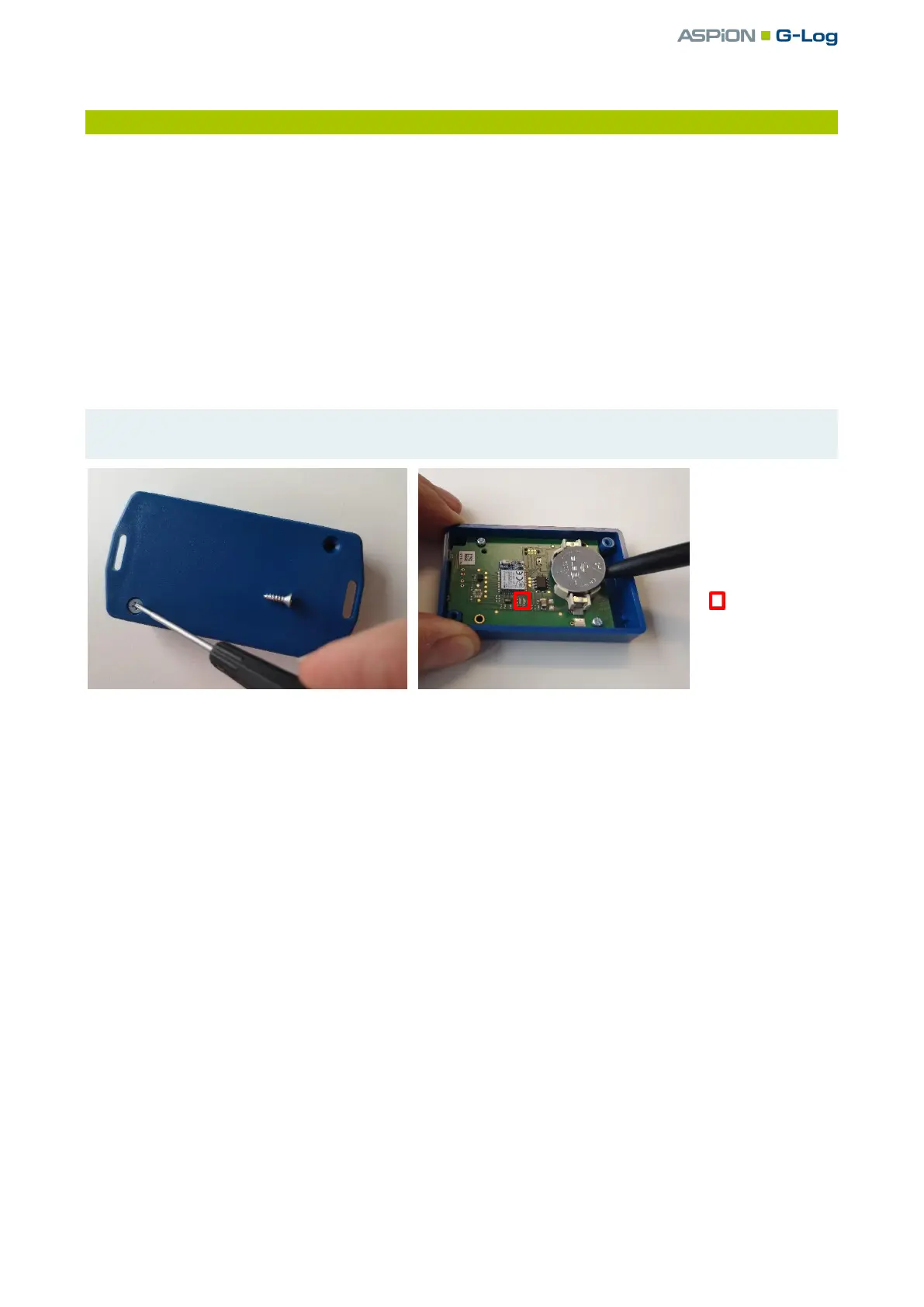ASPION G-Log shock sensors / Battery replacement for ASPION G-Log 2
User manual – Version 3.2/11-19 Copyright © ASPION GmbH Page 12
6. Battery replacement for ASPION G-Log 2
As soon as the battery of the ASPION G-Log 2 is exhausted, the sensor can no longer be read out. But all
recorded data is stored in memory. To read the data and use the sensor again, replace the battery. Replace
the battery only on a clean, dry and non-conductive work surface. How to:
1. Open the housing by unscrewing the two screws on the bottom of the housing with a screwdriver.
2. Remove the battery using a blunt, non-metallic object (e.g. a pencil or plastic pen) from the holder
on the side of the housing edge. Avoid contact with electronic devices.
3. Place a new battery of type CR2032, 3V / 220 mAh in the holder, manufacturer Panasonic is
recommended. Please note the polarity: the + side of the battery (label) is on top. When inserting
the battery, the two LEDs marked in the picture light up briefly. Screw down the housing again.
4. Wait 10 seconds before reading the sensor and check the battery capacity.
Please note: The sensor keeps its previously set state during the battery exchange and adopts this state
after the battery has been replaced. As soon as the battery is empty, the internal timer also stops.
Tips for battery replacement
Replace weak battery while sensor is active
If you replace a low battery of a sensor in an activated, running state, proceed quickly to avoid an excessive
time delay. The internal timer stops if no battery is inserted and continues to run from the time the new
battery is inserted.
Restoring the current time
As soon as the battery of a sensor is exhausted, the internal clock stops. You can reset the time after
battery replacement by reactivating it. If you do not immediately reinsert the sensor afterwards, we
recommend to stop the sensor. This significantly reduces battery consumption compared to a sensor in the
activated state.
Short flashing of the
LEDs when inserting
the battery