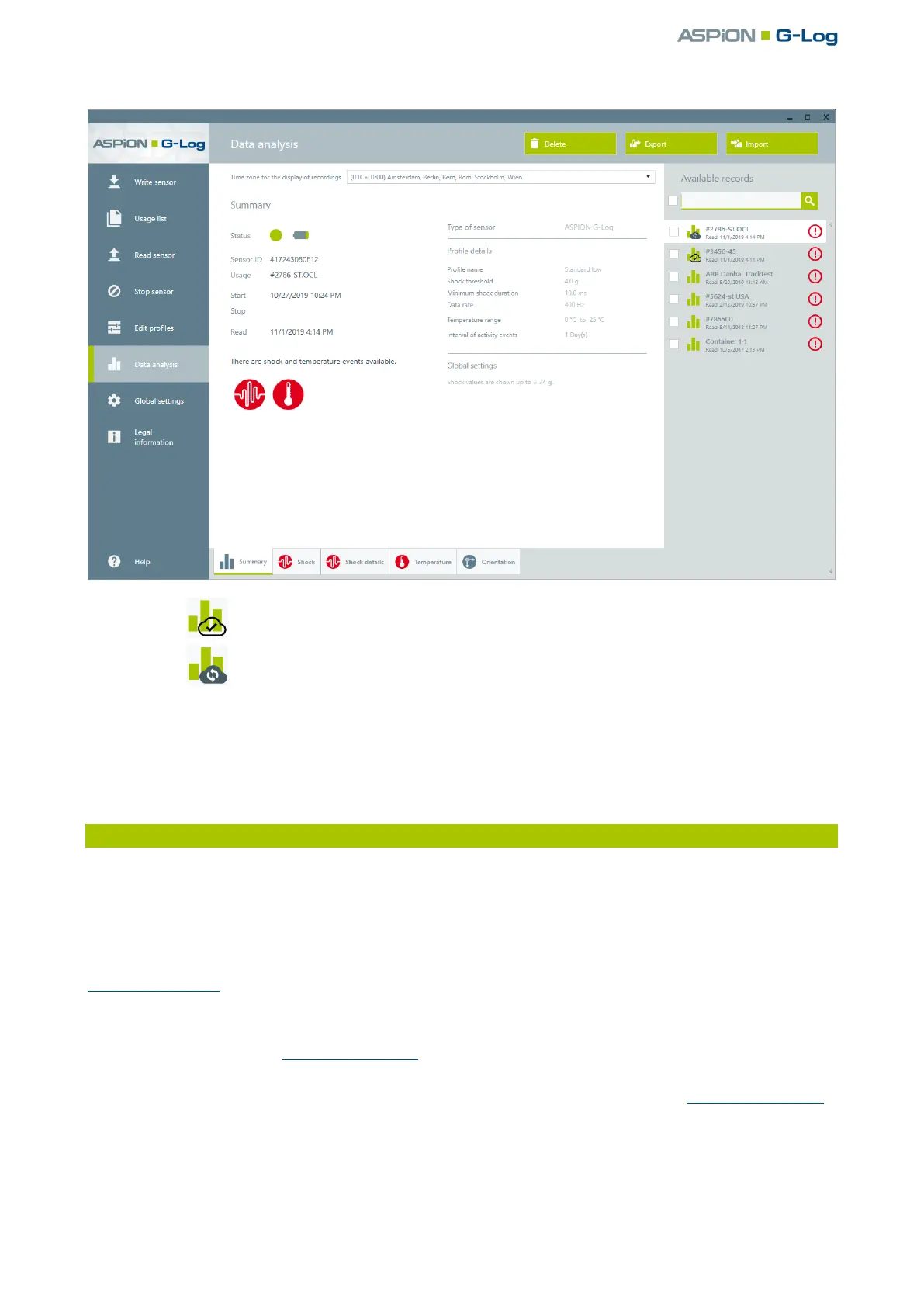Contact and support / Manufacturer
User manual – Version 3.2/11-19 Copyright © ASPION GmbH Page 56
Analyses with have successfully been transferred to the Cloud.
Analyses with have not yet been transferred to the Cloud. As soon as an Internet connection is
available and the ASPION G-Log Manager is executed, the analyzed data is automatically transferred to the
Cloud and marked accordingly.
Contact and support
Manufacturer
If you have any questions or problems, please contact:
ASPION GmbH
Abraham-Lincoln-Allee 12
76149 Karlsruhe, Germany
www.aspion.de/en
Support hotline: +49 (0)721 / 8 51 49-128
E-mail support: support@aspion.de
For FAQs and more helpful information, please go to our ASPION customer portal at www.aspion.de/en.