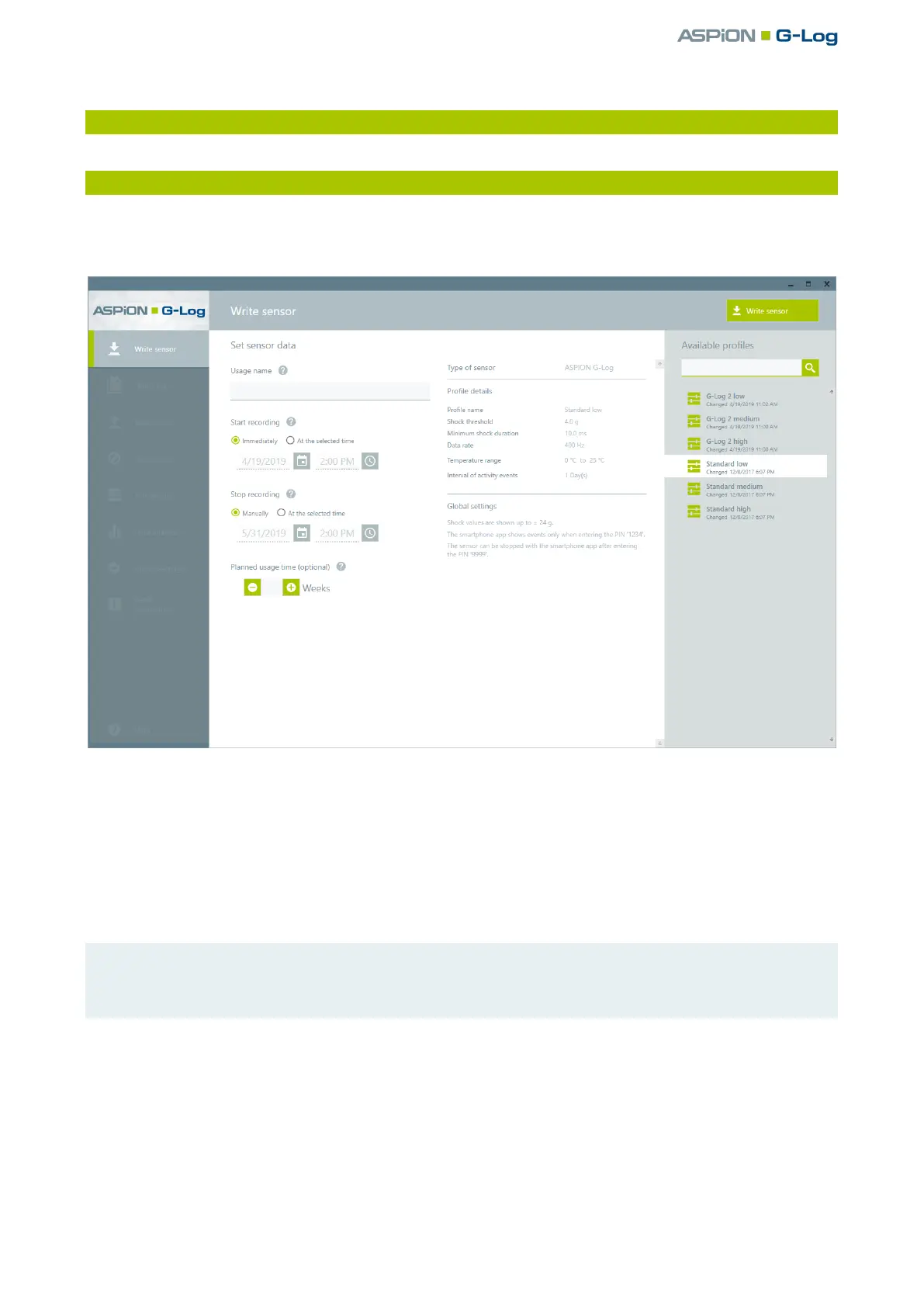ASPION G-Log Manager – PC software / Operating the sensor
User manual – Version 3.2/11-19 Copyright © ASPION GmbH Page 18
4. Operating the sensor
4.1 Defining the settings
You define the sensor details for your shipment with the Write sensor function.
Select the Write sensor function in the left area
Define the following settings:
Enter any name for your shipment. This name is uniquely assigned to the shipment and the sensor and
displayed, for example, for analyses. If this field is not filled in, a sensor ID will automatically be
assigned.
Define a time when the sensor starts logging data: immediately or at a specific date/time in the future,
at the earliest after the next full hour.
Please note: the sensor consumes 5% of its battery capacity per year in delivery condition. If it was
used once and then deactivated, the battery consumption in a non-active state is increased to 25% per
year.
Define a time when the sensor stops logging data: manually via the Stop sensor function or
automatically at a specific date/time in the future. The sensor can also be stopped using the
smartphone App (Android), see ASPION G-Log App for smartphones.
By entering the planned usage time (weeks/optional), the program checks whether the battery life of
the sensor will be sufficient for the planned transportation time. If the capacity is insufficient, you will
receive a corresponding message.