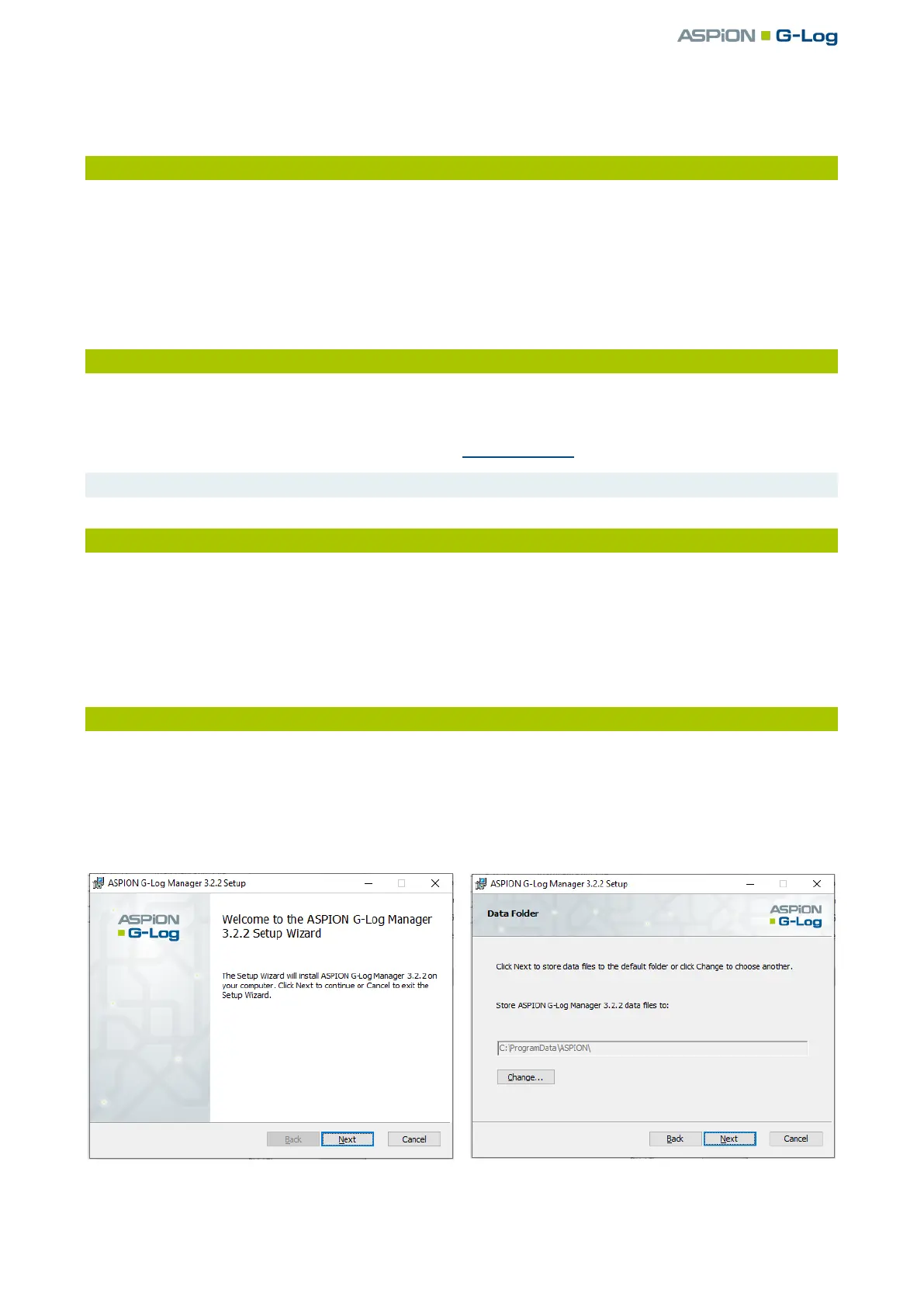ASPION G-Log Manager – PC software / System requirements
User manual – Version 3.2/11-19 Copyright © ASPION GmbH Page 14
ASPION G-Log Manager – PC software
1. System requirements
Please note the following system requirements for your PC system:
Windows operating system Version 7, 8.x or 10
Monitor with at least 1600 pixels horizontal resolution
.NET Framework V4.5 or later
USB connectivity for Identiv uTrust 3700 F card reader
2. Installation
The required files and programs to set up the software are stored on the ASPION USB stick. Connect it to
your USB slot. For the latest software versions and updates, additional product information and FAQs,
please go to our internal ASPION customer portal, at www.aspion.de
Please note: You require administrator rights to install the software. Please contact your IT if necessary.
2.1 Getting ready for installation: .NET framework and card reader
If the .NET framework is not set up on your computer, you must first install it:
Double-click the dotNET Framework\NDP452-KB2901907-x86-x64-AllOS-ENU.exe file to execute it
Install the driver for the Identiv uTrust 3700 F card reader:
Double click the Smart Card Reader\Identiv uTrust V1.19.exe file to execute it.
Connect then the card reader to the USB interface
2.2 Installing the ASPION G-Log Manager PC software
Installing ASPION G-Log Manager in German:
Double-click the ASPION_G-Log_Manager_Installer.x86.de-DE file to execute it
Installing ASPION G-Log Manager in English:
Double-click the ASPION_G-Log_Manager_Installer.x86.en-US file to execute it
The Setup Wizard opens. Please follow the steps of the wizard.
Starting the setup wizard. Select a local data directory to which
you have write rights.
