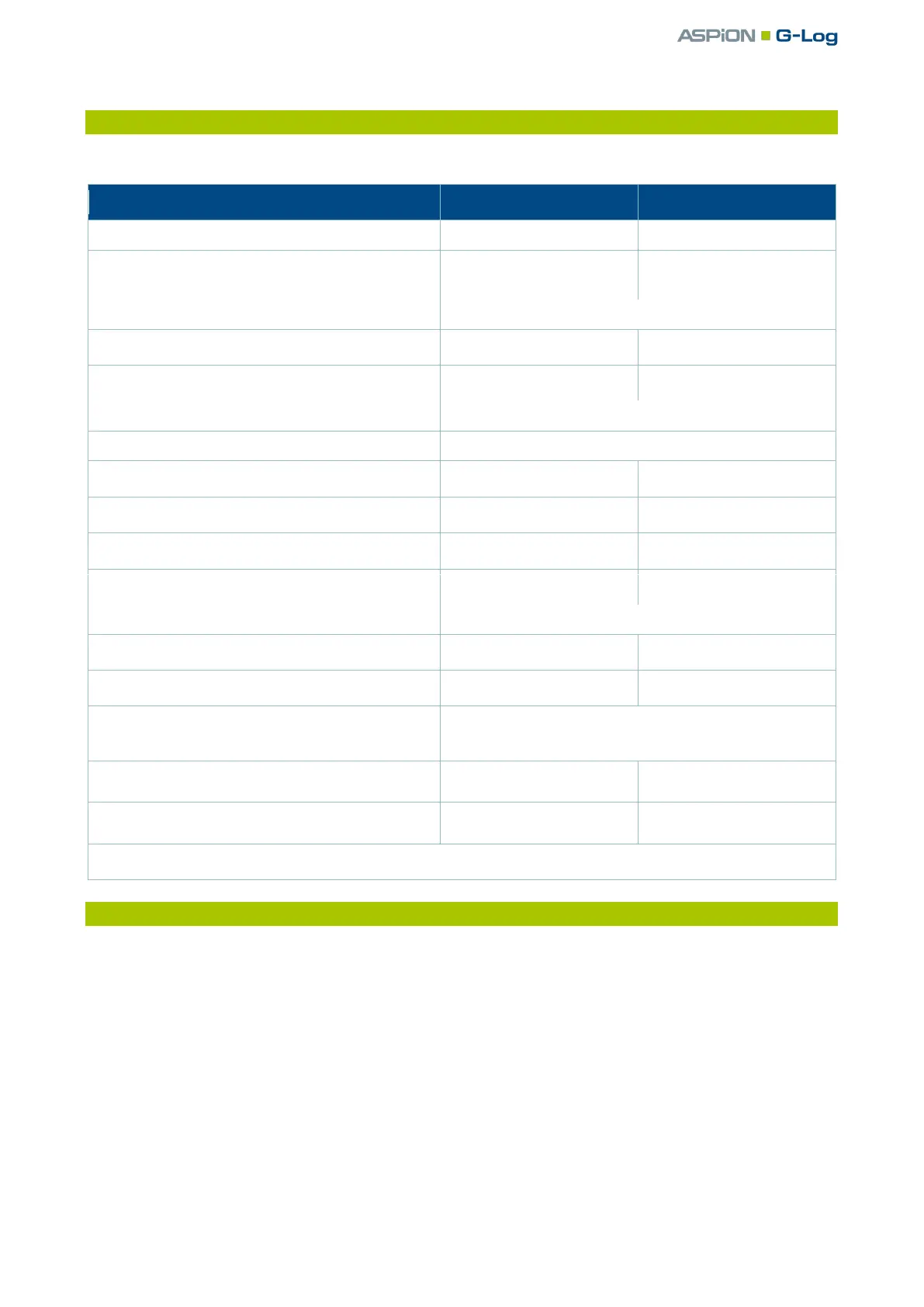ASPION G-Log App for smartphones / App functions
User manual – Version 3.2/11-19 Copyright © ASPION GmbH Page 45
2. App functions
The following table shows the smartphone requirements and App functions.
2.1 Stopping the sensor via the App – available only for Android
If a PIN to stop the recording was entered in Global settings (see ASPION G-Log Manager – PC software,
chapter 7, "Global settings"), you can stop the sensor with the Smartphone App. If no PIN was entered,
then this function is not executed. This function is not available for iOS smartphones.
NFC: iPhone 7 and later
BLE: iPhone 5 and later
for ASPION G-Log 2 NFC or/and BLE
Wireless data transfer via NFC
for ASPION G-Log 2 additionally with BLE
Activating sensor, also time-triggered
Not possible via the App, made via computer software
Stopping sensor via App (see 2.1)
Display state and battery
Display shock events and climate data
Display events protected by PIN (see 2.2)
to enter PIN double-click on display
Activity events with orientation respecting gravity
Traffic light indicator after reading data and in list
Transferring data analysis
via e-mail in G-Log format, e-mail addresses can be saved,
automatic transfer via Cloud upload
2
Automatic transfer to Cloud storage
1
The iOS operating system currently only allows the reading of data via NFC
2
only available in Premium, automatically activated
