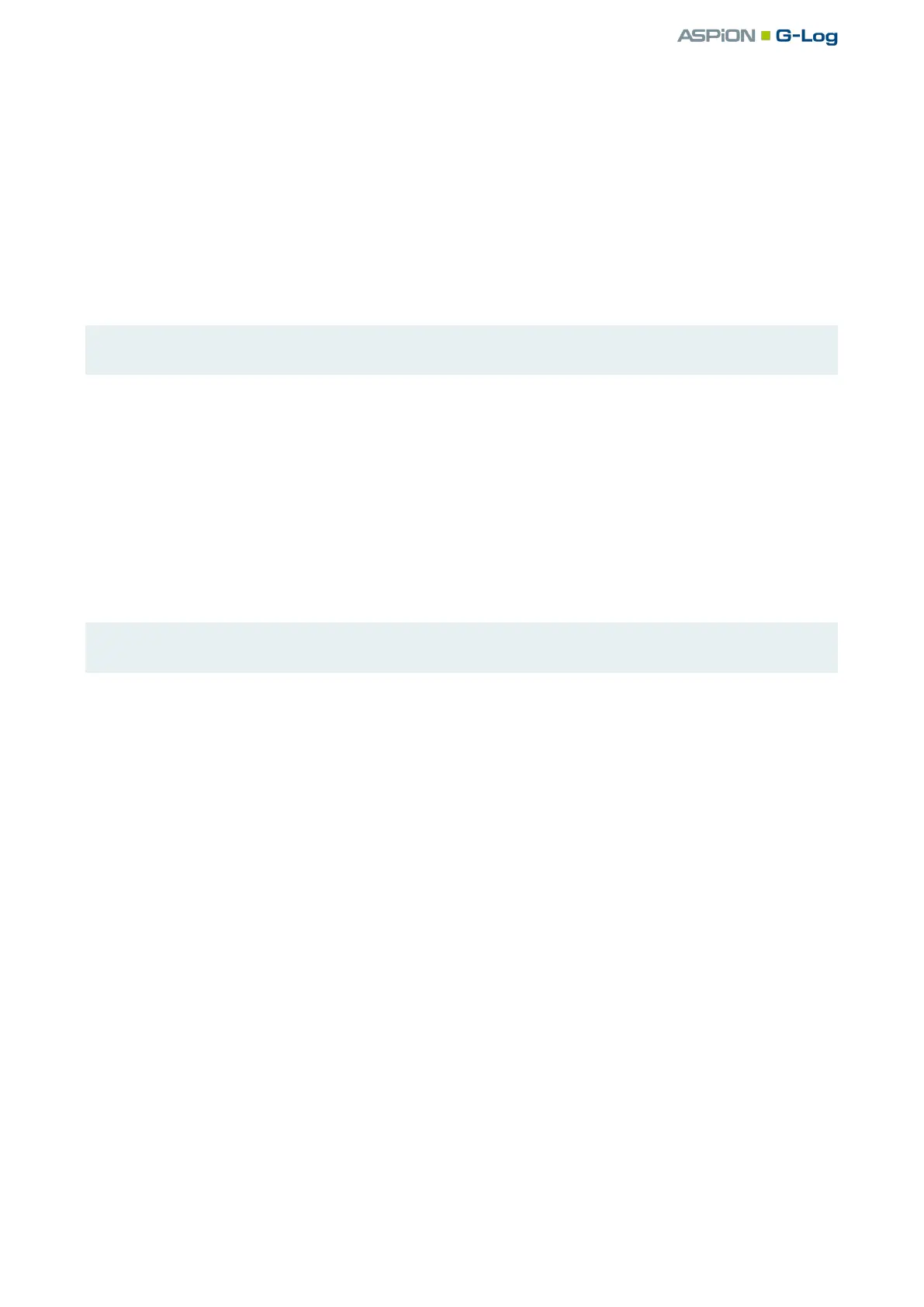ASPION G-Log Manager – PC software / Operating the sensor
User manual – Version 3.2/11-19 Copyright © ASPION GmbH Page 19
You enter a predefined profile for each shipment. This profile contains the sensor type, threshold
values, information on the battery life, and so on. You select the profile from the list area on the right.
The list view shows you all available profiles. If you have to select from a large number of available
profiles, you will quickly find the required profile using the search function.
Select the desired profile here. The profile details will immediately be displayed in the content area.
Only the profiles of the set sensor type will be listed, see ASPION G-Log Manager – PC software, chapter
3.2, “Important: Setting the sensor types”.
Please note: you change a profile with the Edit profiles function, see ASPION G-Log Manager
PC software, chapter 6, "Creating and editing profiles".
Here, you will receive information about your global settings. If no information is displayed, the default
setting applies: shock values up to ± 16 g are displayed; the ASPION G-Log App for smartphones displays
all events directly. A PIN to stop the sensor with the smartphone App is not entered.
With the Global settings function you define whether you display shock events up to ± 16 g (=
calibrated area) or up to ± 24 g. You can also define that events are displayed hidden when reading out
data with the ASPION G-Log App and that they are only displayed for the smartphone user when
entering a PIN.
Additionally, you can enter a PIN to stop the sensor with the smartphone App.
Please note: You make changes to the global settings with the Global settings function,
see ASPION G-Log Manager – PC-Software, chapter 7, "Global settings".