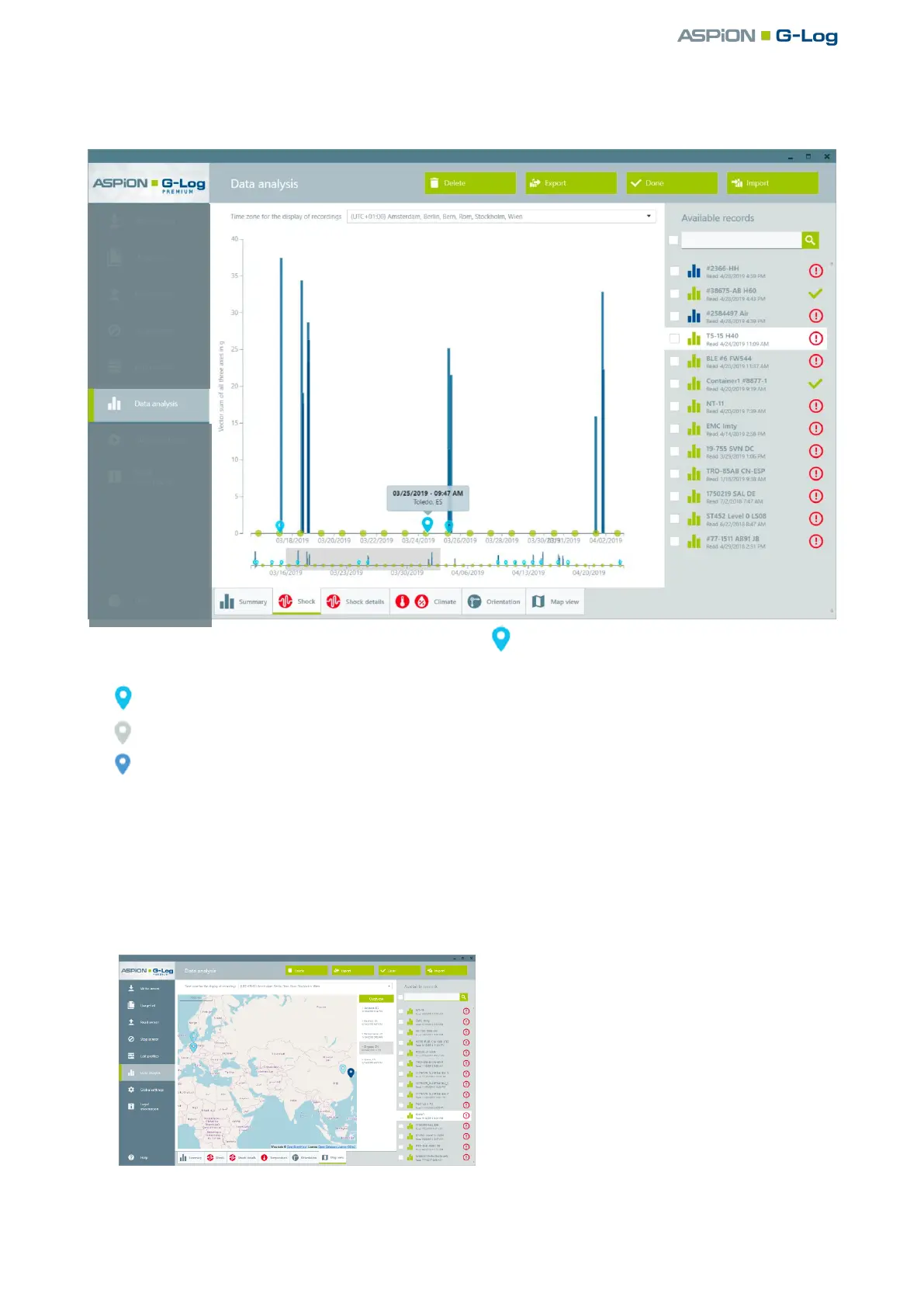ASPION G-Log Premium / Additional functions for data analyses
User manual – Version 3.2/11-19 Copyright © ASPION GmbH Page 54
Select the Data analysis function in the left area.
Each shock location recorded by the App is marked as and includes date, time and the following
description:
Location and country (country code)
No location: it was not possible to identify the location
G-Log Manager: the sensor has been read out with PC software and card reader
All data analyses which are highlighted blue in the list contain new events.
By clicking the Done button you can remove the blue mark in a data analysis.
If several data analyses are selected during export, they can be exported with the set export formats by
clicking Export. If the archive function is also activated, these analyses are also stored as ZIP file in the
defined directory, see ASPION G-Log Premium, chapter 3.2, "Export setting".
Map view
The shock locations are displayed in a digital map.
The list selects the respective entry and displays
the shock location with date and time.
If no coordinates could be detected, it is not
displayed in the map view.