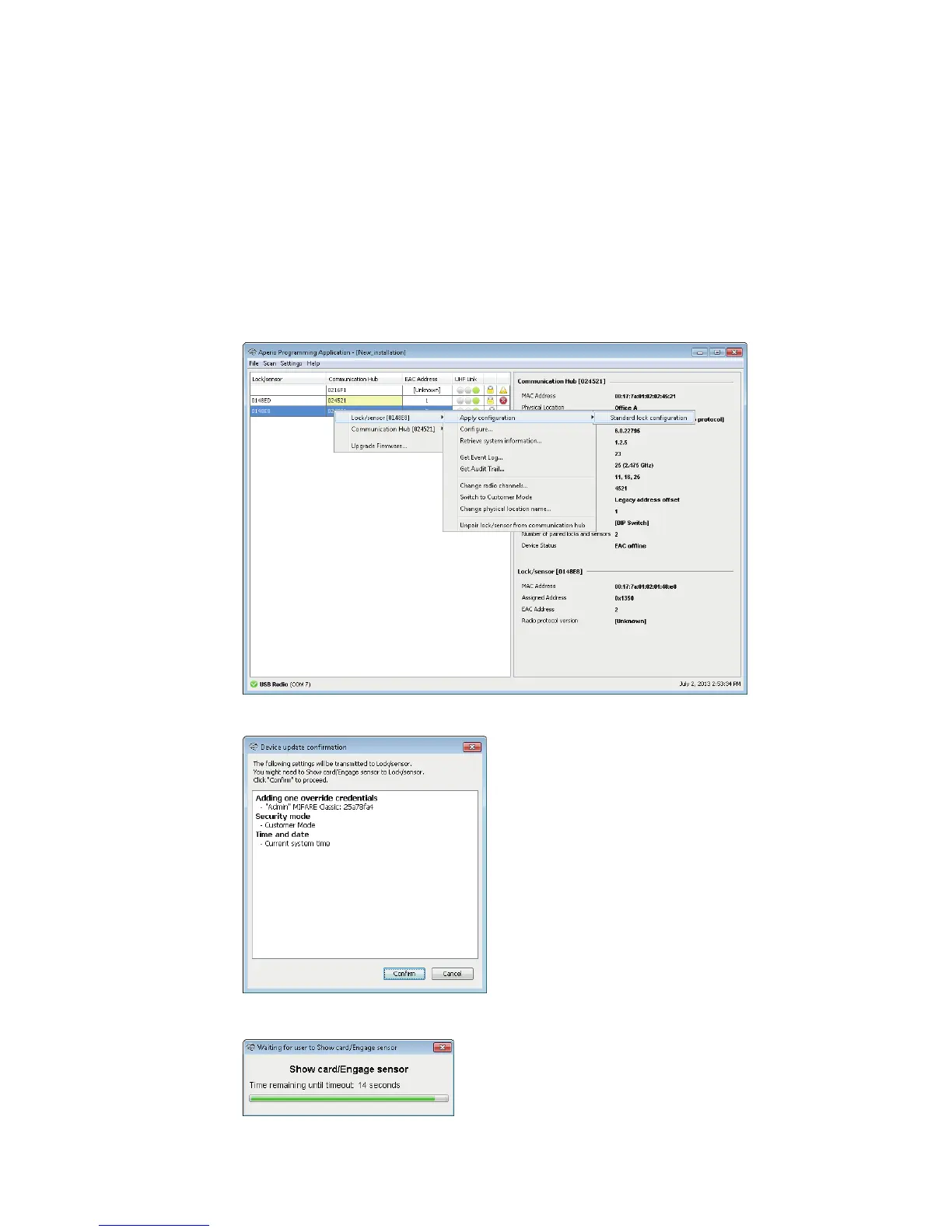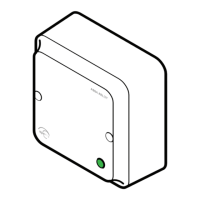Step 5 - Apply saved configuration on several locks
If you have more than one lock that will use the same configuration you can apply the recently saved
configuration on any lock in your installation.
1) Right click on a lock and select Lock/sensor – Apply configuration – [your configuration]
2) Confirm the update by clicking Confirm.
3) Hold the credential in front of the lock/sensor to download the configuration.