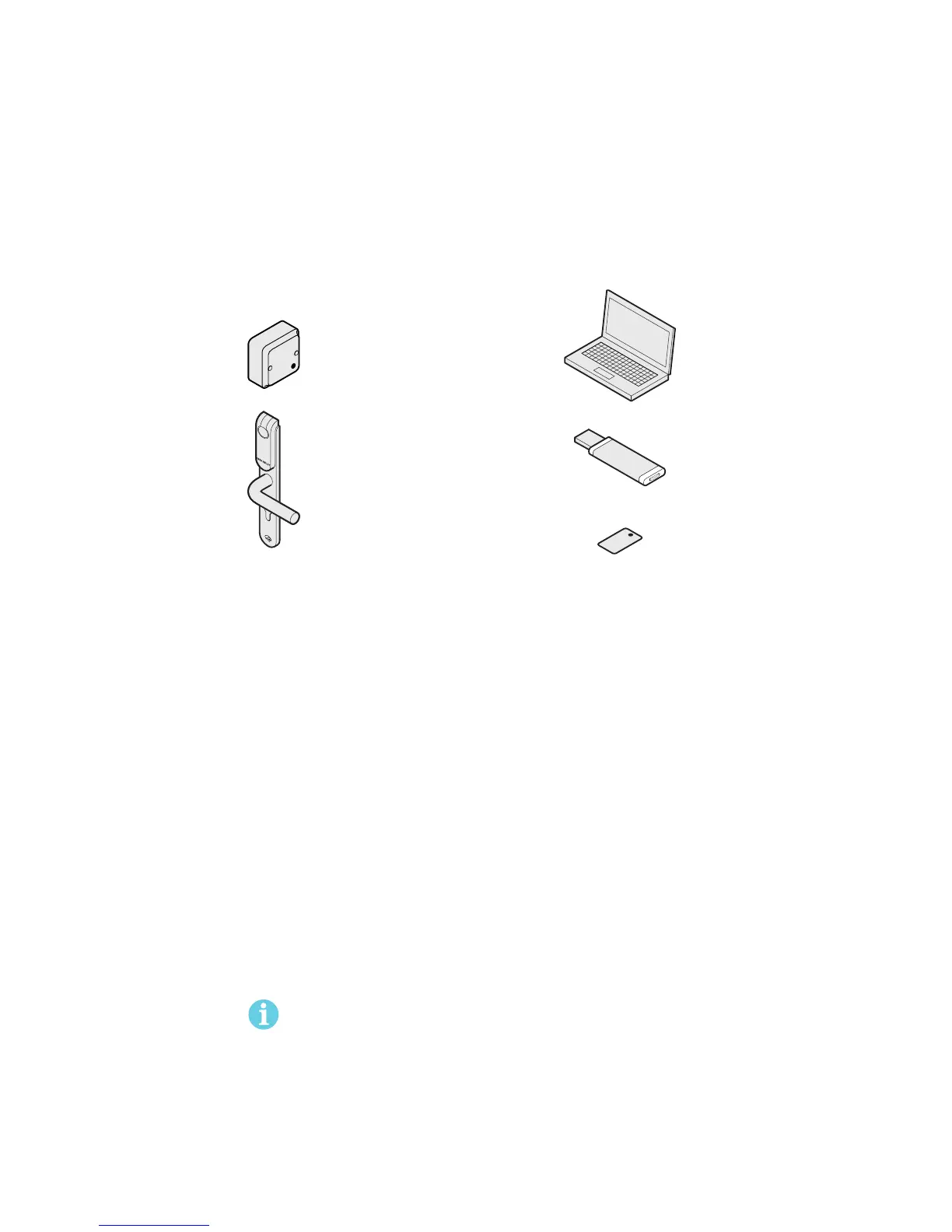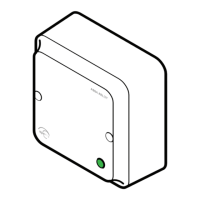Checklist for pairing and configuration of locks/sensors and communication hubs
Lock
Communication hub
RFID
card
Programming
application
Tritech TriBee
USB dongle
A complete configuration includes the following
steps:
∙ Preparation: Installation of software and
powering the Aperio hardware.
∙ Step 1: making a door installation
∙ Step 2: scanning for communication hubs
∙ Step 3: pairing with locks/sensors
∙ Step 4: configuring locks and communication
hubs: setting security mode, addressing mode,
override credentials etc.
∙ Step 5: Apply saved configuration on several
locks
∙ Step 6: testing after configuration
For some configurations a number of additional
advanced settings can be necessary, such as:
∙ configuration of status and alarm messages,
∙ configuration of the radio communication.
These and a number of other advanced settings
are described in the Aperio Online Programming
Application manual, ref [1].
The quick installation process does NOT
require that the EAC is connected to
the Aperio hardware. Quick installation
can be performed on hardware not yet
mechanically installed.
Figure 1.
Equipment needed