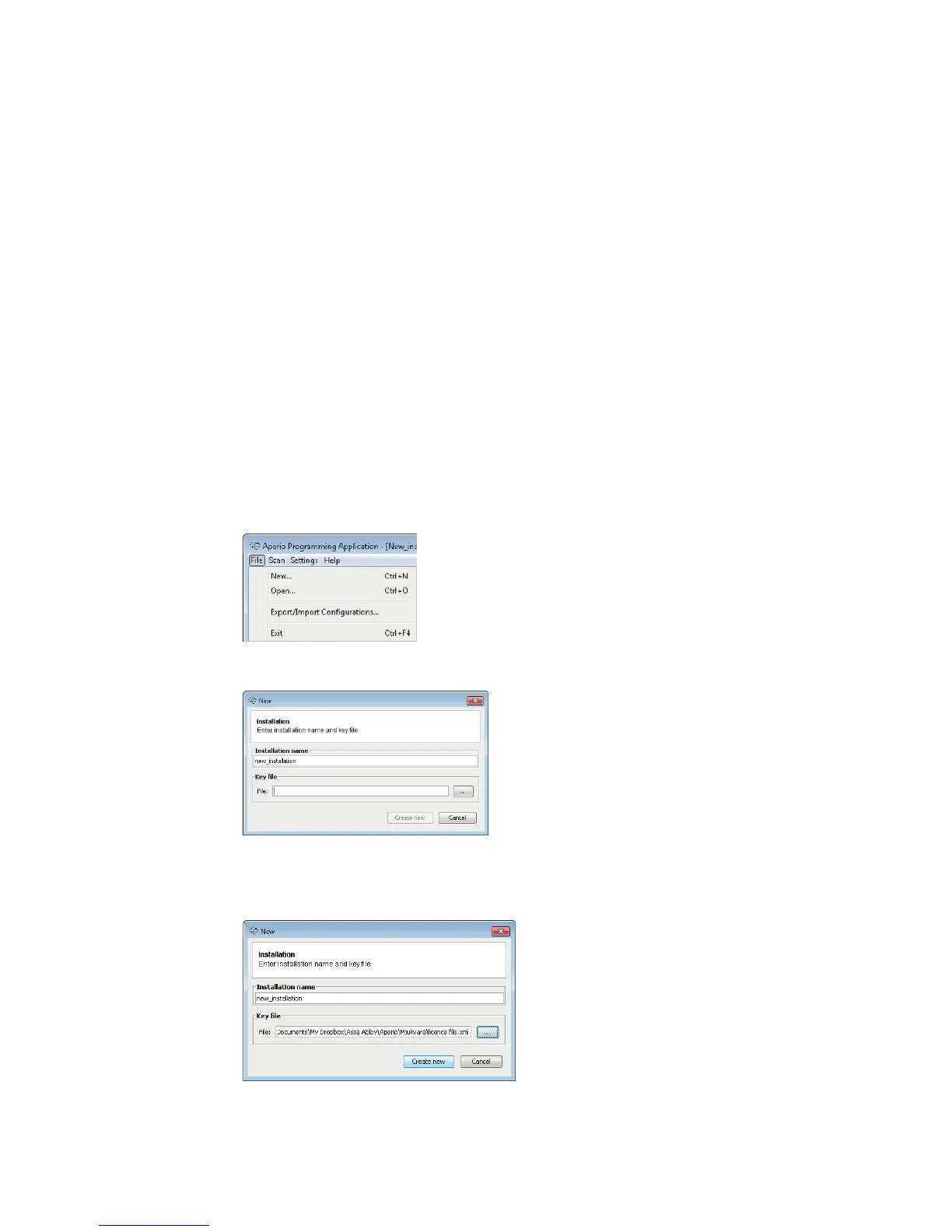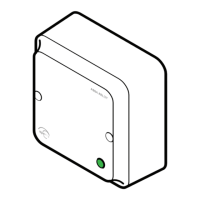8
Preparation before quick installation
∙ Install the Programming Application and USB Radio dongle drivers on your laptop. Refer to ref [2],
Aperio Online Programming Application manual for instructions. The software and encryption key
file is delivered from your local ASSA ABLOY company.
∙ Make sure the communication hub is powered (8-24V) and that batteries are installed in the lock.
Step 1 - Making a new door installation
The first step is to create a new door installation, which will handle all the communication hubs and
Aperio locks/sensors in the access control system.
1) Insert the USB Radio dongle and start the Aperio Programming Application.
2) Select File–New in the Programming Application.
3) Enter a name for the installation and click the button in the Key file field to add the Encryption key.
4) Select the key file and click Select. (The xml-file (key file) containing the encryption keys.)
5) Click Create new.
