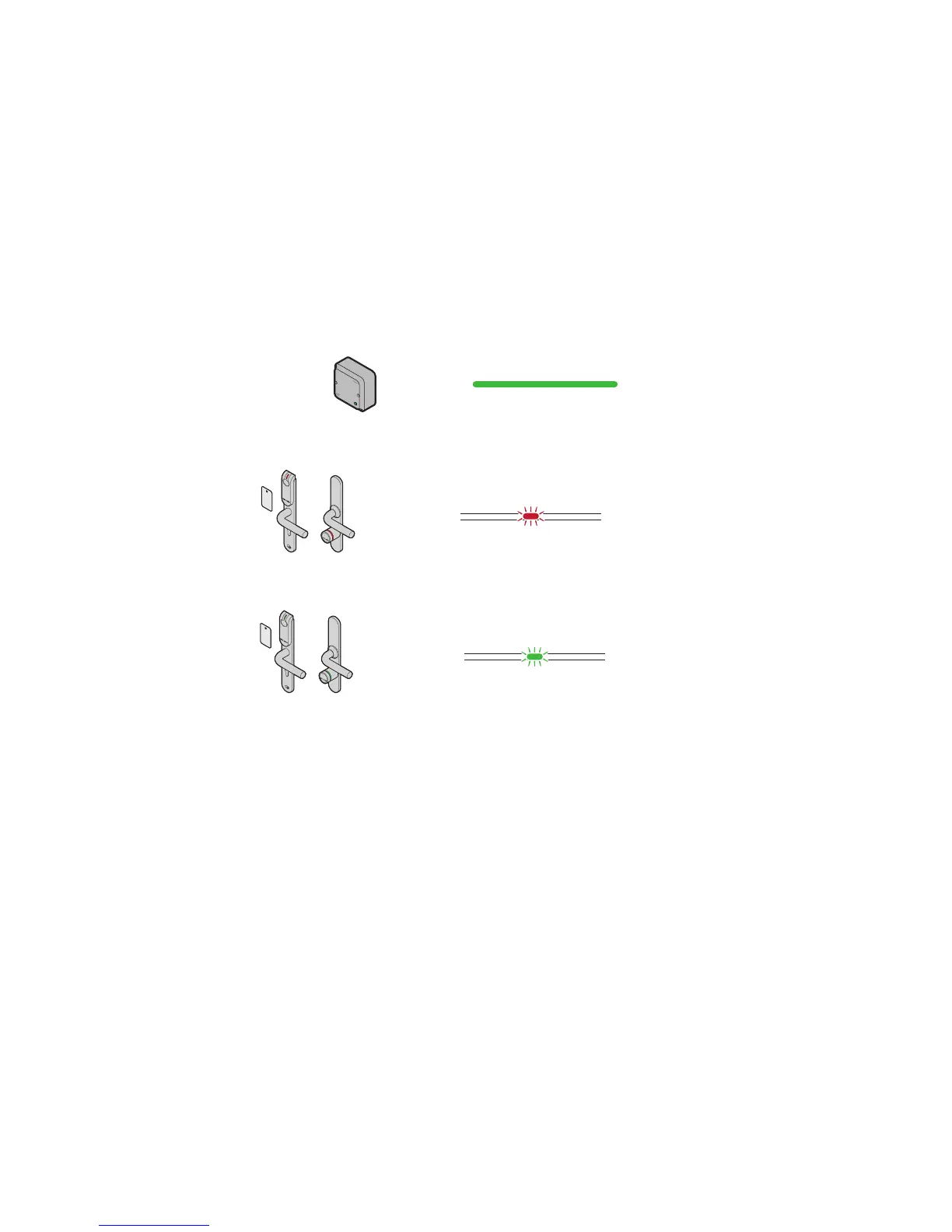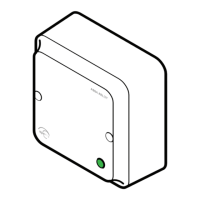Step 6 - Testing after configuration
Follow these steps to test that the installation and first configuration of each communication hub
and lock has been performed correctly and that the hardware is working:
1) Check that the communication hub LED has a steady green light (if connected to EAC). This indicates that
the installation and configuration have been performed correctly
GreenOnline
2) Hold a credential that is invalid in the EAC system in front of the lock.
Result: Access is denied and the lock LED flashes red once.
One red flash
(1 second)
Access denied,
EAC online
3) Hold a credential that is valid in the EAC system in front of the lock.
Result: Access is granted and the lock LED flashes green once.
One green flash
(1 second)
Access granted,
EAC offline or online
See next chapter for details on the LED indications for communication hub and lock.