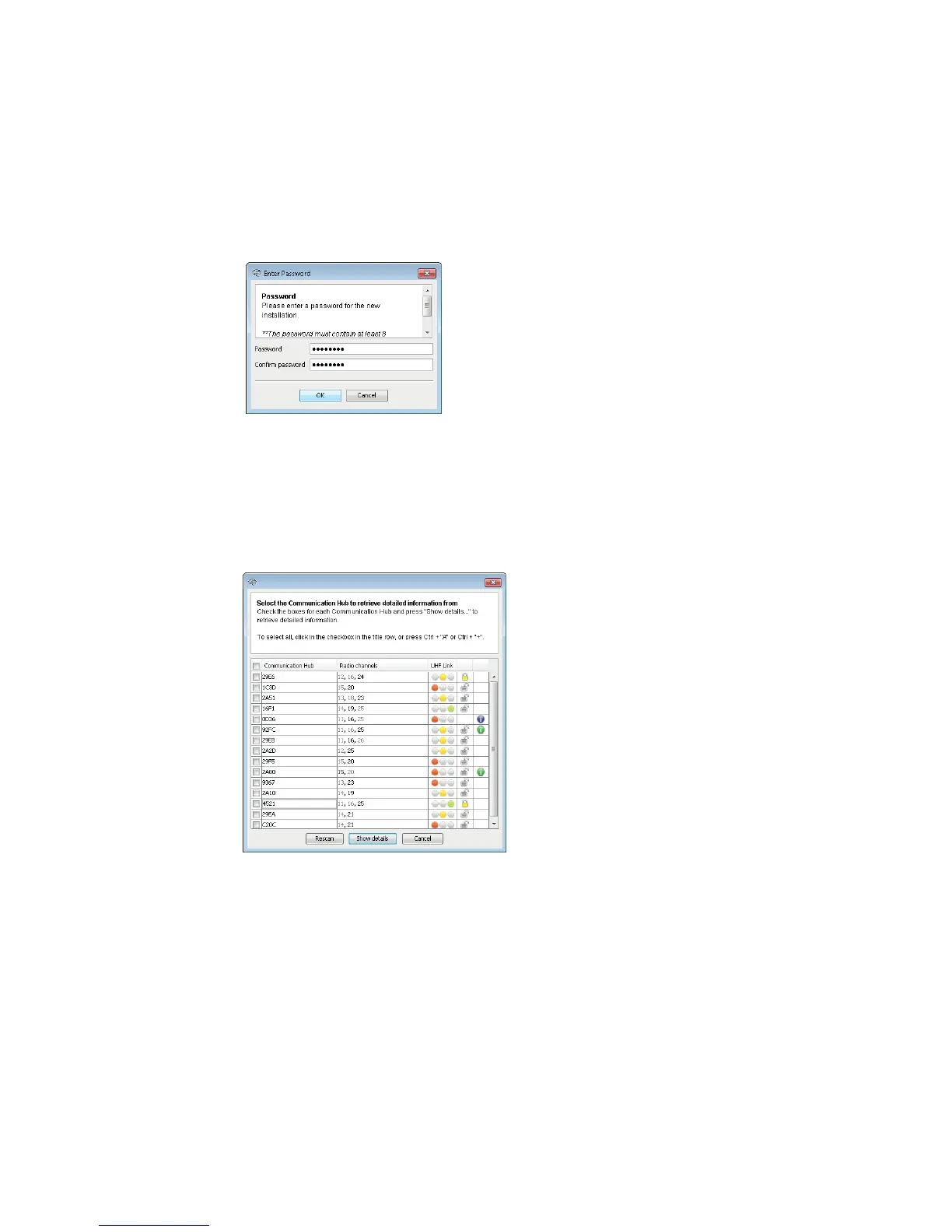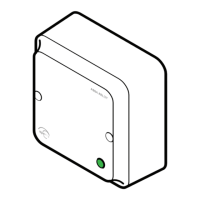6) Enter a password of at least 8 characters for the door installation and confirm it. Click OK.
Step 2 - Scanning for Communication hubs
Follow these steps to scan for doors:
7) Select Scan-Quick scan to find communication hubs. (Or open an earlier created installation)
Result: All communication hubs within reach of the USB Radio device of your computer are displayed in the
scan result table.
8) Locate a communication hub by the last four characters of the communication hub MAC address (ex. 01CF)
in the scan result table. The same characters should be on a label on the cover of the communication hub.
Click Rescan if the communication hubs that you want to configure are not shown in the list.