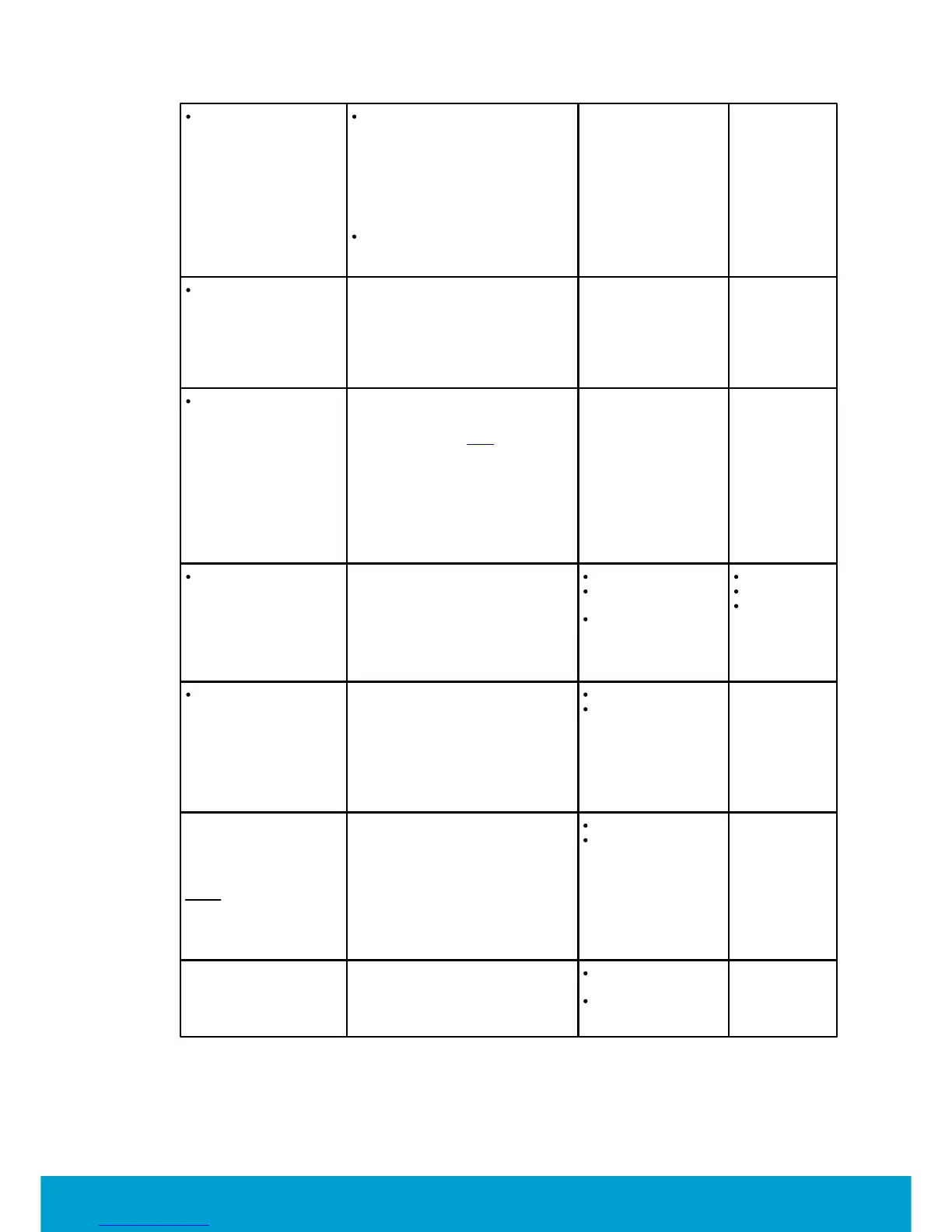21
ASSA ABLOY Hospitality
66 8003 015-3
Maintenance intervals
(Tools/Options dialog,
expand Energy
management and
choose Maintenance)
Number of hours before the three
different maintenance alarms
should be triggered.
- Maintenance counter 1 is for
fan time/total HVAC time
- Maintenance counter 2 is
for 'cooling'
- Maintenance counter 3 is for
'cooling or heating'
Names for the three
maintenance alarms.
Maintenance 1:
0-65535 hours
Maintenance 2:
0-65535 hours
Maintenance 3:
0-65535 hours
Maintenance 1:
0 hours
Maintenance 2:
0 hours
Maintenance 3:
0 hours
Max HVAC runtime
(Tools/Options dialog,
expand Energy
management
and choose General)
An alarm is triggered if a HVAC runs
this long without turning off.
Max setback override
(Tools/Options dialog,
expand Energy
management
and choose General)
The Orion EMS features may be
overridden when needed, e.g. for
VIP guests where no setbacks
should apply; click here for details.
If a number of hours is entered at
'Max setback override', an alarm will
be triggered if the setback override
exceeds this number of hours. If the
default 0 hours is used, no alarm
will be triggered.
Occupied limits
(Thermostat profile
details dialog, Limits tab)
With this parameter, it is possible
to limit the allowed temperature
range when the room is occupied.
If this is the case, mark the
checkbox 'Use occupied limits' and
enter the values for upper limit and
lower limit.
On/off
Upper limit
(75-90 ºF)
Lower limit
(62-72 ºF)
On exterior open,
keep lights on
(Thermostat profile
details dialog, Misc tab)
The lights will be left on if the
exterior door timeout has been
triggered by
- the wired input for exterior door
open on the thermostat
OR
- a non-wired door switch configured
as exterior
Pre-condition time
(Thermostat profile
details dialog, Misc tab)
Note: This parameter
requires that the Online
option has been set in
Visionline.
Number of hours the thermostat
shall run at the default setpoint
after check-in. If no entry has
been done when this time expires,
the unoccupied setback will
be assumed.
Pulse length
(Thermostat profile
details dialog, Misc tab)
The welcome scene can be set up
to have a pulse length.
0 = welcome scene
always off
chosen length
in the interval
1-255 seconds
