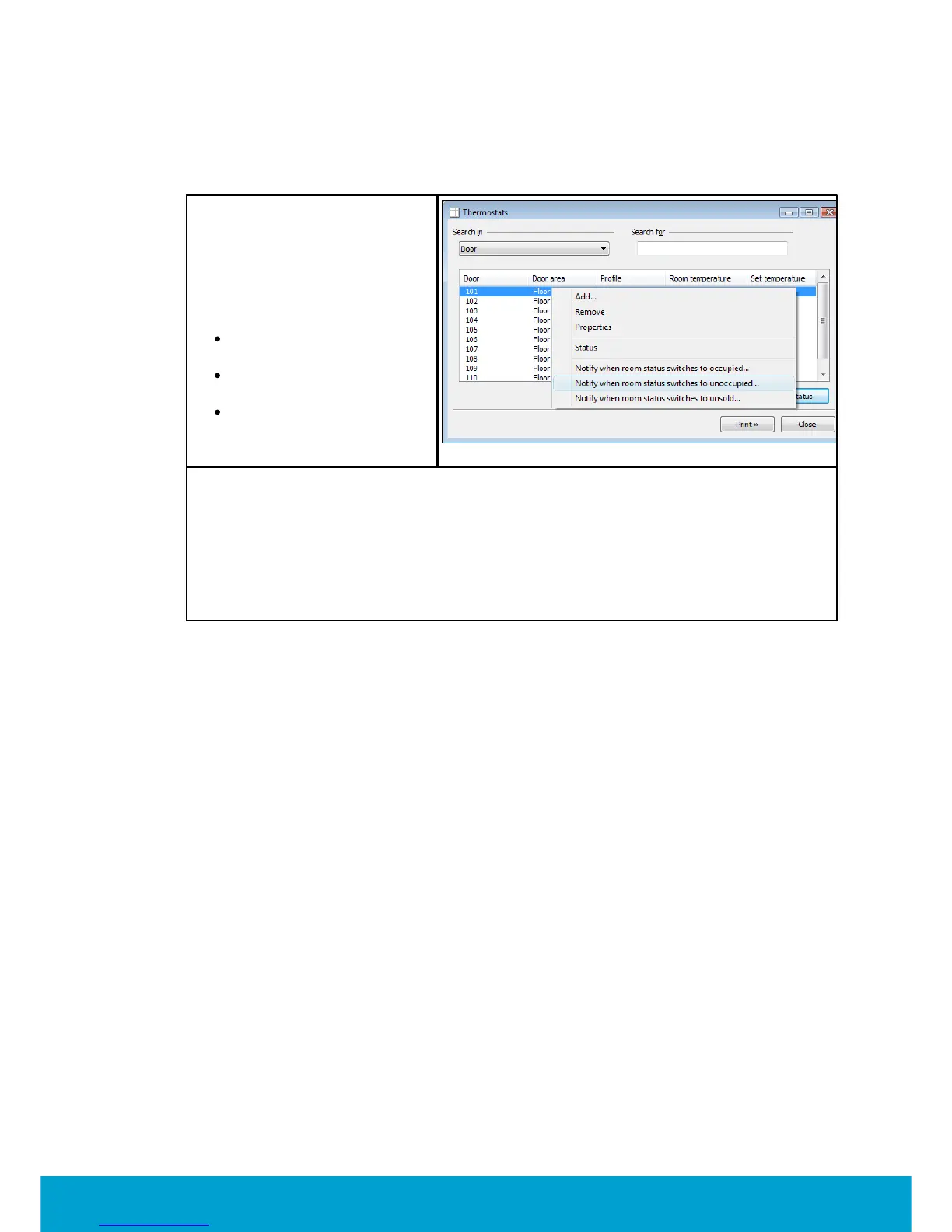36
ASSA ABLOY Hospitality
66 8003 015-3
To notify users about room status:
If the Communication option is used, one or more users can be notified by e-mail and/
or SMS when the status of a room switches to occupied, unoccupied or unsold.
1. Double click on Thermostats
under the Lists tab in the
navigation window.
2. Right click on one or more
rooms in the thermostats list
and choose the applicable
one of
notify when room status
switches to occupied
notify when room status
switches to unoccupied
notify when room status
switches to unsold
3. In the Users <Thermostats> dialog that is shown, mark a user and click Select.
Only users which have been set up with e-mail address and/or cell phone number
in the User details dialog will be shown in the Users <Thermostats> dialog.
If the chosen user has been set up with both e-mail address and cell phone
number, you will get a question about what media that should be used; e-mail,
SMS or both.
4. If more users should be notified about the same room, repeat steps 2-3 for
the room.
See Installation instruction Communication option for more information about
the option.
