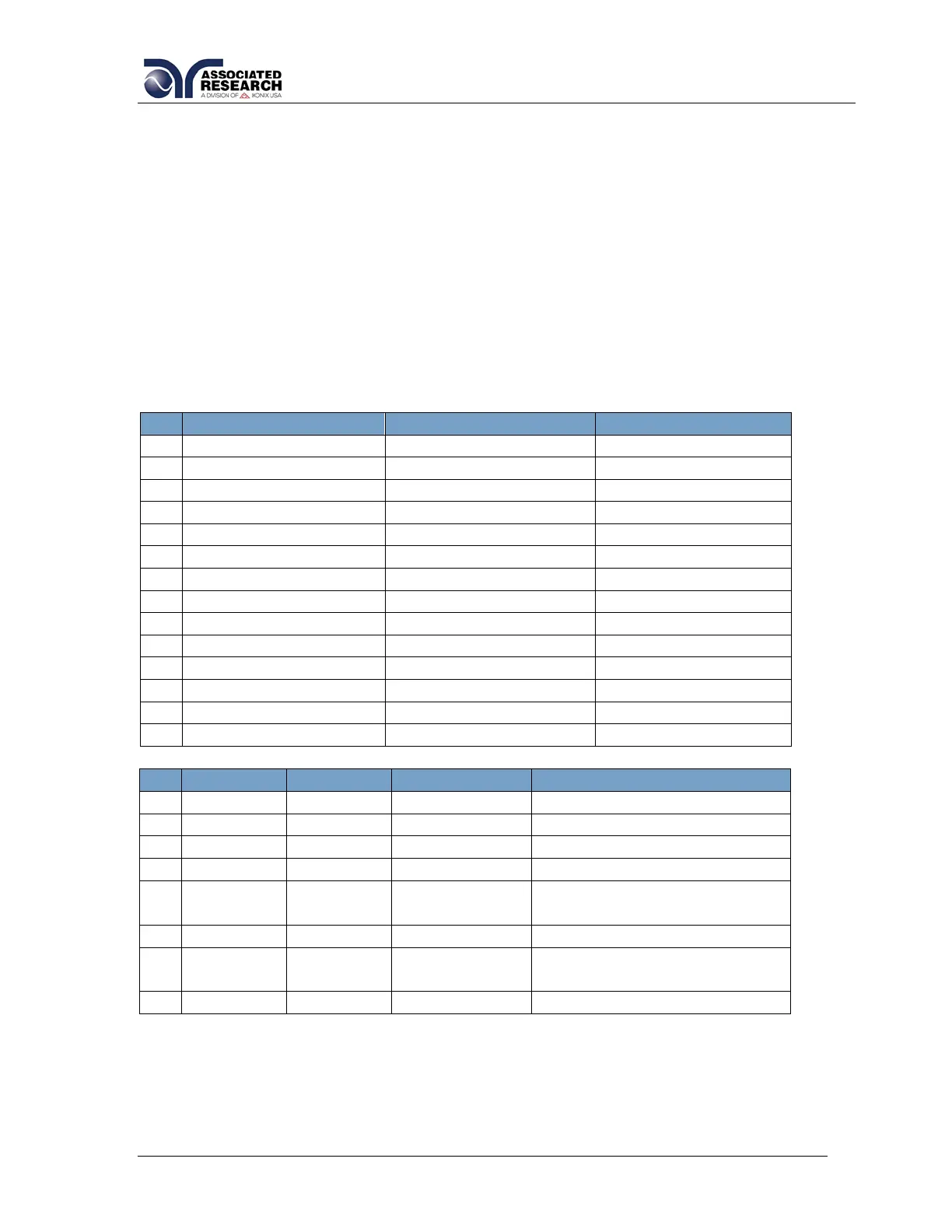116
CONT, RUN or LCT must be used. The parameters <p1,p2> etc. indicate the
individual settings for each test. All parameters must be included with the command
and should appear in the same order that is shown on the actual setting screens. The
correct order is shown in the tables below. When the scanner is installed it should be
the last parameter for all test types except GND. For the GND test type, the scanner
settings should be inserted between offset and frequency. The list of parameters can
also be found in the default parameters section of the manual.
The parameter values should use complete text and not use the coded values that are
associated with the individual parameter setting commands. Such as "ON" and "OFF"
and any toggle field that use words or phrases like "OPEN", "CLOSE". The LS?
companion command will also list all parameters in complete text as they appear on
the setting screen.