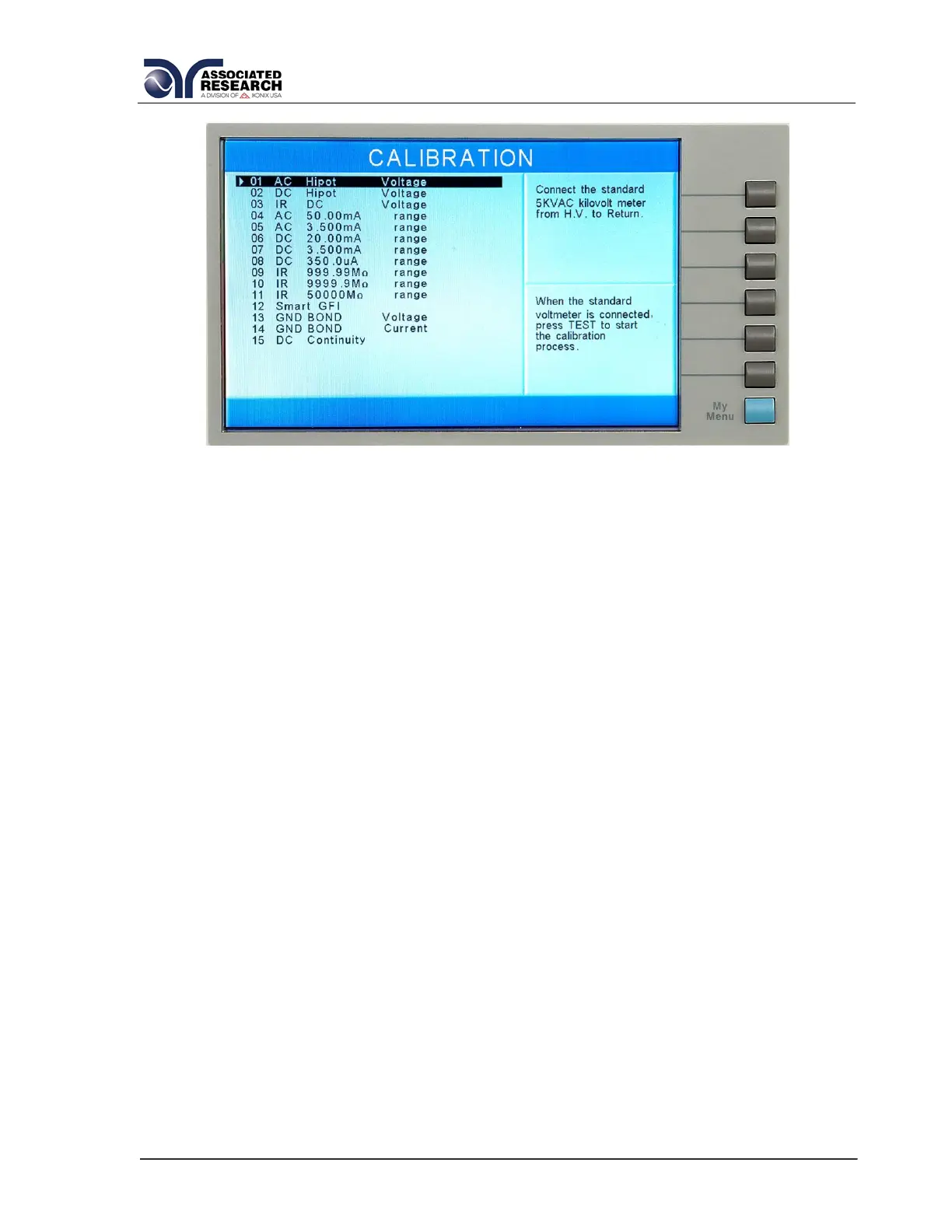203
The Calibration screen is separated into three sections. The left half of the screen
lists all of the calibration points necessary for an accurate calibration of the instrument.
The right half of the screen is split into two smaller screens. The upper right section of
the screen displays meter and load information required to perform the selected
calibration. The lower right section of the screen contains prompts that will help guide
you through the calibration process.
10.4. Selecting Specific Calibration points
When the calibration is initialized, the first calibration point is automatically selected.
The calibration is set up so that as each calibration point is completed the highlighted
area will automatically scroll to the next calibration point.
To manually select calibration points, use the up and down arrows to scroll the
highlighted area to the desired calibration point. The load/meter screen and prompt
screens will automatically update for the calibration point selected.
10.5. Calibration points
Each calibration point requires different loads, standards and process. As each point
is selected, the load/meter screen and prompt screens will display the meter, load and
process information required to complete the calibration process for the selected
point.