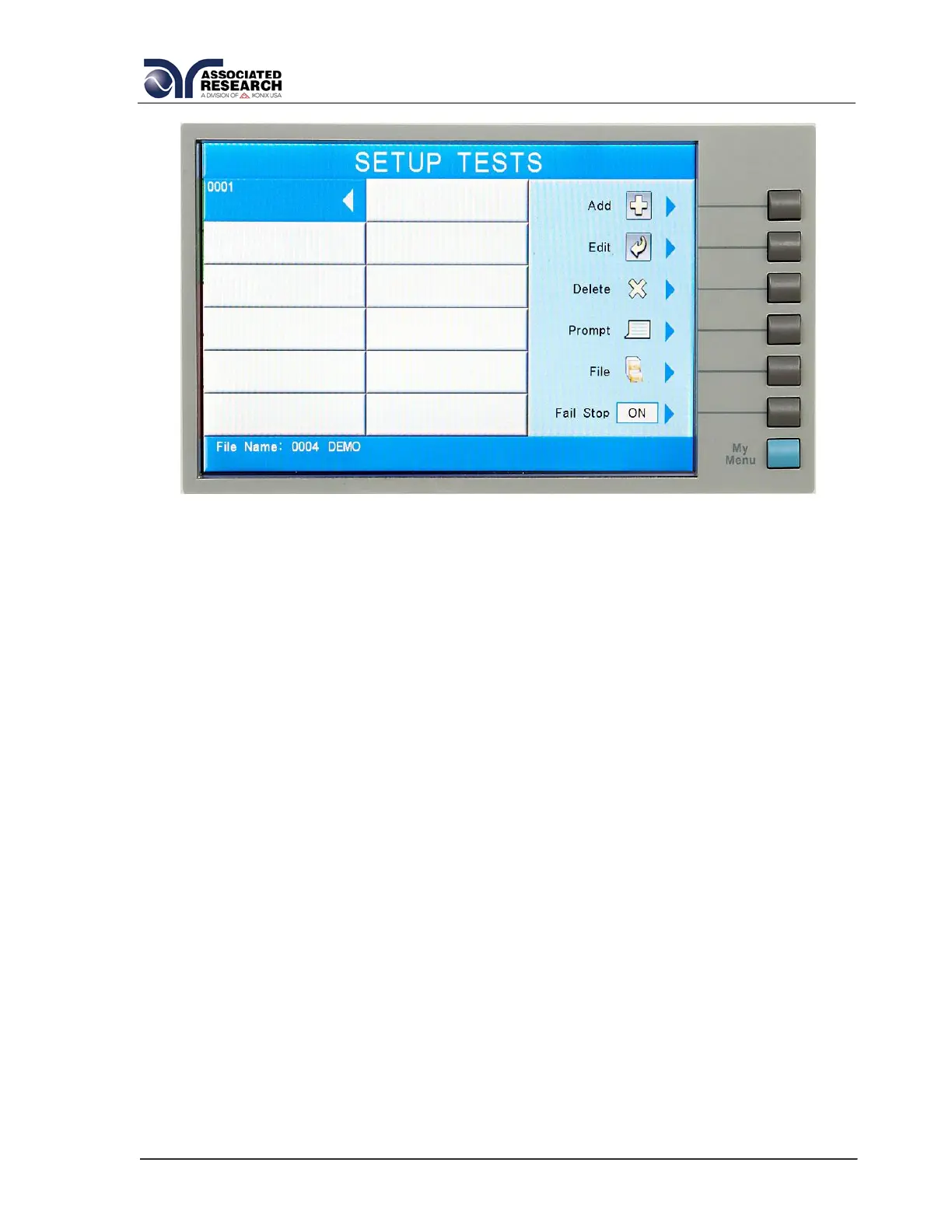53
The Setup Tests screen is the central starting point for programming tests into the
instrument. From this screen, test parameters are entered and edited, and the order
of the test steps can be arranged and then stored to test files. The OMNIA is capable
of performing a 10,000-step sequential test from a single test file.
The Setup Tests screen is separated into two main sections. The left half of the
screen lists the steps and the parameters contained within each step. The right half of
the screen contains the soft key menu. When more than 12 steps are programmed in
a test file, the left and right arrow keys will page through the screens of steps.
Individual steps may be scrolled to using the up and down arrow keys.
4.3.1. Add
From the Setup Tests screen, press the “Add” soft key. The Test Selection screen will
now be displayed. From this screen you may select what type of test you wish to add
to a test sequence: Dielectric Withstand, Insulation Resistance, AC Ground Bond, DC
Continuity, Run Test and Leakage Current . The Test Selection screen will appear as
follows: