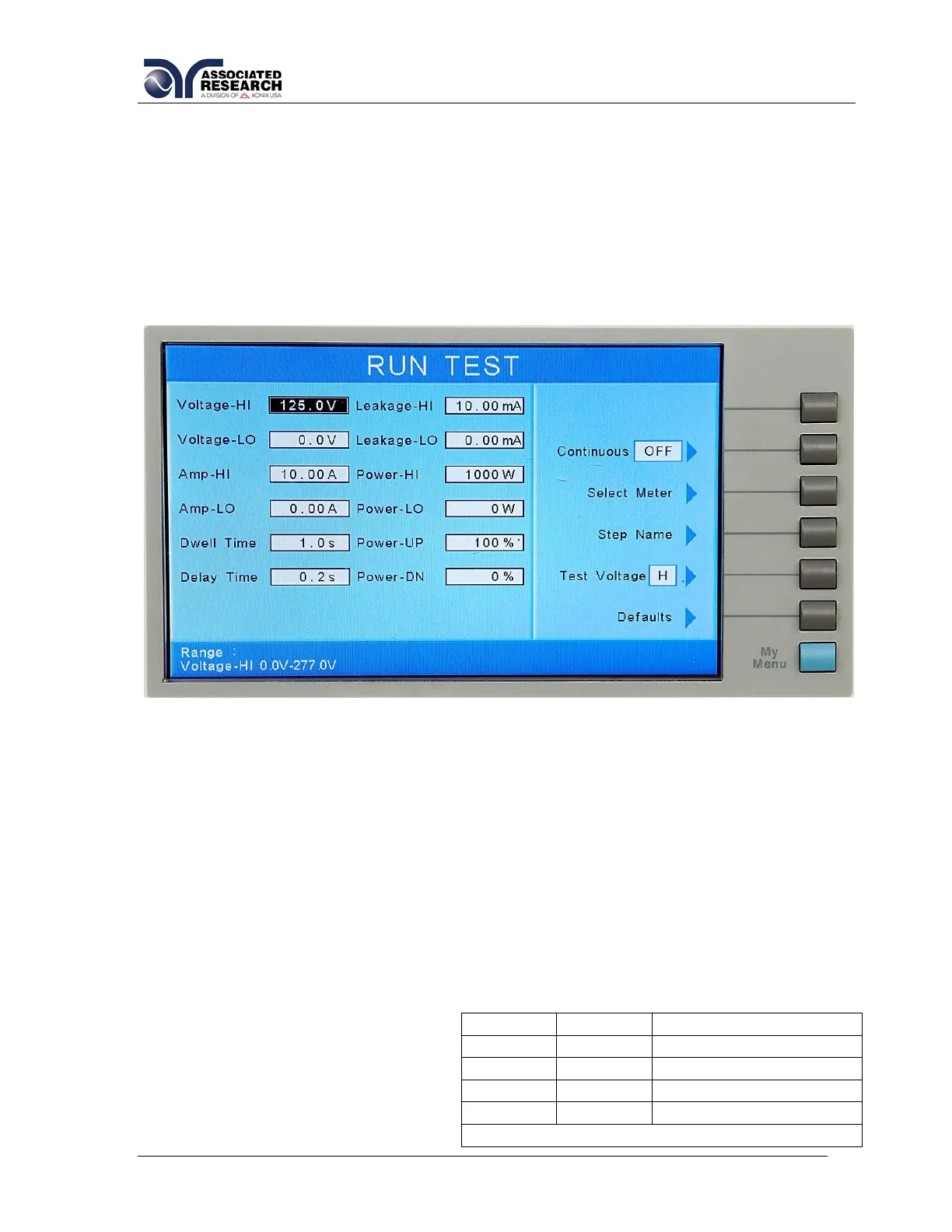184
With this option installed, the PLC remote signal output has been reconfigured to
provide a Two-Bit digital control signal that is menu selectable at the Run Test
parameter setting screen.
When this option is installed, a new soft key selection will appear on the Run Test
parameter screen. The new soft key is called Test Voltage and when pressed will
change between N, L, and H. The new Run Test parameter screen will appear as
follows:
Setting the Test Voltage selection to N, L, and H will create different digital states at
Bit 0 and Bit 1 of the PLC Remote Signal Output (refer to the PLC Signal Output
drawing below). The different states are described in the truth table below. The “Not
used” state is undefined and cannot be programmed for use.