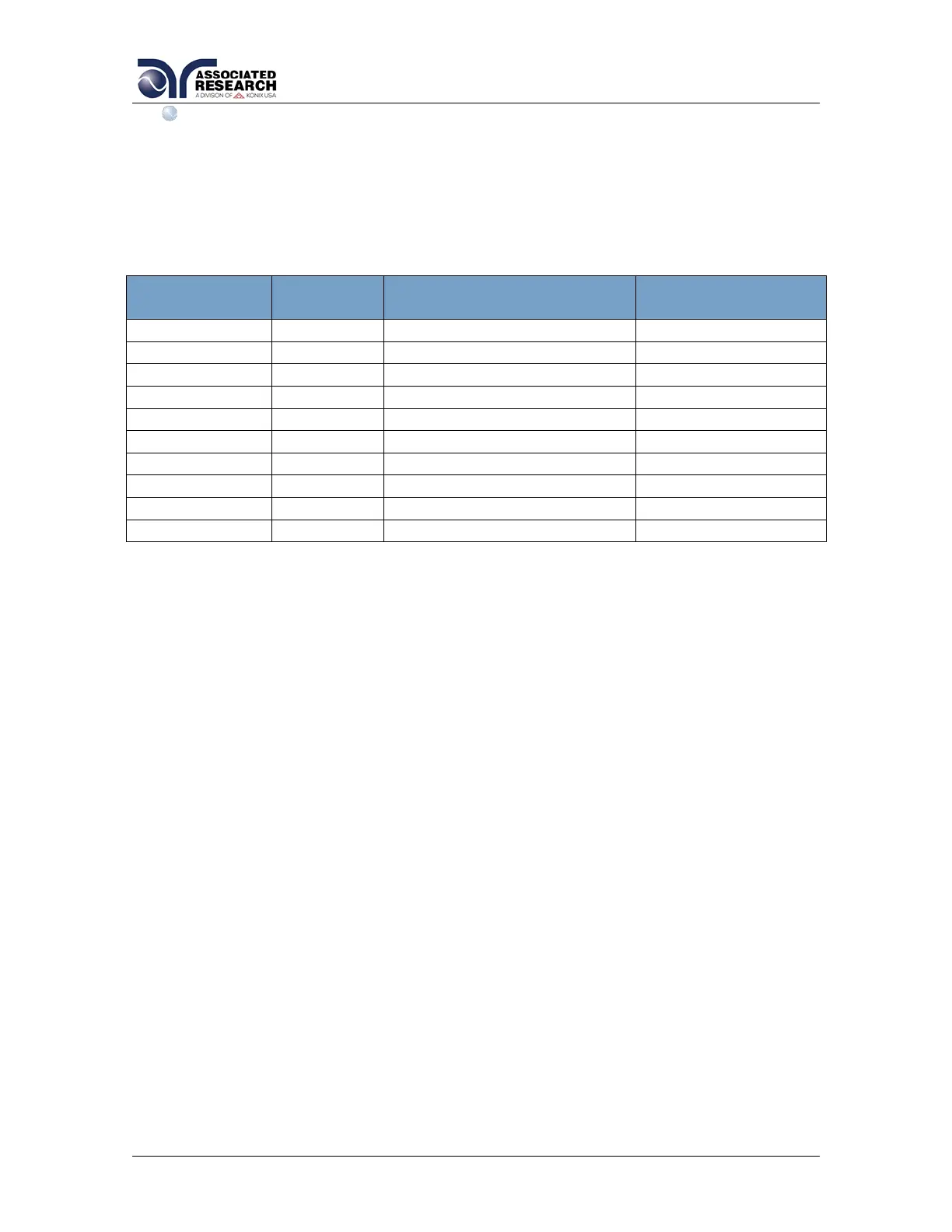41
If a SC6540 main is configured with either two high current modules or two
high voltage modules, module A will be assigned a 0 address for channels
1-8 and module B will be assigned a 1 address for channels 9-16.
A system requiring 80 test points would require 4 secondary scanners each set up
with two 8 channel modules. Please refer to the following chart for circuit address
set up instructions:
For the above configuration the DIP switches would be set as follows:
Main The DIP switch would be set for the GPIB Address
Secondary 1 Position A PIN 1 = OFF
Address 2 PIN 2 = ON
PIN 3 = OFF
PIN 4 = OFF
Position B PIN 5 = ON
Address 3 PIN 6 = ON
PIN 7 = OFF
PIN 8 = OFF
Secondary 2 Position A PIN 1 = OFF
Address 4 PIN 2 = OFF
PIN 3 = ON
PIN 4 = OFF
Position B PIN 5 = ON
Address 5 PIN 6 = OFF
PIN 7 = ON
PIN 8 = OFF
Secondary 3 Position A PIN 1 = OFF