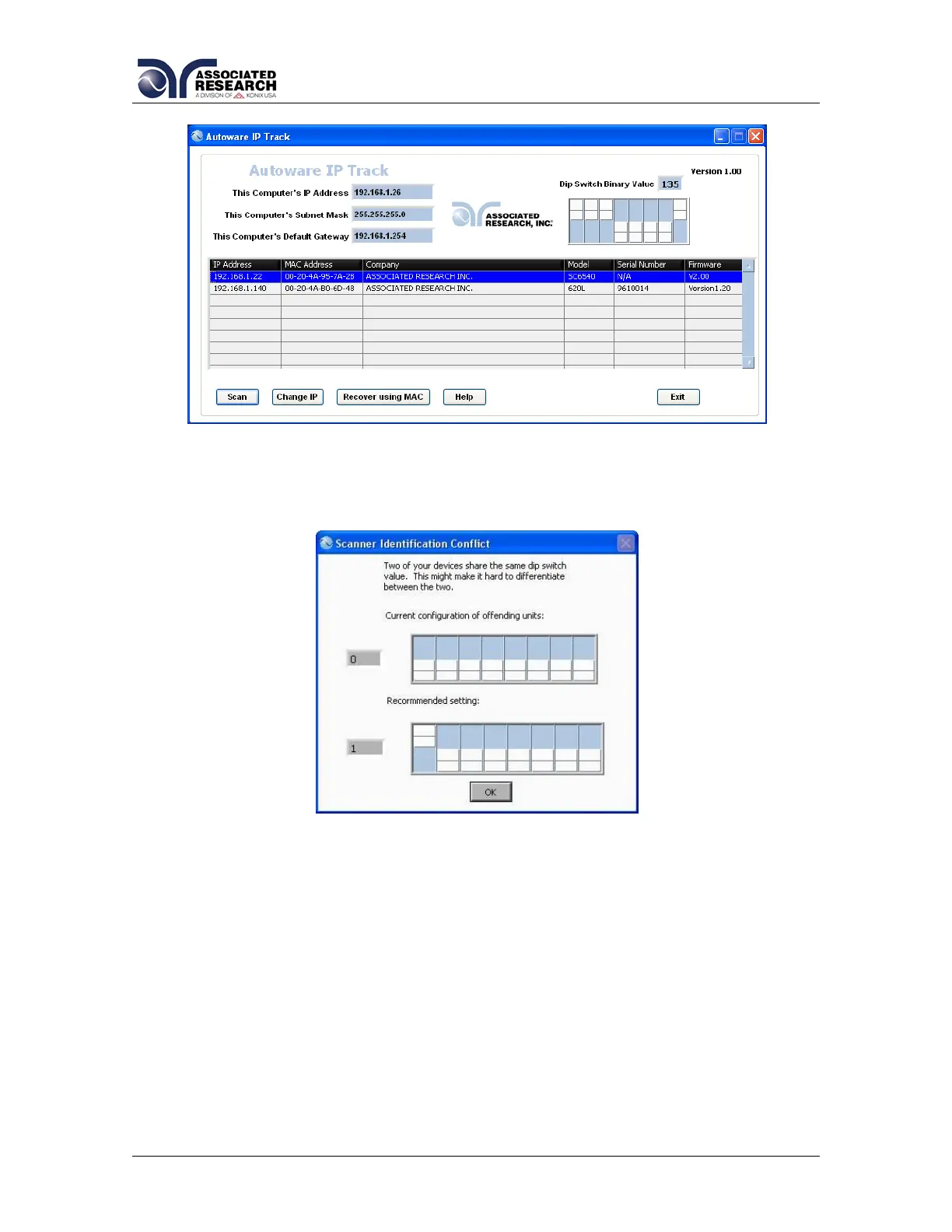52
If two scanners have the same dip switch configuration, the user will be warned
and the program will recommend that the configuration be changed to the next
available decimal value:
A unit can also be edited by using the SCAN, CHANGE IP and RECOVER USING
MAC buttons located at the bottom of the Autoware IP Track screen. The user can
also receive information about the Autoware IP Track with the HELP button.
SCAN: Pressing this button will initiate a full scan of the network. Any units
connected to the network will then be displayed on this screen.
CHANGE IP: This feature will allow the user to manually change the IP
address of a unit on the network. The user must first highlight a unit on the
network to use this feature. If a unit is highlighted and this button is
pressed, the ADDRESS IP ENTRY window will prompt the user: “Please
enter the new IP address. Entering 0.0.0.0 into the Subnet Mask or Default
Gateway field will reinitialize the default value.” The user can then enter a
new IP address for the instrument. If the user would like the DHCP server to