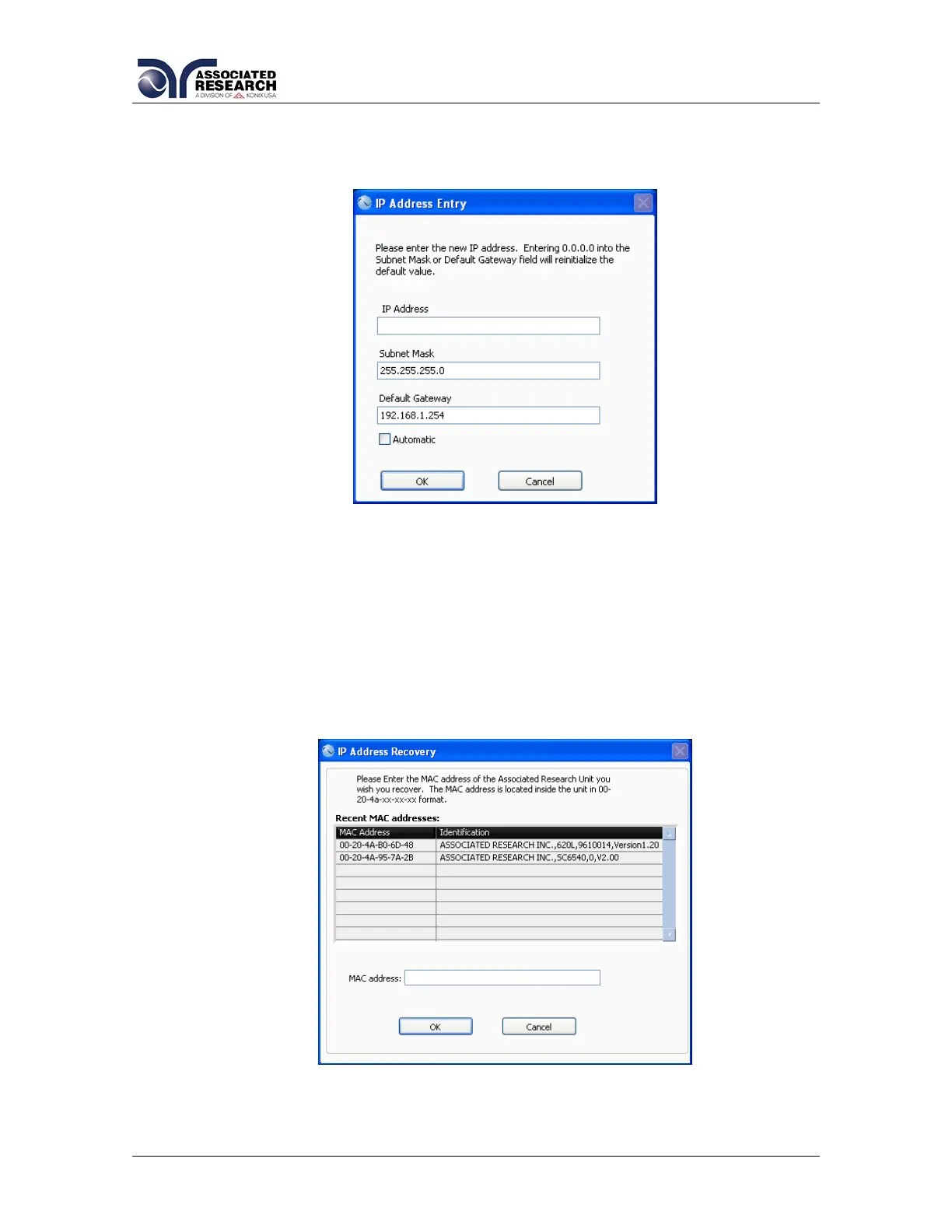53
automatically scan for available IP addresses, the AUTO button at the
bottom of the screen must be checked. Press OK to save the changes.
Press CANCEL to exit this window without saving the changes.
RECOVER USING MAC: If a unit on the network cannot be found via a
system scan, the user can attempt to find the unit using this feature. If the
user hits the RECOVER USING MAC button, the program will display a
window with the following message: “Please Enter the MAC address of the
Associated Research Unit you wish you recover. The MAC address is
located inside the unit in 00-20-4a-xx-xx-xx format.” The user can type the
MAC address of the associated unit into the MAC Address field and hit OK
to attempt a recovery of the instrument. Press CANCEL to exit this window
without saving the changes.
HELP: Pressing this button will display information about the Autoware IP
Track and its features.
