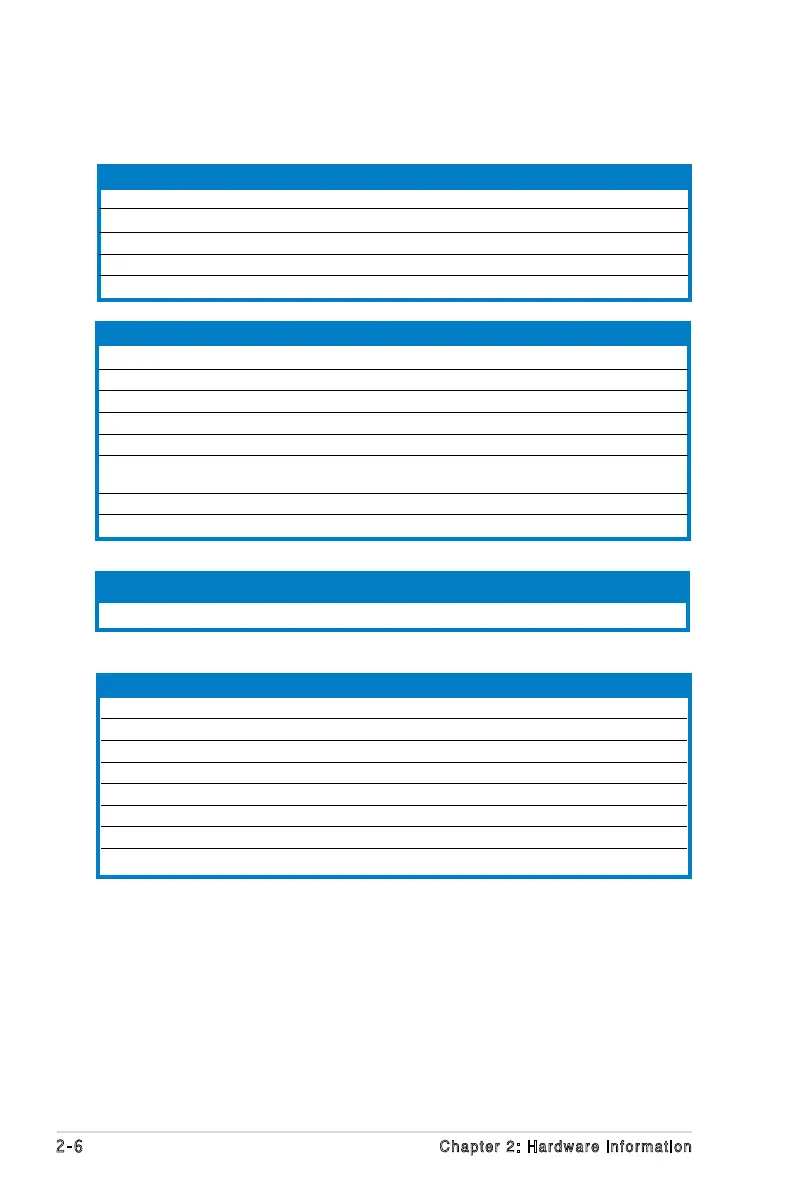2-6
Chapter 2: Hardware information
2.2.4 Layout contents
Re ar pa ne l c onn ec tor s Pa ge
1. PS/2 mouse port (green) 2-28
2. Parallel port 2-28
3. PS/2 keyboard port (purple) 2-28
4. USB 2.0 ports 1 and 2 2-28
5. Serial (COM1) port 2-28
6. VGA port 2-28
7. Gigabit LAN1 (RJ-45) port 2-28
8. Gigabit LAN2 (RJ-45) port 2-28
Sl ot s/S oc k et s Pa ge
1. CPU socket 2-8
2. DDR2 DIMM slots 2-15
3. PCI/PCI-X slots 2-20
4. PCI Express x16 slots 2-20
5. DDR2 SO-DIMM Socket 2-21
Ju mp ers Pa ge
1. Clear RTC RAM (CLRTC1) 2-22
2. USB device wake-up (3-pin USBPW12, USBPW34) 2-23
3. Keyboard/Mouse power (3-pin KBPWR1) 2-24
4. VGA controller setting (3-pin VGA_EN1) 2-24
5. Gigabit LAN controller setting (3-pin LAN_EN1; LAN_EN2) 2-25
6. Intel
®
82801GR (ICH7R) SATA RAID selection (3-pin RAID_SEL1)
(For P5M2 model only) 2-25
7. Onboard storage setting (for P5M2/SAS model only) 2-26
8. Force BIOS recovery setting (3-pin RECOVERY1) 2-26
Sw it che s Pag e
1. DIP switch (DIP_SW1) 2-27