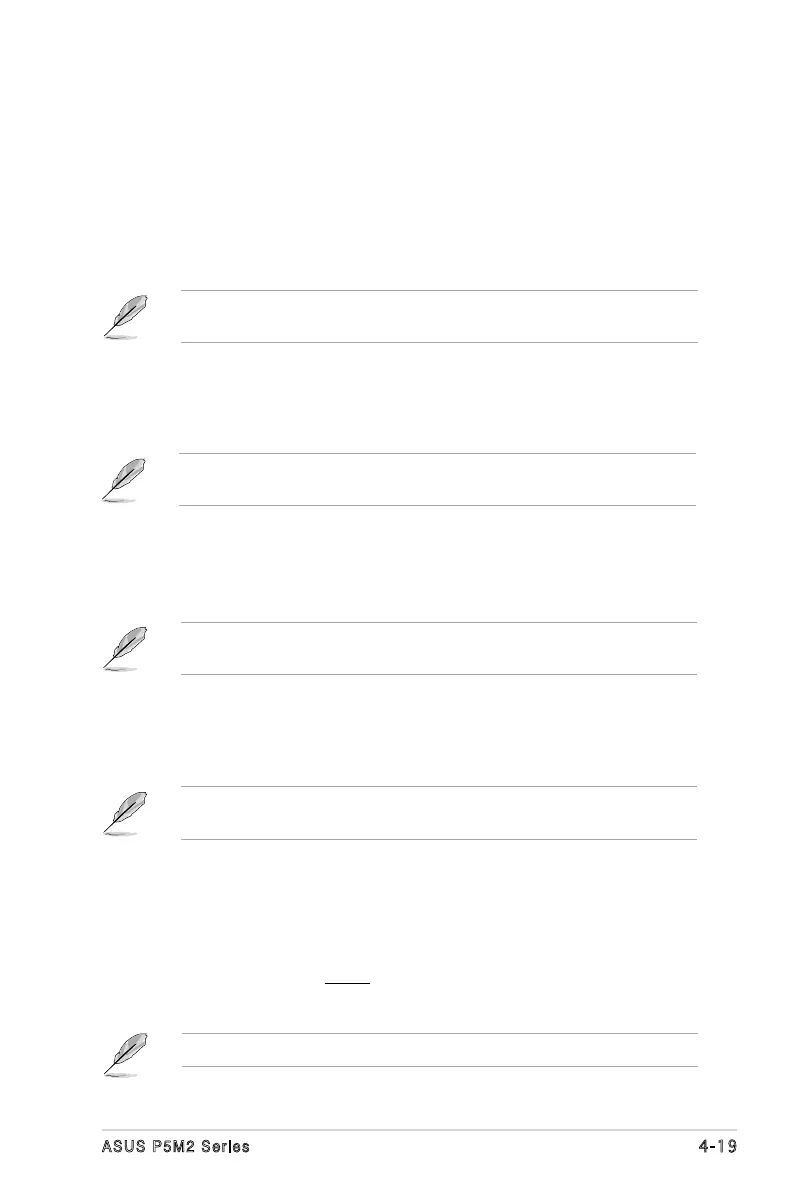ASUS P5M2 Series
4-19
Hy per -Th rea din g Technology [Enabled]
Allows you to enable or disable the processor Hyper-Threading Technology.
Conguration options: [Disabled] [Enabled]
The Hyper-Threading Technology item appears only when you install an Intel
®
Pentium
®
4 CPU that supports the Hyper-Threading Technology.
In tel
®
S pee dSt ep Technology [Automatic]
Allows you to use the Enhanced Intel SpeedStep
®
Technology. When set to
[Automatic], you can adjust the system power settings in the operating system to
use the EIST feature.
Set this item to [Disabled] if you do not want to use the EIST.
Conguration options: [Maximum Speed] [Minimum Speed] [Automatic] [Disabled]
The following item appears only when you install an CPU that supports Intel
Speedstep Technology.
The motherboard comes with a BIOS le that supports EIST.
Ex ecu te Dis abl e B it [En abl ed]
When set to Disabled, the XD feature ag returns to 0. Conguration options:
[Disabled] [Enabled]
Vir tua liz ati on Tech nol ogy [E nab led ]
The settings of this item can not be changed. If the CPU installed supports
Virtulization Technology, the option of this item displays [Enabled] Otherwise, this
item does not display.
Si ngl e L ogi cal Pr oce sso r M ode [D isa ble d]
Allows you to enable or disable the single logical processor mode.
Conguration options: [Disabled] [Enabled]
The following item appears only when you install an Intel
®
Pentium
®
D series
processor.
The following item appears only when you install an Intel
®
Core 2 Due (E6000,
E4000) series processor.
Co re Mul ti- Pro ces sin g [ Ena ble d]
Allows you to enable or disable one exeucation core.
Conguration options: [Disabled] [Enabled]