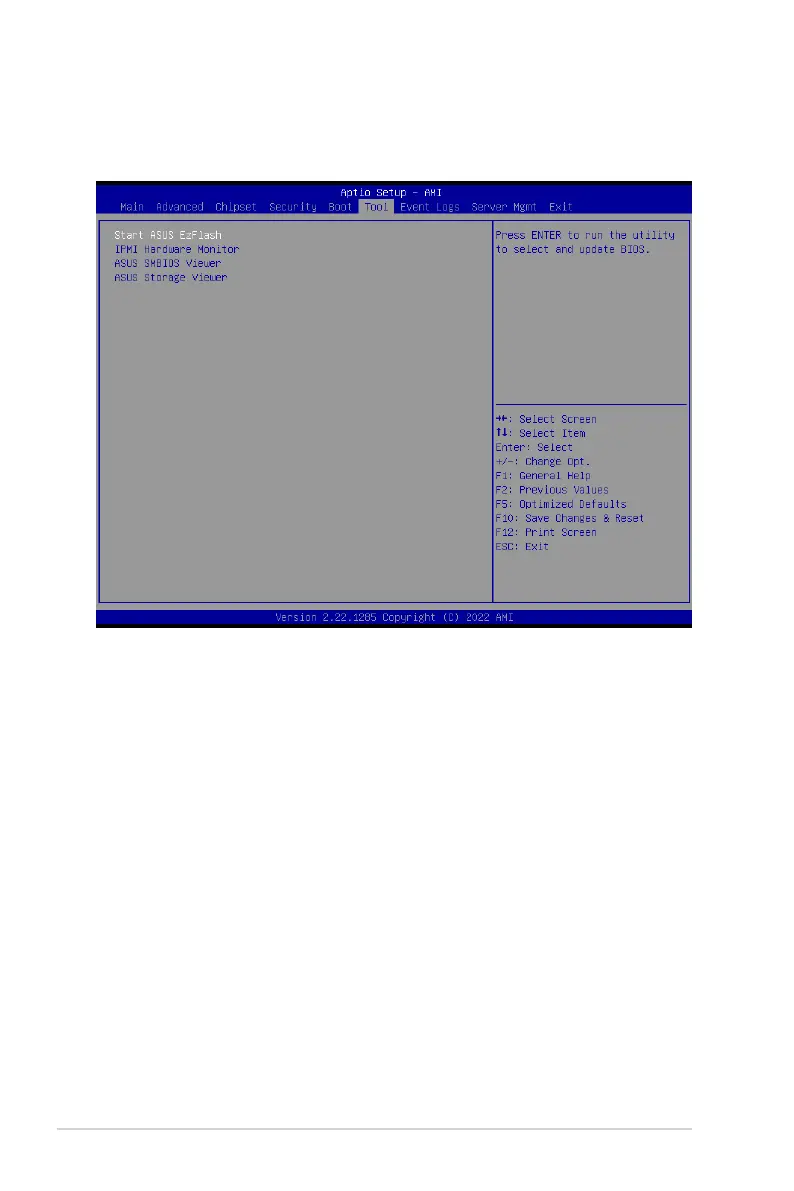5-42
Chapter 5: BIOS Setup
5.8 Tool menu
The Tool menu items allow you to configure options for special functions. Select an item then
press <Enter> to display the submenu.
Start ASUS EzFlash
Allows you to run ASUS EzFlash BIOS ROM Utility when you press <Enter>. Refer to the
ASUS EzFlash Utility section for details.
IPMI Hardware Monitor
Allows you to run the IPMI hardware monitor.
ASUS SMBIOS Viewer
Allows you to run ASUS SMBIOS Viewer.
ASUS Storage Viewer
Allows you to run ASUS Storage Viewer.
