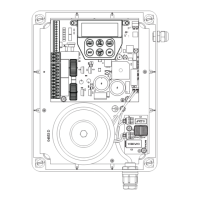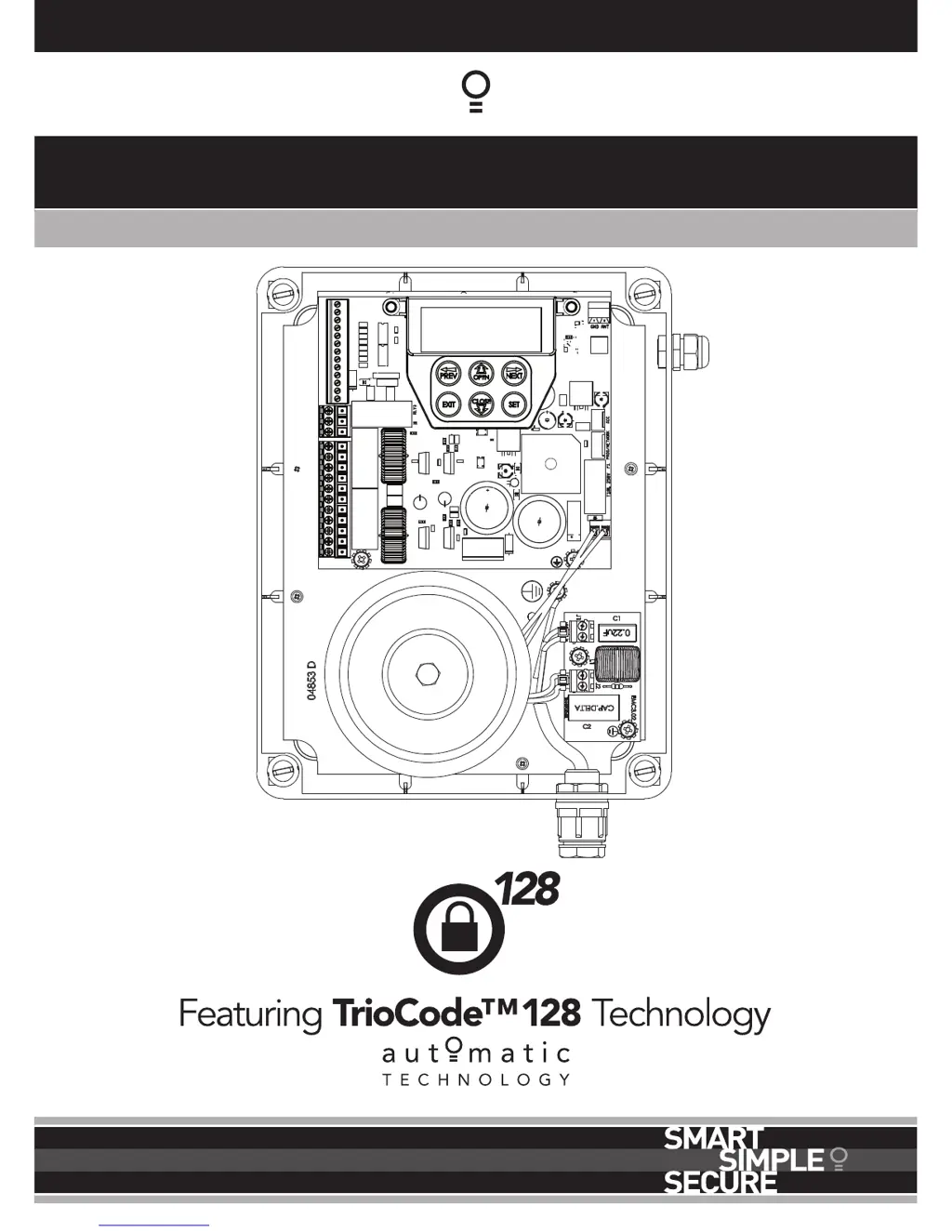What to do if my ATA DCB-05V2 Controller gate will not operate?
- DdanielmcclainAug 2, 2025
If your ATA Controller gate isn't operating, there are several potential causes: * The mains power might not be switched on; in this case, switch on the mains power. * The control box may not be wired correctly; in this case, check all wiring from the motor and microswitches to the control board. * The opener motor might be disengaged; make sure the motor is engaged for automatic operation. * The gate could be obstructed; remove any obstruction. * The opener might be in “Vacation Mode”; turn off “Vacation Mode”.