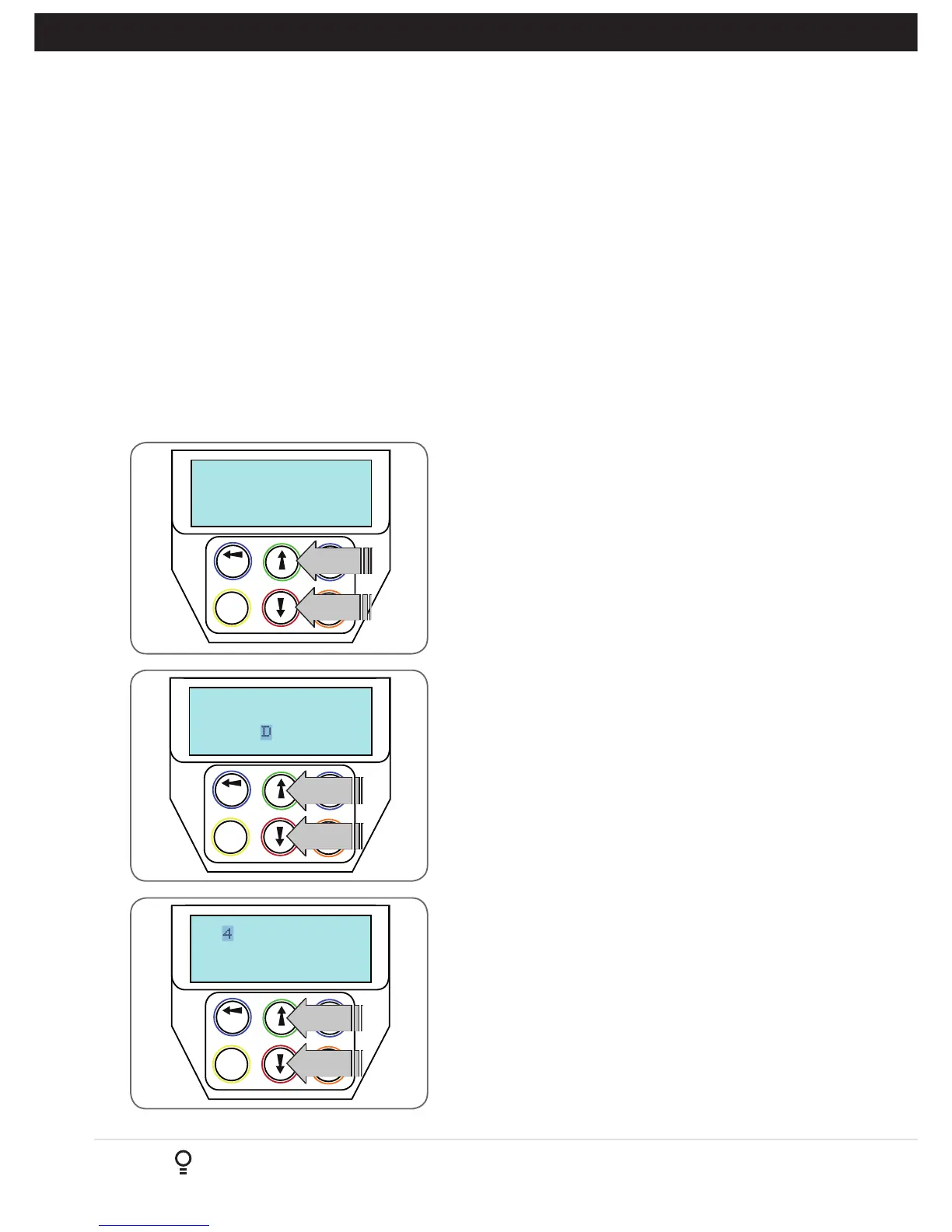26
DCB-05V2 Gate Controller Owner Installation Instructions
The Memory Tools accessed from within Menu 9 are used to backup, restore or clear the controller. Once selected, the
PREV or NEXT buttons can be used to view the Memory Tool options. To Execute the displayed option simply press SET.
Menu 9.1 Clear Control
This option will clear the gate control memory and reload the factory set defaults for parameters such as the lock time,
light time, auto-close times etc. It will also clear the travel limits.
Menu 9.2 Clear Transmitters (Tx’ers)
This option will clear the transmitter storage memory.
E - Memory Tools
Appendix
Navigating To “Edit Transmitter” Menu
a. Press NEXT to navigate to Menu 1.
b. Press SET to enter the transmitter edit procedure.
c. Press NEXT to enter transmitter list and edit mode.
Editing Button Function Field
a. Press NEXT or PREV to move the cursor to the left or right and
between the top and bottom lines to select the desired field.
b. Press UP or DOWN arrows to change the displayed value
(Fig. F.1). The available functions are shown below. Selecting
OFF will prevent the opener responding to that button.
Available functions
VAC (Vacation Mode) LGT (Courtesy Light)
STP (Stop) OPN (Open)
CLS (Close) SWP (Swipe)
PED (Pedestrian access) OSC (Open/Stop/Close)
OFF (No action)
c. Press SET to save changes or press NEXT or PREV to move to the
next field. The example in (Fig. F.2) shows that PED is assigned
to the transmitter button 2. The transmitter in the example is
transmitter number 123 which has the ID label AB Smith.
NOTE: If all button functions are set to OFF, when SET is pressed,
the opener will prompt to confirm if the transmitter is to be deleted.
Press SET to delete or EXIT to continue editing.
Editing The Store Location
This feature is only available when coding the first button of a new
transmitter.
a. Press NEXT or PREV to move the cursor over Store No. (Fig. F.3)
b. Press UP or DOWN arrows to select new Store No.
c. Press SET to Confirm or NEXT/PREV to move to the next field.
This is useful when managing transmitters using a scheme which
ties the store location to the transmitter’s owner.