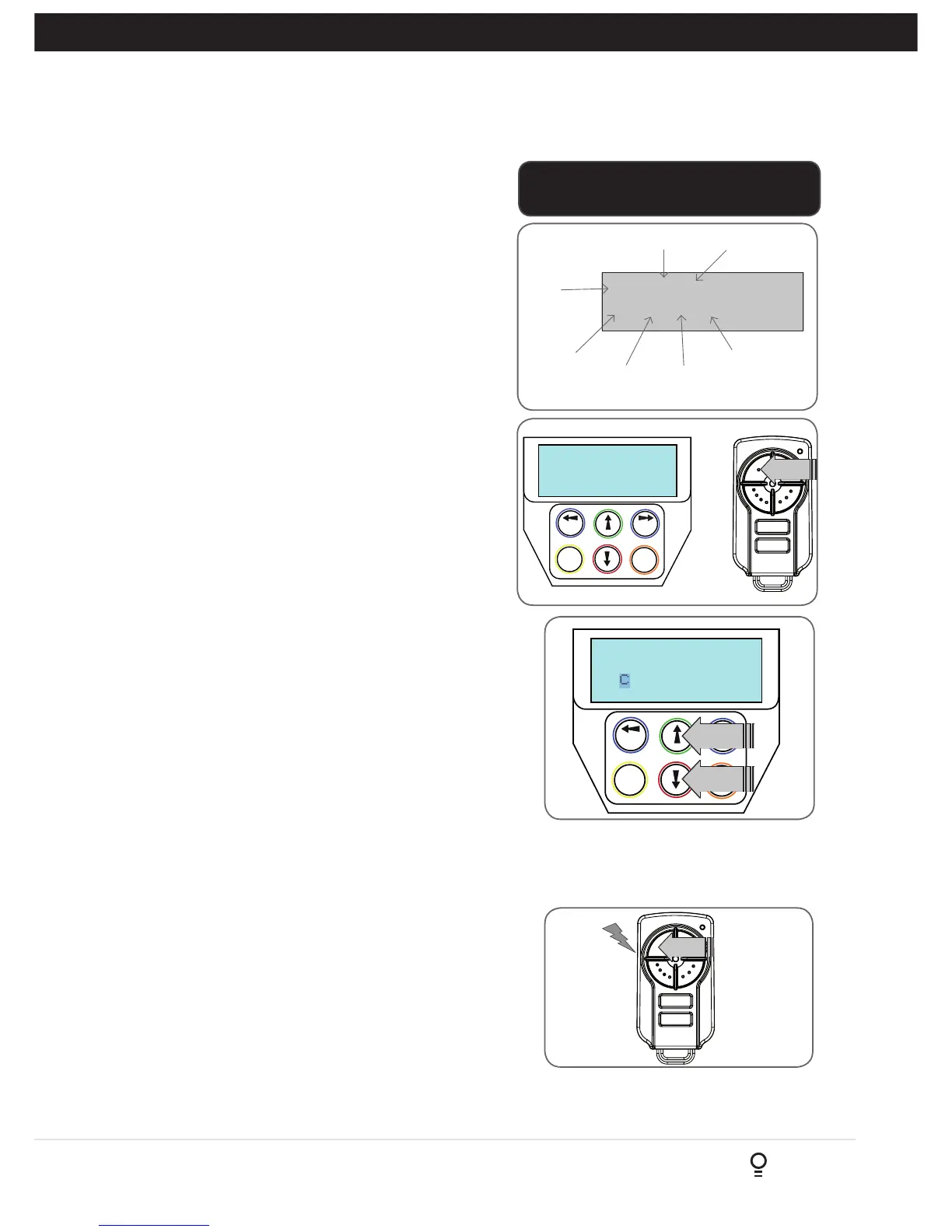Owner Installation Instructions DCB-05V2 Gate Controller 13
Fig 9.1
Fig 9.2
Fig 9.3
10. Coding Transmitter
DCB-05V2 can store up to thirty (30) transmitters in its memory.
Each transmitter can be allocated an alpha-numeric ID label up to
eleven (11) characters in length and each button can be assigned
to one of several control functions. The settings for a transmitter
are represented in (Fig. 10.1). It shows the transmitter’s store
number, ID label or serial number and the functions assigned to
each of its four buttons. To toggle between ID/SN display, press
UP/DOWN with the cursor on the ID/SN indicator. The procedures
below code, delete, replace, edit and copy transmitter records.
10.1 Coding Transmitter Button
Navigating To Menu 1 “Code Transmitter”
a. Press NEXT to navigate to Menu 1.
b. Press SET to enter the code set procedure.
Storing Transmitter Code
a. The controller will prompt to press one of the transmitter’s
buttons.
b. Press the transmitter button you wish to use to operate the Gate
Opener (e.g. button 1) (Fig. 10.2) .
c. Press the same transmitter button again as prompted by the
display.
10.2 Selecting Function Of The Button
The controller will now show the transmitter’s record, with a
cursor on the field for the button being coded (Fig. 10.3).
Use UP/DOWN arrows to select the function for the button.
Available functions:
VAC (Vacation Mode) LGT (Courtesy Light)
STP (Stop) OPN (Open)
CLS (Close) SWP (Swipe)
PED (Pedestrian access) OSC (Open/Stop/Close)
OFF (No action)
Press SET to save the settings or EXIT to abort without saving.
10.3 Returning To Main Screen
The “Code Transmitter” menu will now be shown. Press EXIT to
return to the MAIN SCREEN and test the transmitter.
I.D label/Serial
number
Button 4
function
Button 3
function
Button 2
function
Button 1
function
Store
number
ID/SN display
indicator
Fig 10.1
IMPORTANT NOTE: Only TrioCode
TM
128
Technology Transmitters are compatible with
this product.
11. Remotely Coding Transmitters
If a transmitter is already coded into the opener, additional transmitters
can be coded without being in direct contact with the DCB-05V2.
NOTE: Only the function of the existing transmitter button can
be assigned to new transmitter. Please read instructions prior to
proceeding - there is a time-out facility for security reasons.
11.1 Selecting The Function To Be Coded
a. Using the existing transmitter, operate the gate with the
transmitter button which has the function to be coded
(e.g. Button 1 has been coded with the OSC function assigned).
b. If the button’s function activates the gate (PED, SWP, OSC, CLS, STP
or OPN) wait for the gate to complete its cycle.
PRESS
Existing
transmitter
Fig 11.3
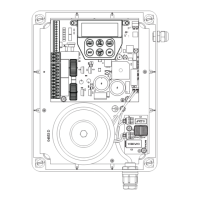