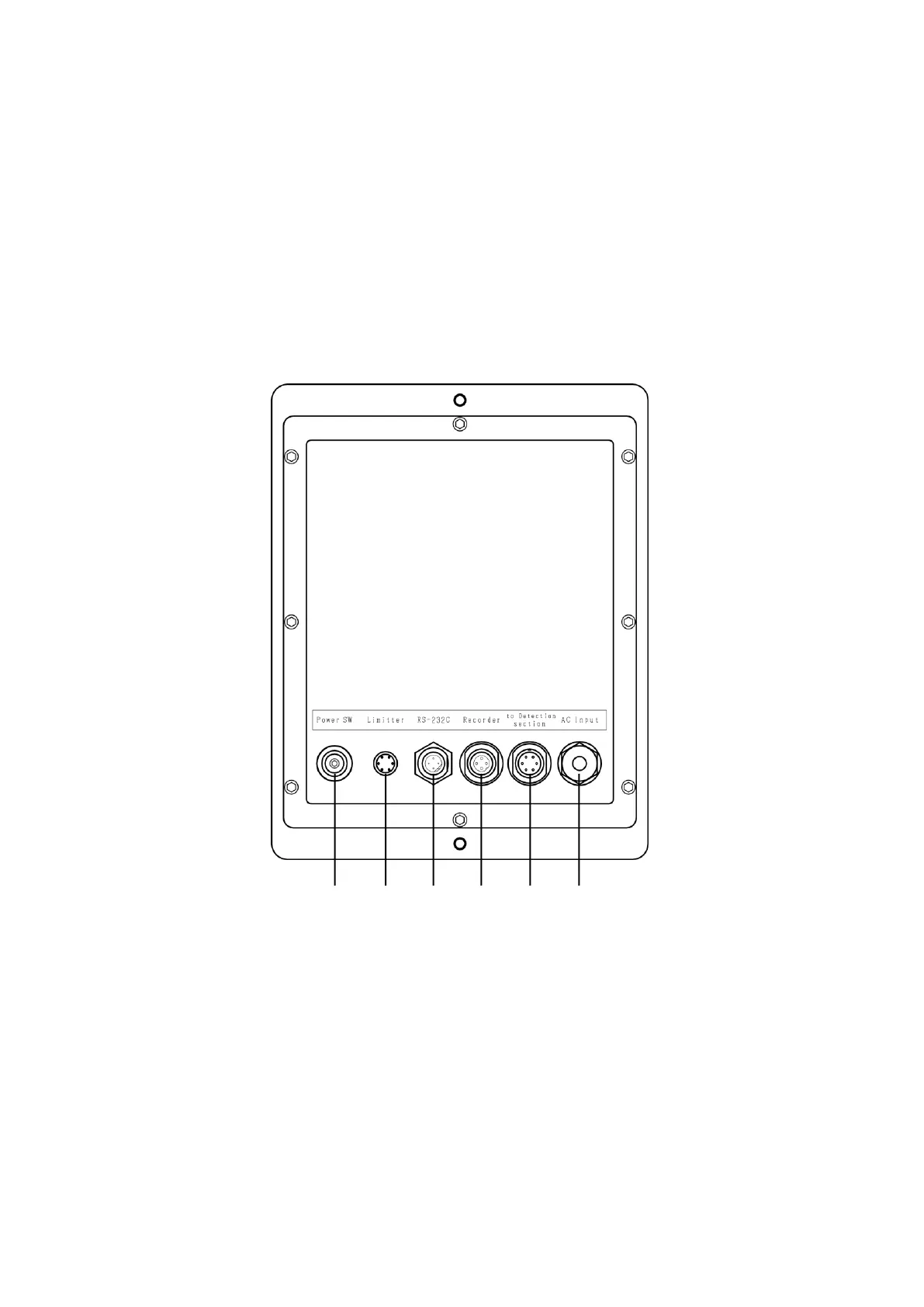(2) Rear section (Fig.4-4)
① Power key
Press to turn on the calculation display
section.
② Alarm Output and (External) Scale Switching
Terminal
Use to handle the alarm signal and/or change
the scale (externally).
③ RS-232C output terminal
Use to connect the calculation display section
to a personal computer.
④ Recorder output terminal
Use to connect the calculation display section
to a recorder.
⑤ Detection section - display section connection
terminal:
Connect the DS-2 cable to this terminal.
⑥ Power cable
Insert into a 100V AC to 240V AC outlet.
Calculation display section rear view
Fig.4-4