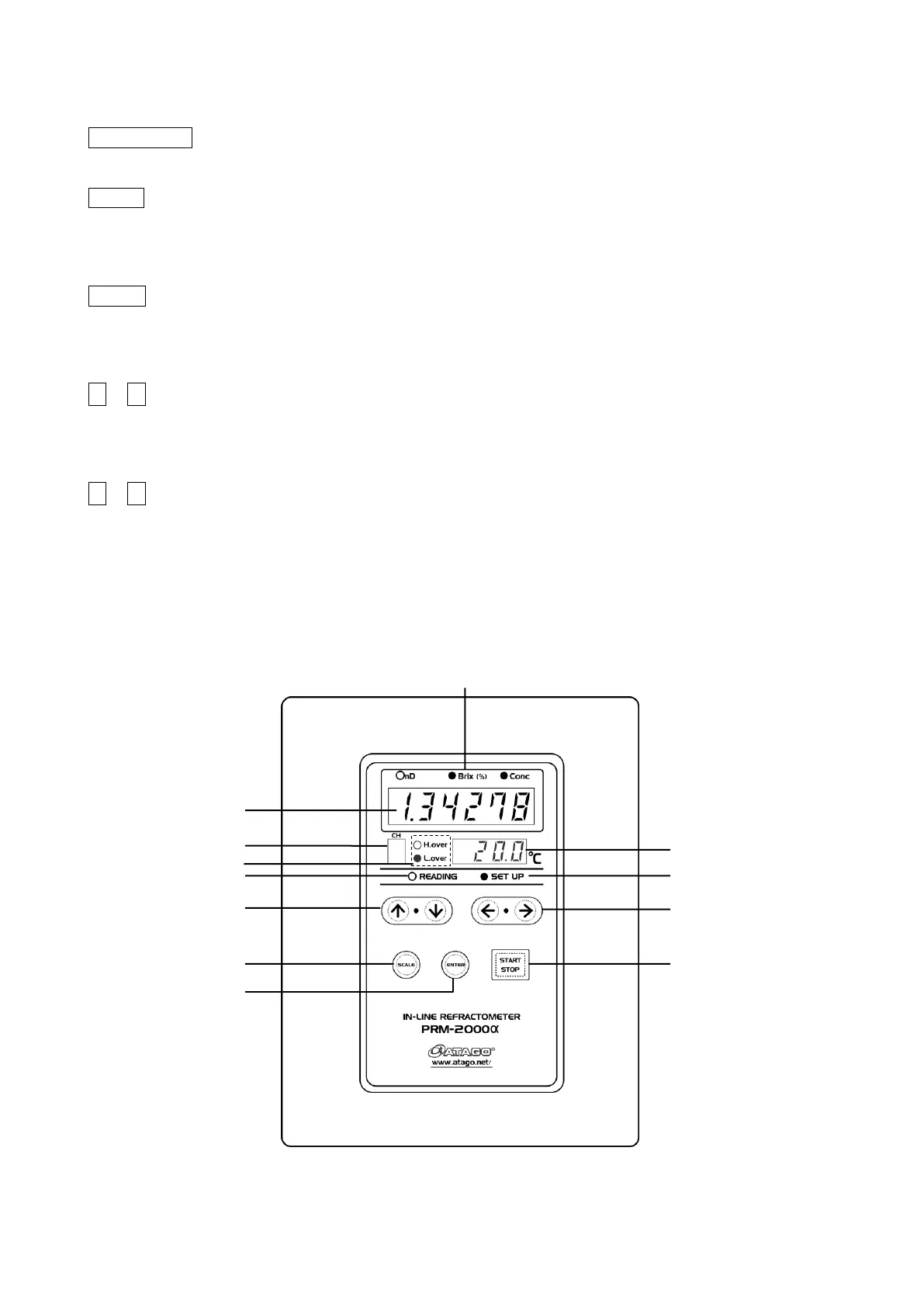4-2. Display Section
(1) Operator section (Fig.4-3)
① START/STOP key
Start or stops measurement (turning the power
on automatically begins measurement).
② SCALE key
Chooses from among the measurement value
display modes nD (refractive index), Brix
(sucrose reading scale) and the SET UP
mode.
③ ENTER key
Used to carry out reference level adjustment
and manipulate the SET UP mode.
For operating instructions, see the respective
items.
④ ← , → key
Cursor movement keys.
Use to move the digit position when setting a
numerical value in the SET UP mode.The
cursor is positioned on the blinking digit.
⑤ ↑ , ↓ key
Numerical value change keys.
Use to change the numerical value in SET UP
mode.
⑥ Measurement indicator
Indicates the current mode of measurement;
that is continuous or halted.
During use, the yellow light blinks.
⑦ SET UP mode indicator
Yellow light will be turned on at the SET UP
mode.
⑧ H.over and L.over displays
If a high-limit or low-limit alarm is set in the
SET UP mode and then the high or low limit is
exceeded, the corresponding display
illuminates.
⑨ Temperature display
Displays the temperature of the prism during
measurement.
⑩ Measurement value display
Displays measurement or set value digitally.
⑪ Scale Display
Displays the measurement values of the
particular scale.
⑫ Scale Channel
Displays the measurement channel of the
scale.
Calculation display section front view
Fig.4-3