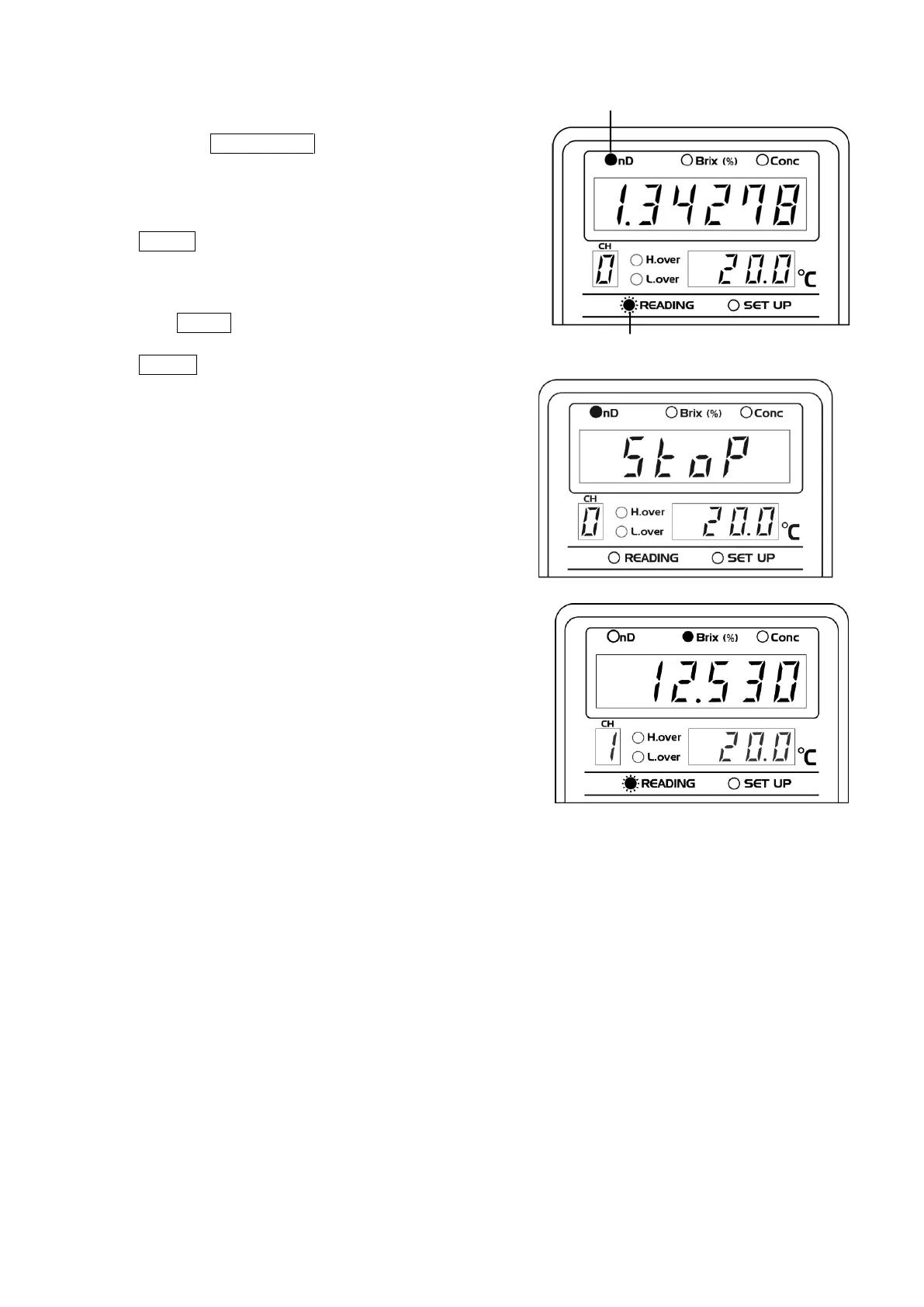① During measurement, the READING light blinks and the
display will show nD readings (Fig.10-1).
By pressing the START/STOP key, the READING light will
turn off and "StoP" will display, ceasing measurement
(Fig.10-2).
The "nD" light will remain illuminated.
② Press SCALE twice and the "Brix (%)" light will blink,
indicating Brix mode is selected.
"1" will be displayed in "CH."
※ Press the SCALE key each time to switch CH to 2 and 3.
③ Press ENTER to confirm this selection.
The "Brix (%)" light will remain illuminated.
④Press START/STOP to resume measurement.
The READING light will blink. Brix measurement values
will appear on the display, "1" will appear in "CH" and the
Brix LED will light up(Fig.10-3).
