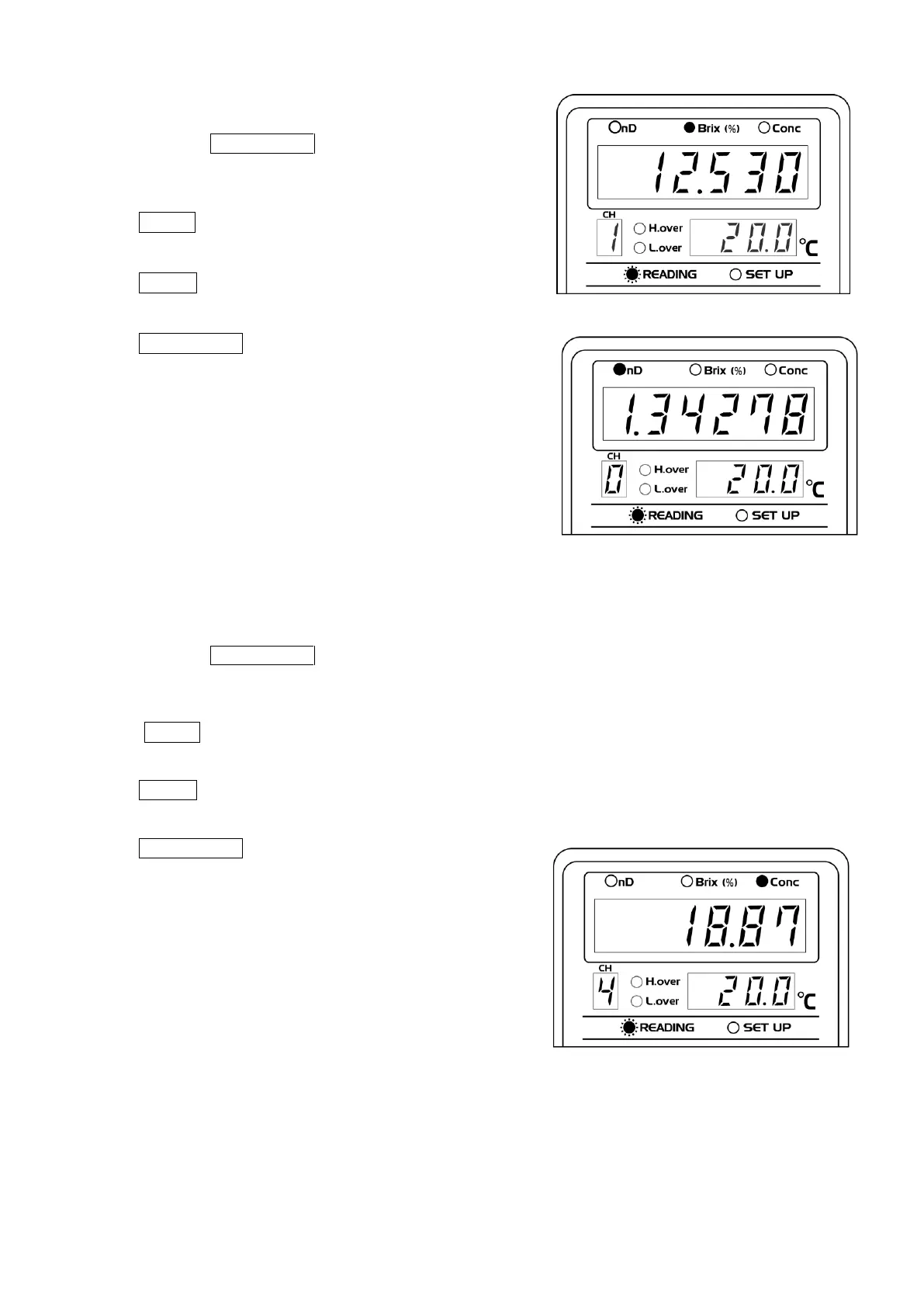10-4. Change from Brix CH1 Mode to nD
① During measurement, the READING light blinks, and the
display will show Brix (%) readings (Fig.10-4).
By pressing the START/STOP key, the READING light will
turn off, and "StoP" will display, ceasing measurement .
The "Brix (%)" light will remain illuminated.
② Press SCALE until the "nD" light blinks, indicating
refractive index mode is selected.
③ Press ENTER to confirm this selection.
The "nD" light will remain illuminated.
④ Press START/STOP to resume measurement.
The READING light will blink and measurements will be
displayed as nD values (Fig.10-5)
10-5. Change from Brix CH1 Mode to Conc
① During measurement, the READING light blinks, and the
display will show Brix (%) readings (Fig.10-4).
By pressing the START/STOP key, the READING light will
turn off, and "StoP" will display, ceasing measurement.
The "Brix (%)" light will remain illuminated.
② Press SCALE four times and the "Conc" light blinks,
indicating Conc mode is selected.
③ Press ENTER to confirm this selection.
The "Conc" light will remain illuminated.
④ Press START/STOP to resume measurement.
The READING light will blink, and measurements will be
displayed as Conc values (Fig.10-6).
In case of a concentration scale (Conc) not programmed,
"- - - -" will display.
