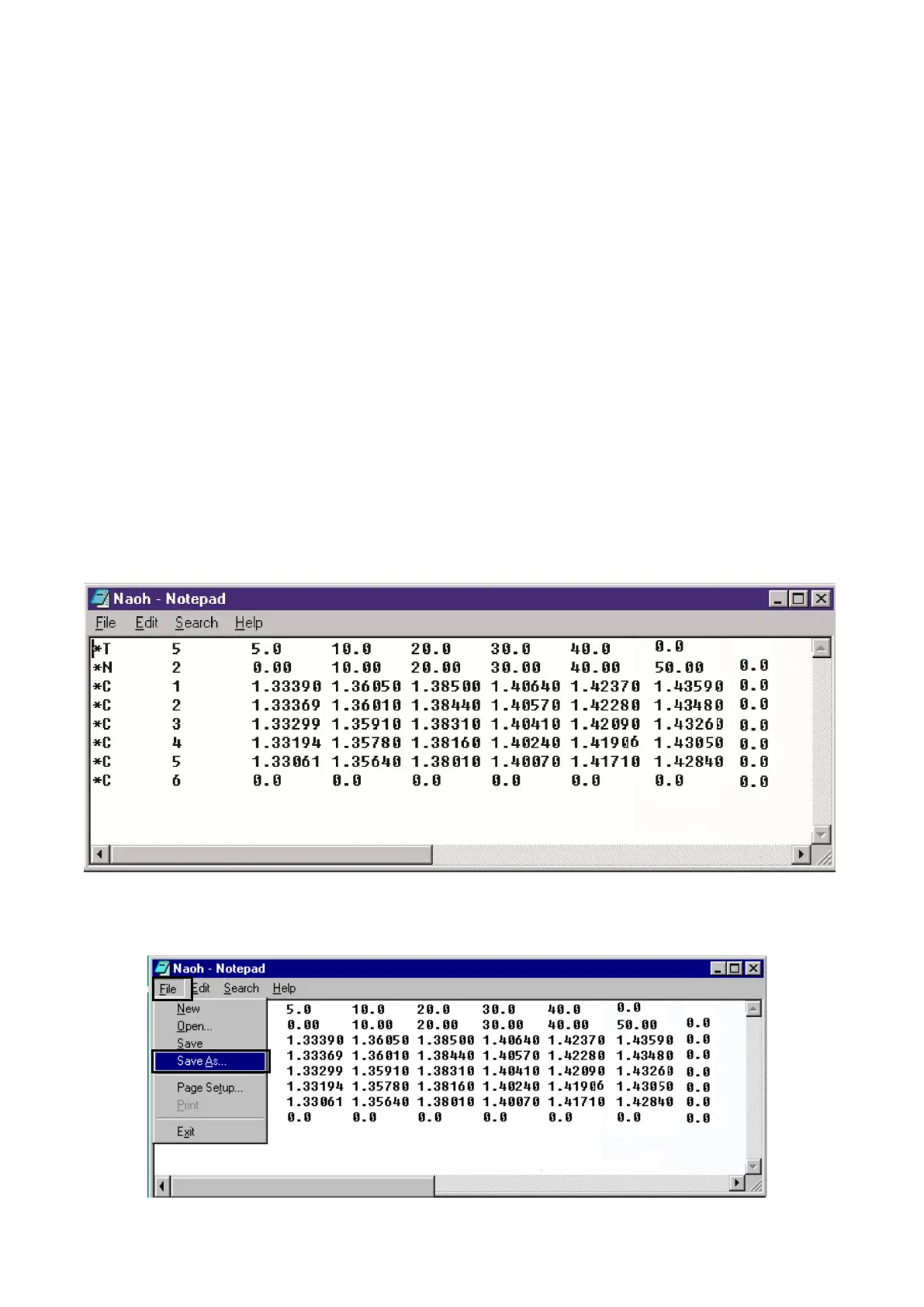Examples of entry
If you enter concentrations as 0.0%, 10.0%, 20.0%, enter 1 for the number of display digits of a
concentration.
If you enter concentrations as 10.000%, 20.000%, 30.000%, enter 3 for the number of display digits of
a concentration.
If you enter concentrations as 0.20000, 0.40000, 1.00000, 1.50000, enter 5 for the number of display
digits of a concentration.
m11
A displayable value is maximum seven characters including the decimal point.
e.g. 1.00000 10.0000 100.000 1000.00 10000.0
m12
Resolution to the recorder output is 30000 data.
If above, the unit cannot output correctly.e.g., in case of 0.000-100.000, limit the range of recorder
output to 0.000-30.000 or 20.000-50.000, or reduce the digit number such as 0.00-100.00 to make the
data below 30000.
Example
0.000~30.000 : 30000 data
0.000~50.000 : 50000 data (above )
1.0000~5.0000 : 40000 data (above )
1.000~5.000 : 4000 data
m13
Enter the alphabet in uppercase. (See your computer's manual)
The * mark is an asterisk (ten-key's multiplication symbol).
Fig.11-18
⑦ Once the data entry is complete (Fig.11-18), save the file.
fig. 11-19
