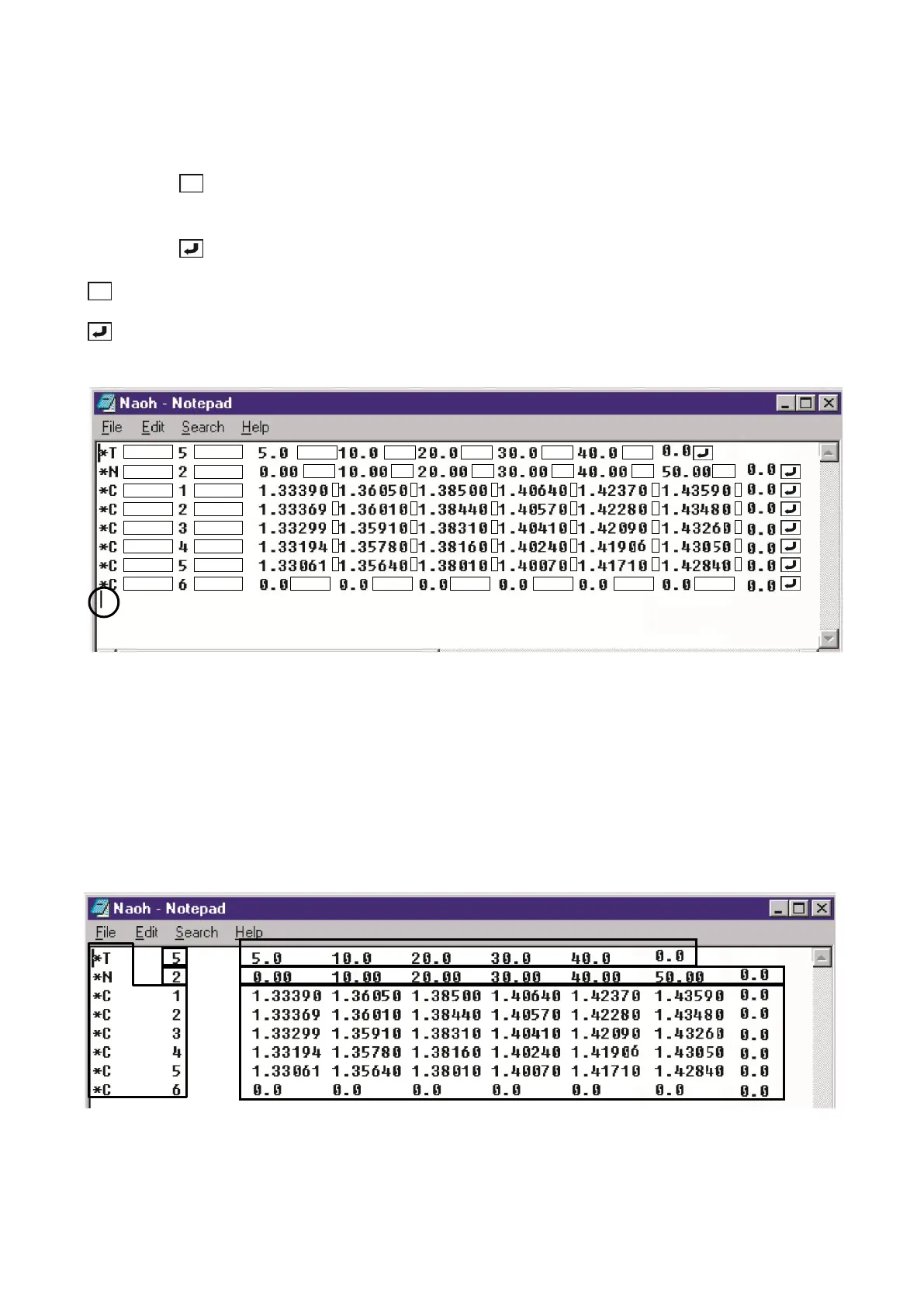⑥ Create a text file as in Fig.11-16 based on Data Table 11-5
Enter everything with half-sized characters. See for meaning of individual numeric values.
When completed, it becomes the screen of Fig.11-18.
Moreover, TAB codes are not displayed on the screen, so move the blinking cursor character by
character and check the number of TAB codes.
m The mark in Fig.11-16 is not displayed on the screen.
Line feed codes are not displayed on the screen either. Move the blinking cursor character by
character, and the line shifts at a line feed code so that you can confirm it.
m The mark in Fig.11-16 is not displayed on the screen.
: Represents one character of a TAB code. (Press the Tab key once.)
A TAB code is automatically adjusted to the width of one character by the computer.
: Represents one character of a line feed code. (Press the Enter key once.)
○ : If line feed codes are correctly entered, the cursor comes to this position.
Fig.11-16
A. Enter the number of measured temperature
points.
B. Enter the number of digits after the decimal
point for a concentration. See the examples of
entry.
C. Always enter these values.
D. Enter the temperature.
Enter 0.0 for an unmeasured (unused) value.
When entering 10.0 C: Wrong 10
Correct 10.0
E. Enter a concentration.
Enter 0.0 for an unmeasured (unused) value.
Enter the number of digits after the decimal point
for a concentration in a column.
F. Enter the values of refractive indexes (nD) at
each concentration.Enter 0.0 for an unmeasured
(unused) value.
Be sure to enter up to five digits after the decimal
point. When entering 1.33300: Wrong 1.333
Fig.11-17
