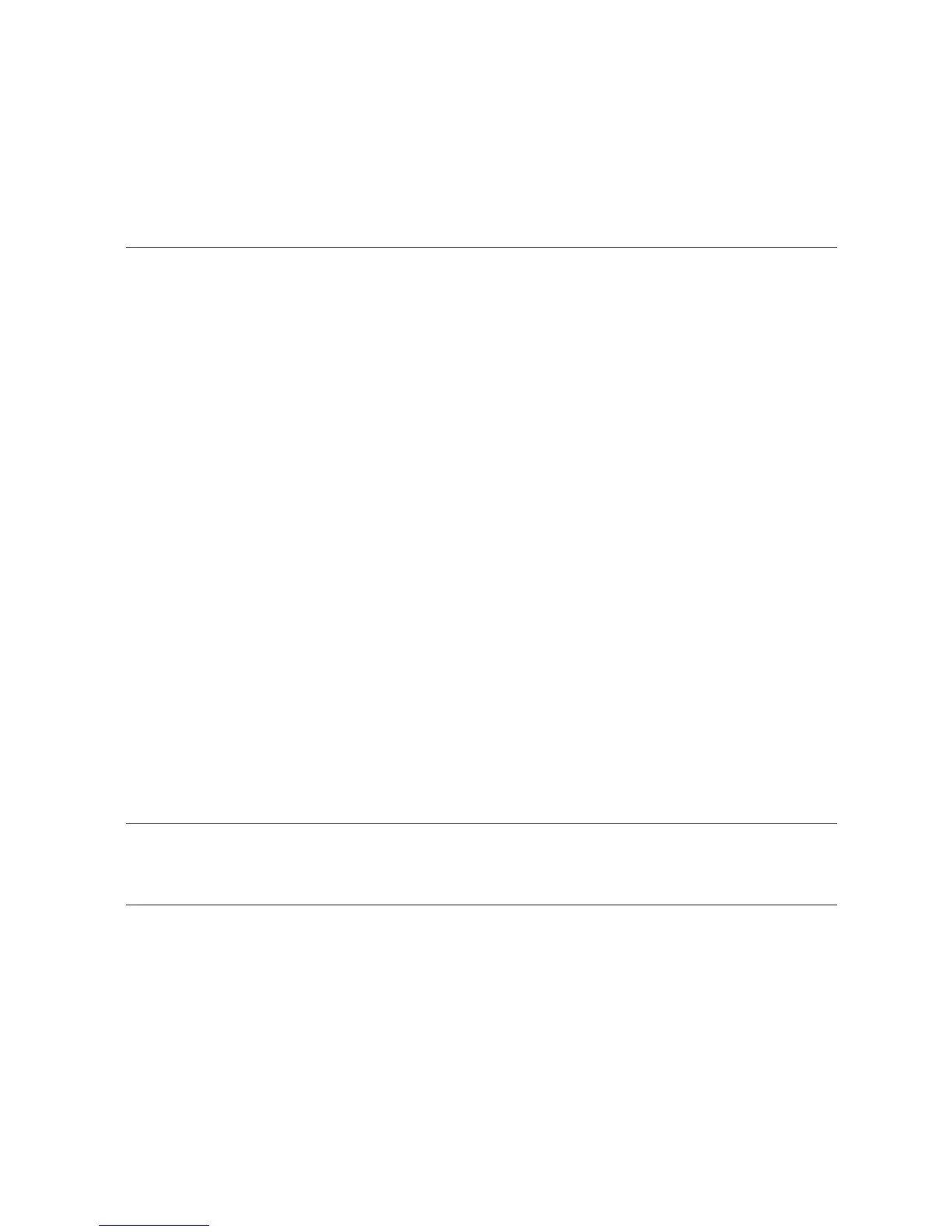64
Appendix J
Troubleshooting
I hear other calls when
using the telephone.
Disconnect the telephone base from the
telephone jack. Plug in a different telephone.
If you still hear other calls, the problem is
probably in the wiring or local service. Call your
local telephone company.
Make sure you are using the round black cords
that came with the phone. These cords help
prevent crosstalk (hearing other calls).
•
•
My calls cut in and out
when I am using the tele-
phone.
If you have a headset plugged into the
telephone, try unplugging it and firmly plugging
it in again.
Disconnect the telephone base from the
modular jack and plug in another corded
telephone. If calls are still not clear, the
problem is probably in the wiring or local
service. Contact your local service company
(charges may apply).
If you are using the speakerphone when this
problem occurs, eliminate any background
noise. Noise from the television, radio, or other
appliances might cause the speakerphone to
cut in and out. Try pressing the [MUTE] button
when you are not speaking to eliminate the
background noise.
If you have DSL (digital subscriber line) service,
and you have more than three telephone sets,
and you have installed microfilters, you may
need to have a DSL splitter installed by your
DSL service provider.
•
•
•
•
The screen displays AC
FAIL.
The phone has been disconnected from AC
power. When AC power is restored, the screen
returns to the usual display. One-touch and
redial numbers are retained until power is
restored.
•
The sound quality of the
headset is poor.
Unplug it and firmly plug it in again. •
