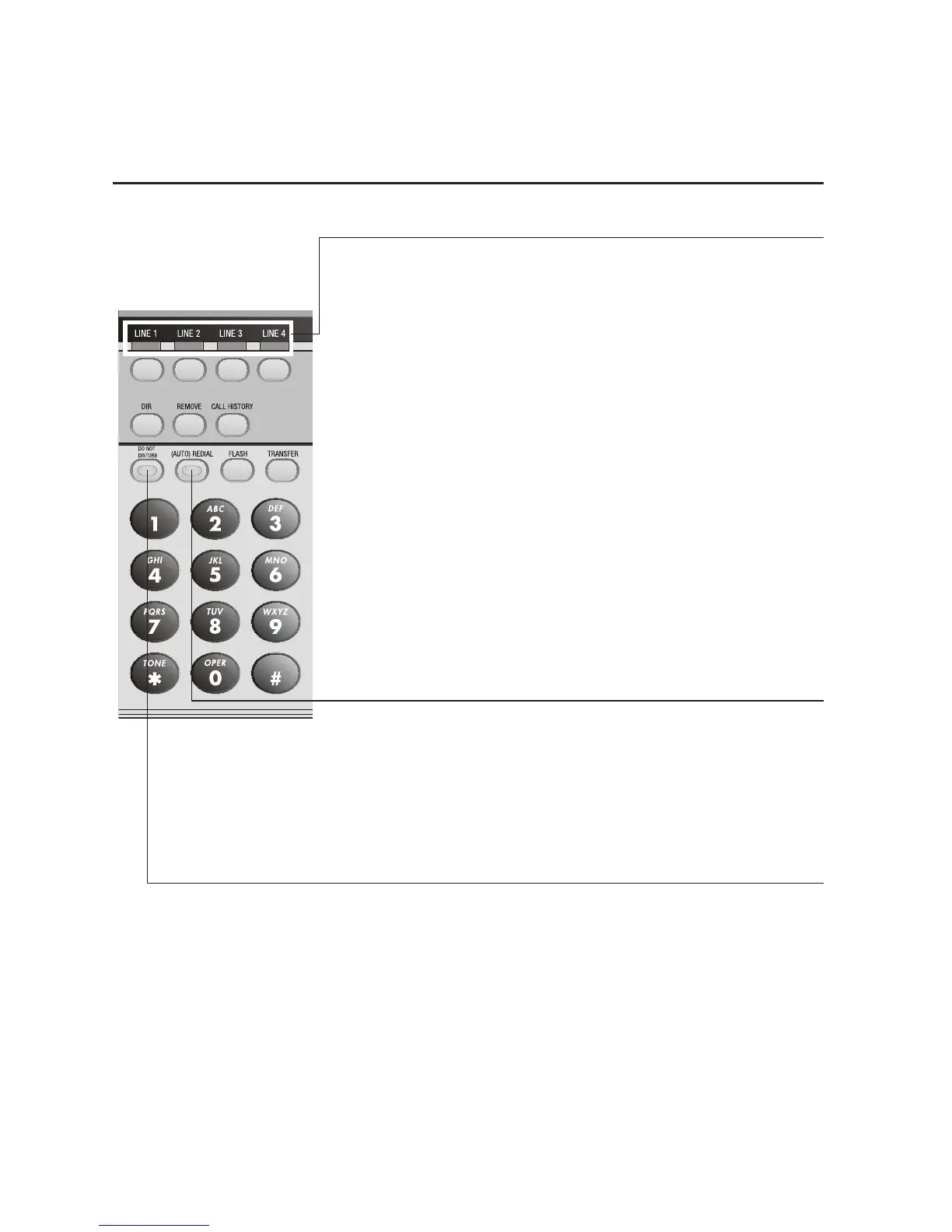Getting started
Indicator lights & tones
Indicator lights
LINE
Green:
• On when the line is in use.
• Flashing slowly when the line is on hold.
• Flashes quickly when a person has transferred a
call on that line.
• Flashes quickly when there is an incoming auto
attendant transferred call on the line.
• Flashes rapidly when there is an incoming call.
Red:
• On when another telephone in the system is using
the line.
• Flashes slowly when the line is on hold by
another telephone in the system.
DO NOT DISTURB
• On when the Do Not Disturb function is on.On when the Do Not Disturb function is on.
(AUTO) REDIAL
When auto-redial is active:
• Flashes when the telephone is dialing the desired
number.
• On between dialing attempts.
continued on next page
