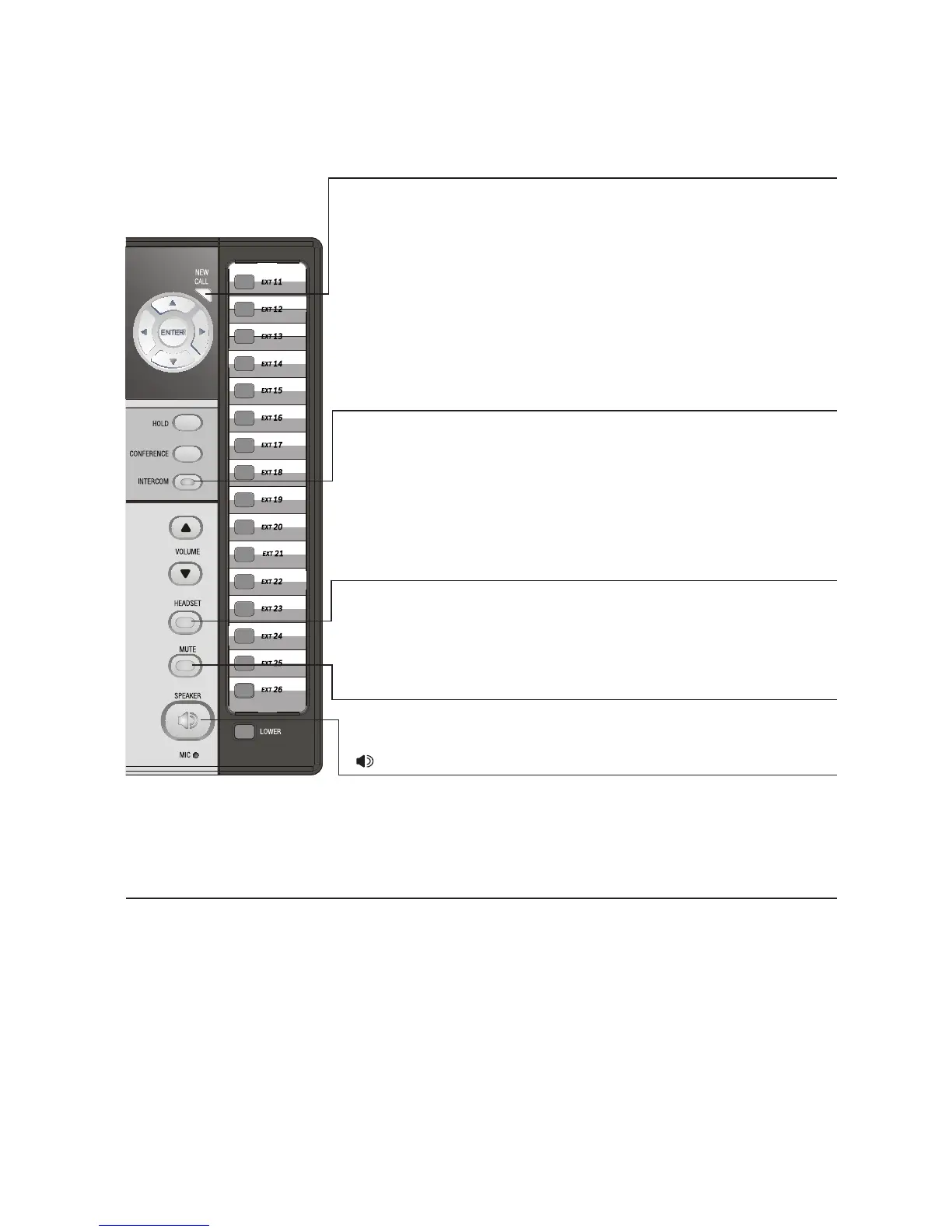Getting started
Indicator lights & tones
continued from previous page
NEW CALL
• On when there are unreviewed calls.
• Flashes when there are new voice mail messages.
The screen will display”COVM”, with “1”, “2”, “3”,
and/or “4” under “COVM”, depending on which
lines have messages waiting.
• Flashes when there are new system extension
messages. The screen will display ”DTAD: XX/YY”,
with “XX” greater than zero.”
INTERCOM
• On when the telephone is on an intercom call or a
paged call.
• On when the system is busy and the intercom is
unavailable.
• Flashes during an incoming intercom call’s ringing.
HEADSET
• On when the headset is in use.
• Flashes when there is an auto-redial call with the
headset.
MUTE
• On when the microphone is muted.
SPEAKER
• On when the speakerphone is in use.
• Flashes when there is an auto-redial call with the
speakerphone.
Alert tones
Confirmation tone Programming command completed successfully.
One double-beep When the hold reminder feature is on and there
every 30 seconds is a line on hold.
A triple-beep During volume adjustment, the volume level is
at the maximum or minimum.
