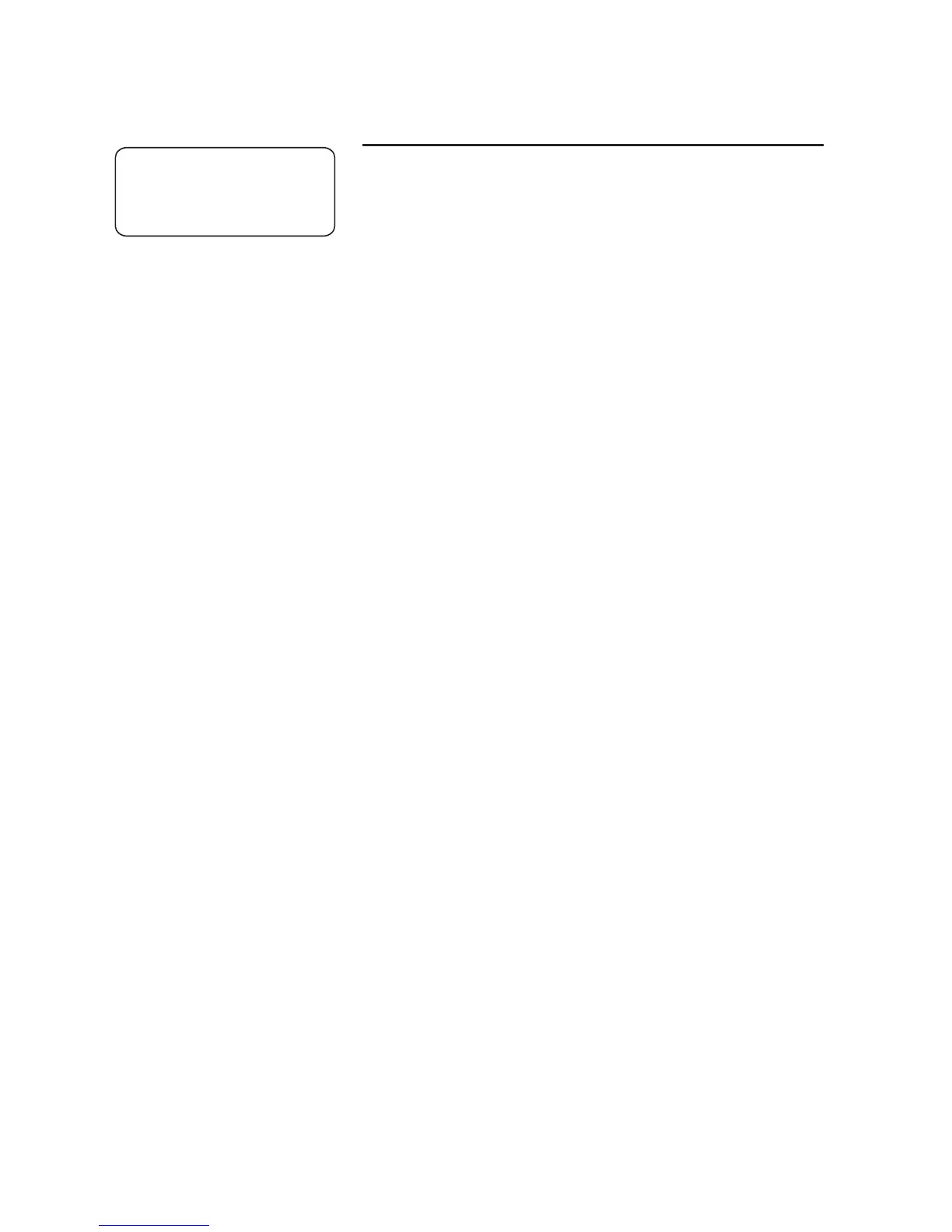30
Intercom operation
Voice page
Answer a single-phone page
Auto-mute off
When your extension receives a page, the phone
beeps and the speakerphone is automatically
activated. Answer the call simply by speaking.
If you are on the headset, you can answer the
page by pressing [HEADSET] and speaking
through the microphone of the headset.
Auto-mute on
The [MUTE] light will be on. Lift the handset or
press [MUTE] to temporarily de-activate auto-
mute and answer the page.
10:01AM 11/23
EXT 12
PAGE FROM 11
