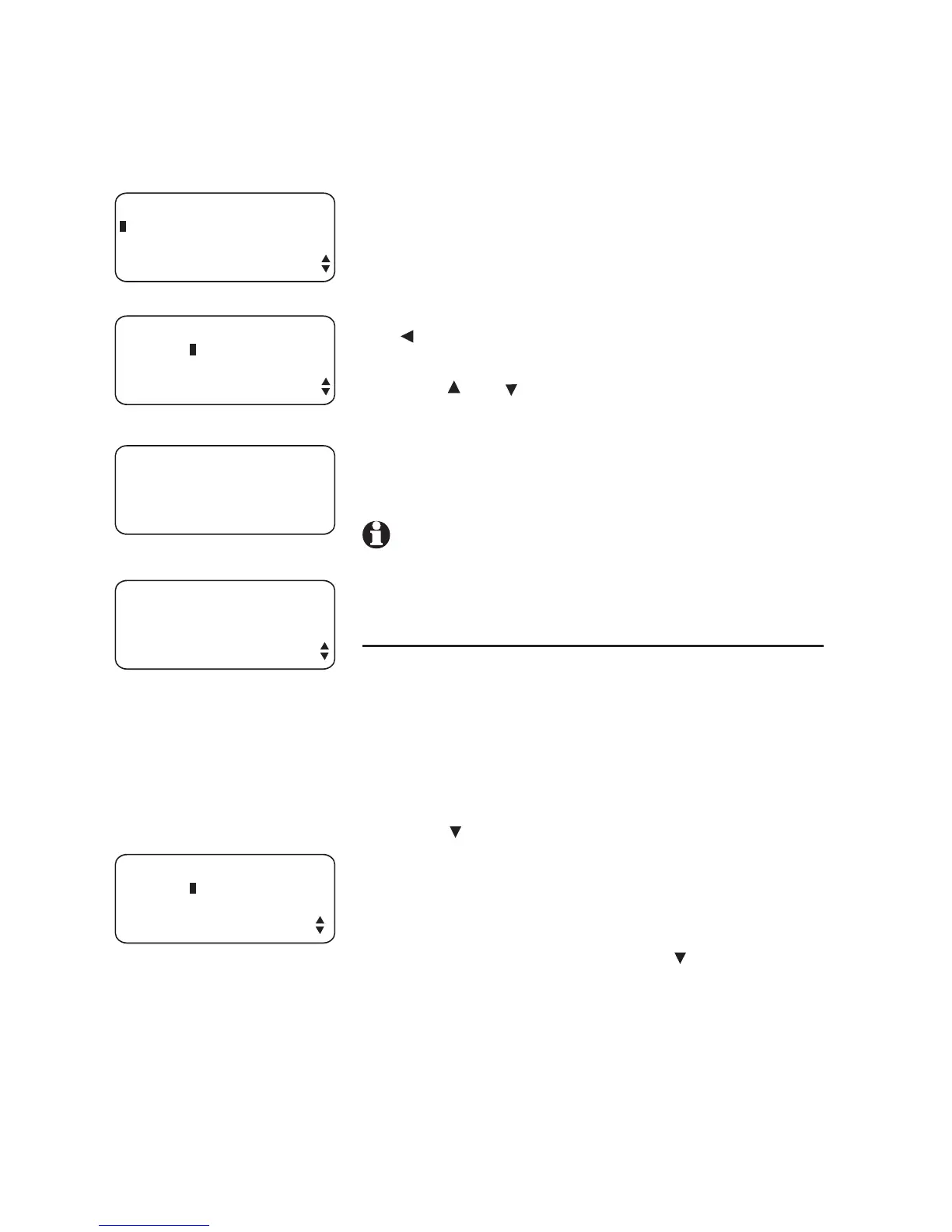44
Directory
Store a name and number in the
directory
continued from previous page
6. Use the dial pad keys to enter the desired
phone number.
-OR-
Press [(AUTO) REDIAL] to copy the last number
dialed at this extension onto the screen. Press
[ ] to backspace.
7. When you have finished entering the number,
press [ ] or [ ] to show DONE. Press [ENTER]
to store the name and number in the directory.
The screen briefly displays the name and
number and SAVED! Then the screen will
automatically return to include ADD ENTRY.
NOTE: You can exit the directory at any time
without storing the entry by pressing [DIR].
Store a pause in a directory number
You can include a pause in a number stored in the
directory. You may need a pause in a directory
number to allow access to some banking or
telephone company features.
1. When you reach the place in the dialing
sequence where you wish to enter a pause,
press [ ] until you see PAUSE in the display.
2. Press [ENTER] to store a two-second pause.
A P will appear in the phone number. Then
continue entering the number. Each pause
counts as one digit. If you want to save the
number in the directory, press [ ] to reach
DONE and then press [ENTER] to save.
Pat Williams
(ENTER NUMBER)
DONE
Pat Williams
5550100
DONE
Pat Williams
5550100
SAVED!
DIRECTORY
ADD ENTRY
Pat Williams
5550100
PAUSE
