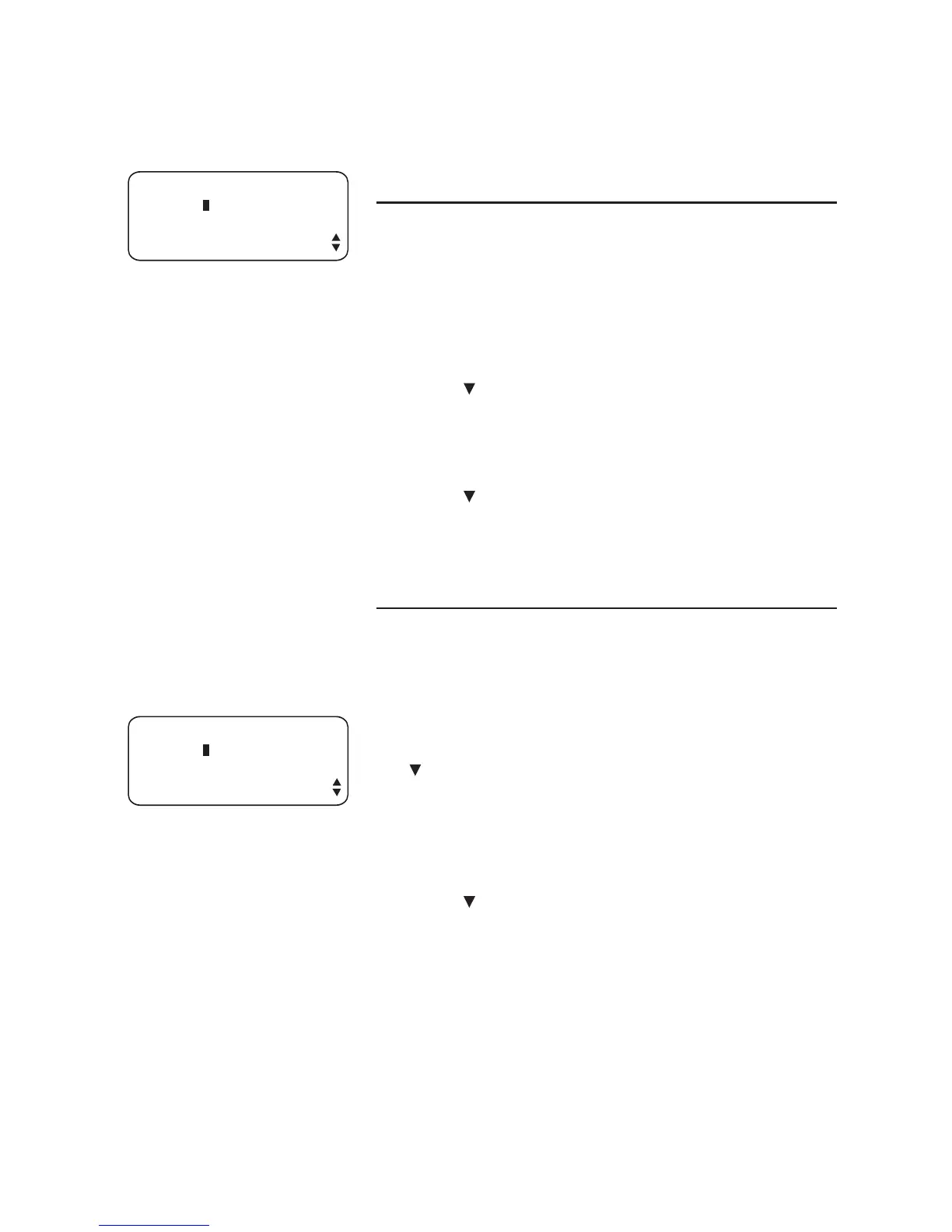45
Directory
Store a name and number in the
directory
Store a temporary tone signal in a directory
number
If you have dial pulse (rotary) service, you can
store tone signals in a directory number. You may
need tone signals to use bank-by-phone and other
services.
1. When you reach the place in the dialing
sequence where you wish tone dialing to begin,
press [ ] until the screen displays TONE.
2. Press [ENTER]. All digits entered after this will
send tone signals.
3. If you want to save the number in the directory,
press [ ] to reach DONE and then press
[ENTER] to save.
Store a FLASH in a directory number
You can store the flash needed to access some
custom-calling services in a directory number.
1. When you reach the place in the dialing
sequence where you wish to enter a flash,
press
[ ] until the screen displays FLASH.
2. Press [ENTER] to store the flash, then continue
entering the number. Each flash counts as one
digit.
3. If you want to save the number in the directory,
press [ ] to reach DONE and then press
[ENTER] to save.
Pat Williams
5550100
TONE
Pat Williams
5550100
FLASH
