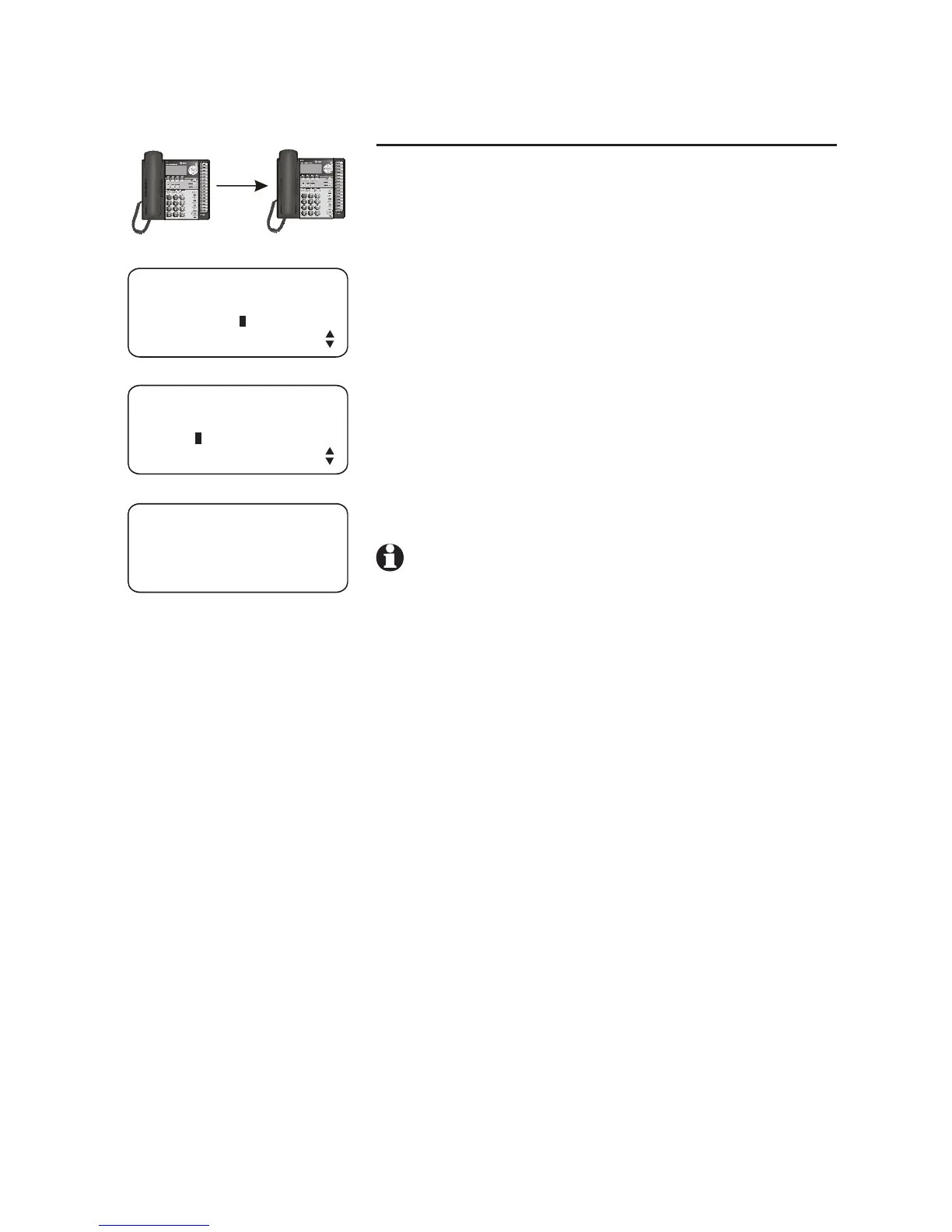29
Intercom operation
Voice page
Page a specific extension (single-phone page)
Sends your voice to the speaker of the destination
phone. The person you’ve called may be able to
respond just by talking. See AUTO MUTE on page 35
of the installation guide.
1. Press [INTERCOM].
2. Press [ENTER] to select PAGE.
3. Enter the destination extension number (11-26).
4. Your telephone will display PAGE and the called
extension number. Now the speakerphone on the
destination telephone is activated automatically.
To end the page:
• Press [INTERCOM] on either telephone.
NOTES:
• Refer to page 32 of the installation guide to get
more information on extension numbers.
• Pressing [INTERCOM] while on an external call
will initiate a call transfer (page 24).
• If the destination telephone is in the Do Not
Disturb mode, on an intercom call or on an
outside call, your telephone will sound a busy
signal.
• The auto-mute feature may be set to ON on the
destination telephone to protect privacy (page 30).
The person at the destination extension will have
to press [MUTE] to re-activate the microphone
(page 19).
