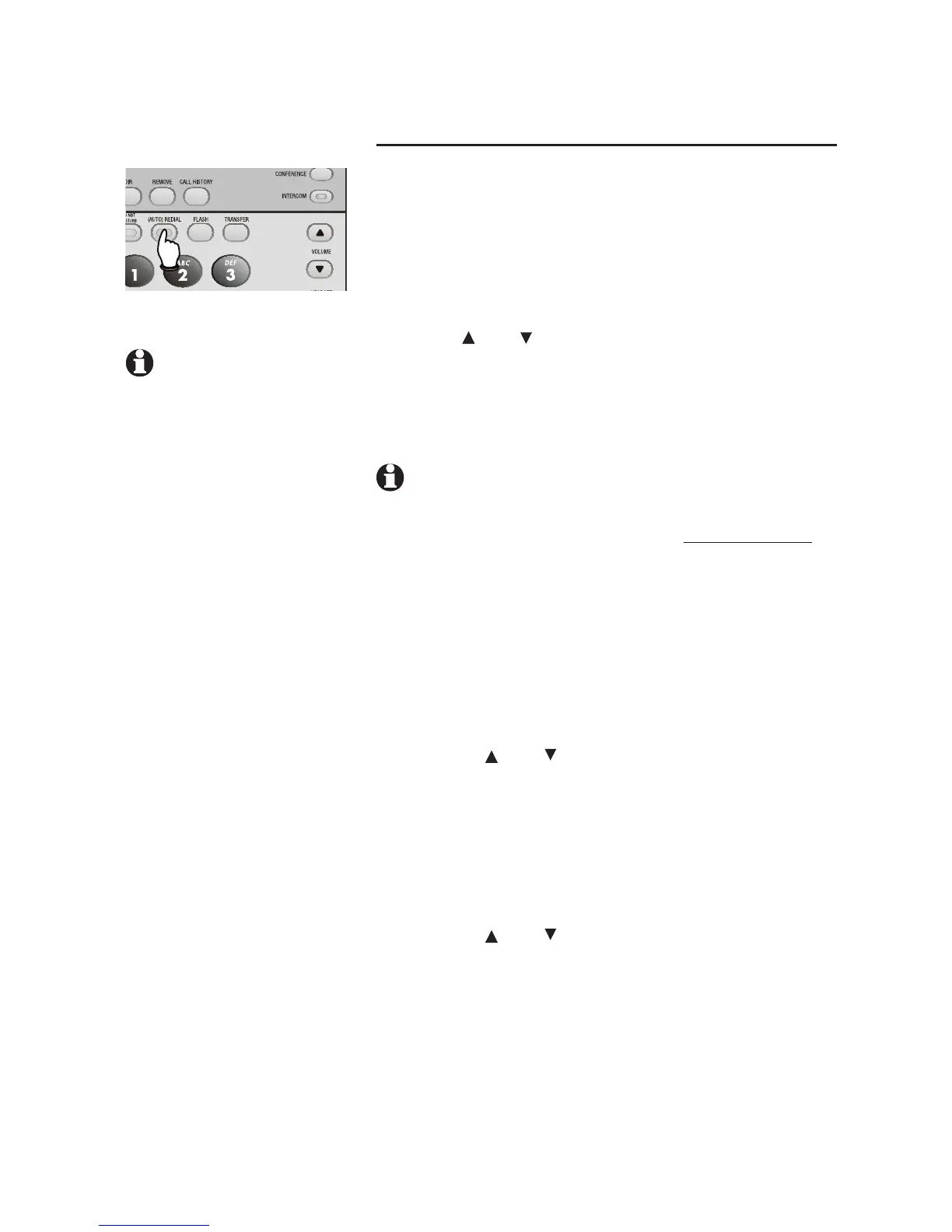17
NOTE: If the desired
redial number is longer
than 16 digits, the screen
will only display the first
14 digits.
Telephone operation
Basic phone operation
Redial stack
The last six numbers dialed from this extension
are automatically stored in the redial memory
stack. You can review the numbers in the redial
memory and dial one if you wish.
1. When the phone is idle, press [(AUTO)
REDIAL].
2. Press [ ] or [ ] to scroll through the last six
numbers dialed at this extension.
3. When the desired number is displayed, press
[ENTER] twice to dial the call.
NOTE: While reviewing the numbers in the redial
stack, if you want to place a new call other than
the displayed number, you need to press and hold
[ENTER] or wait for 30 seconds to return to idle.
• To delete a redial number, press [REMOVE]
while the redial number is displayed.
• To store a redial number in a one-touch key:
1. While the number is displayed, press
[ENTER].
2. Press [ ] or [ ] until you see COPY TO 1-
TOUCH. Press [ENTER].
3. Press a one-touch key or press [LOWER], then
a one-touch key (page 37).
• To store a redial number in the directory:
1. While the number is displayed, press [ENTER].
2. Press [ ] or [ ] until you see COPY TO DIR.
Press [ENTER].
3. Enter the name (page 43).
4. Press [ENTER] twice.
• To exit, press [(AUTO) REDIAL].
