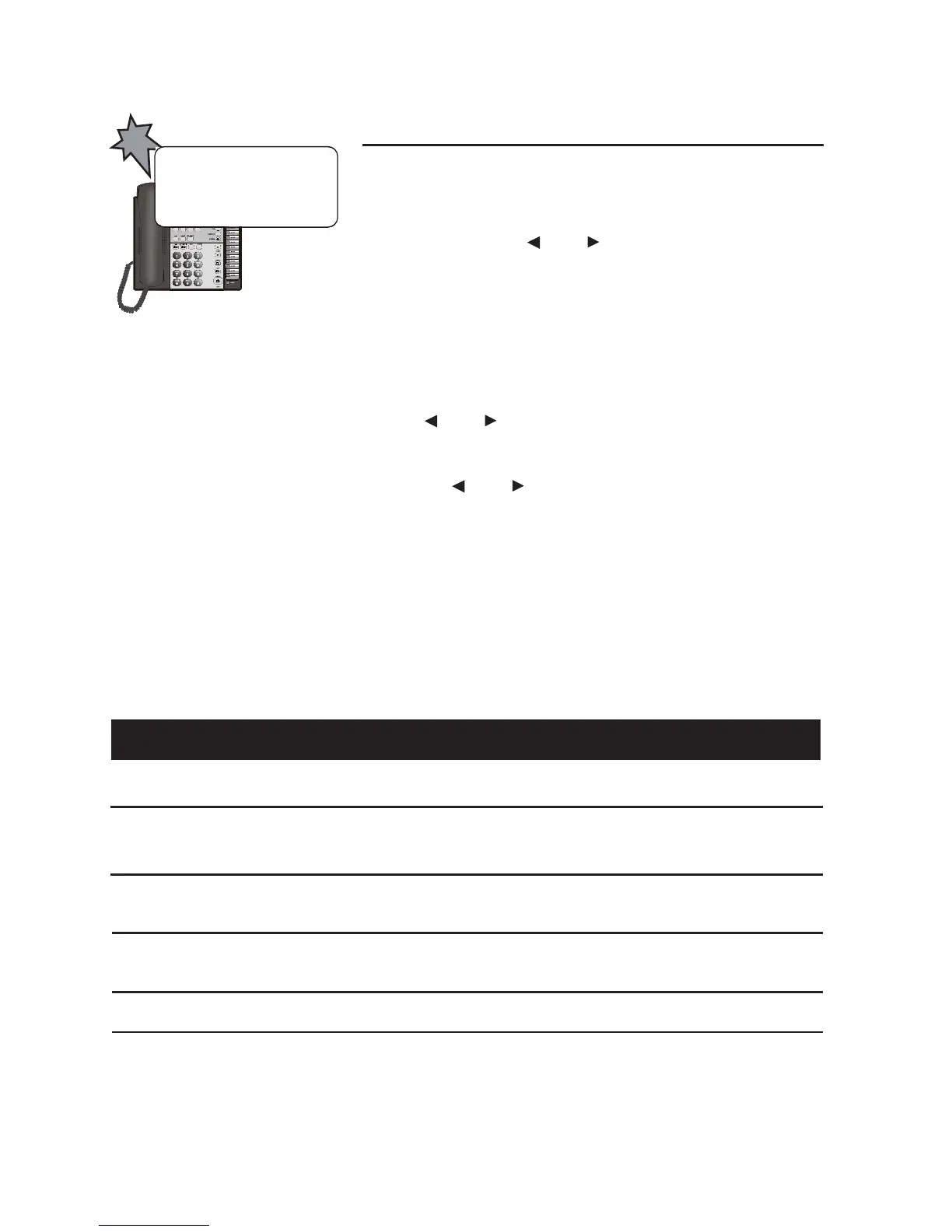52
Caller ID operation
Caller ID operation
Calls received on two or more lines simultaneously
Your screen can display the caller ID information
for only one call at a time, but you can switch
between the information for two or more ringing
lines by pressing [ ] or [ ].
For example, if Line 3 of the phone is ringing, the
screen displays the caller ID information for Line
3. If the phone starts to ring on Line 1, the screen
will display the new caller’s information when it is
available.
Press [ ] or [ ] to review the caller ID information
for the first call.
Pressing [ ] or [ ] repeatedly will allow you to
switch among all of the incoming call information.
See Display screen messages below for
information about other possible messages.
RING!
10:01AM 11/23 L4:01AM 11/23 L4
CHRISTINE SMITH
5550100
The other party is blocking name information.
Display:
Display screen messages
Means:
PRIVATE NAME
The other party is blocking telephone number
information.
PRIVATE NUMBER
Your phone company is unable to receive informa-
tion about this caller’s name.
UNKNOWN NAME
Your phone company is unable to receive
information about this caller’s number.
UNKNOWN NUMBER
The call information is unavailable. OUT OF AREA
