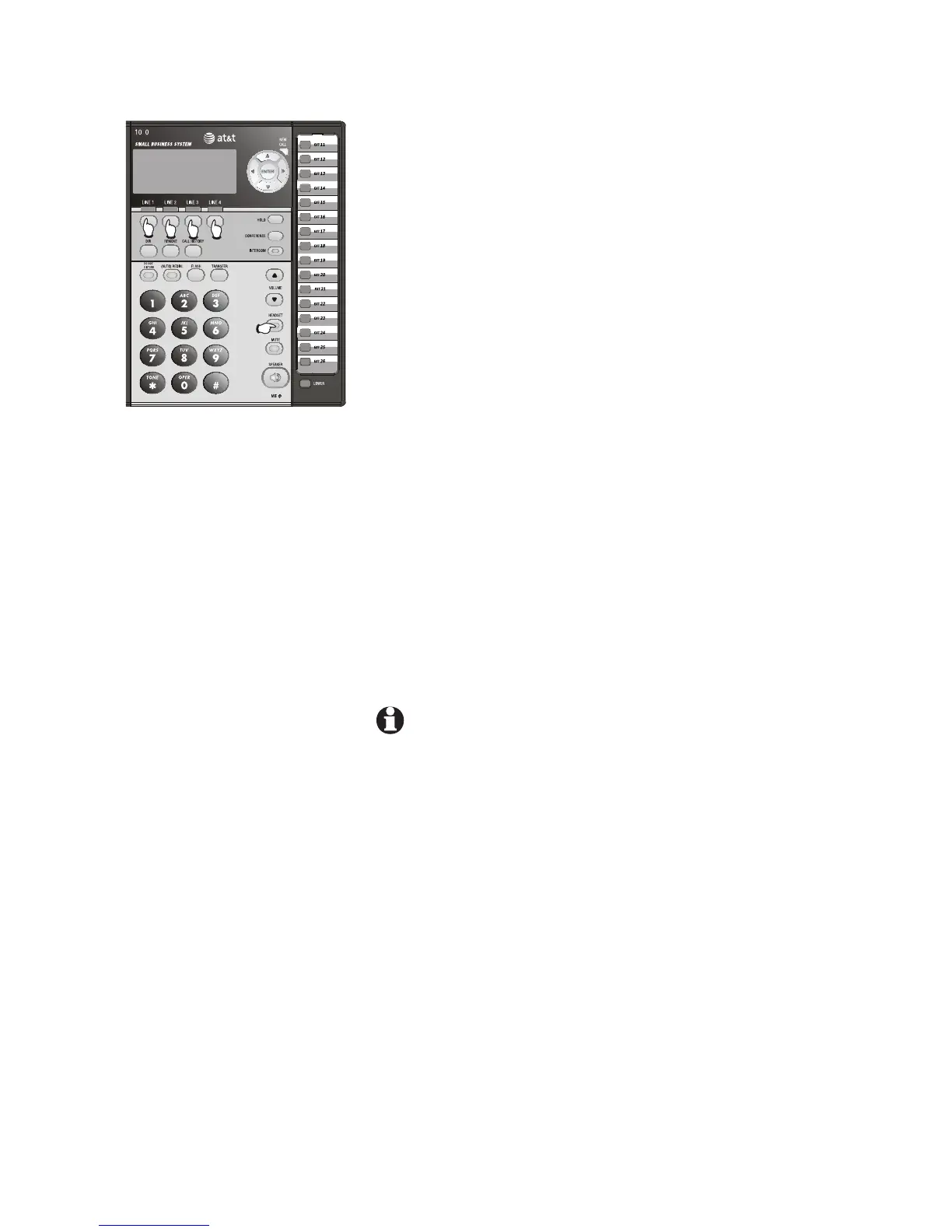Telephone operation
Basic phone operation
continued from previous page
Headset (purchased separately)
You can use this phone hands-free when you
install any industry-standard two-band 2.5mm
headset or other compatible, electronically
isolated headset (see page 17 of the installation
guide). The headsets must be purchased
separately.
• To make a call:
1. Press [HEADSET] (if a headset is connected
to the telephone base).
2. Wait for a dial tone, then dial the number.
• To answer a call, press [HEADSET].
• To hang up, press [HEADSET].
Make sure the headset is plugged into the
HEADSET jack. You will hear a triple-beep if
you press [HEADSET] when the headset is not
plugged in.
NOTE: If SPEAKERPHONE is selected in the
AUTOMATIC MODE menu (page 39 of the installa-
tion guide), pressing any line key will select the line
and activate the speakerphone. If HEADSET is select-
ed in the AUTOMATIC MODE menu and a headset is
connected, pressing any LINE key will select the line
and activate the headset.
