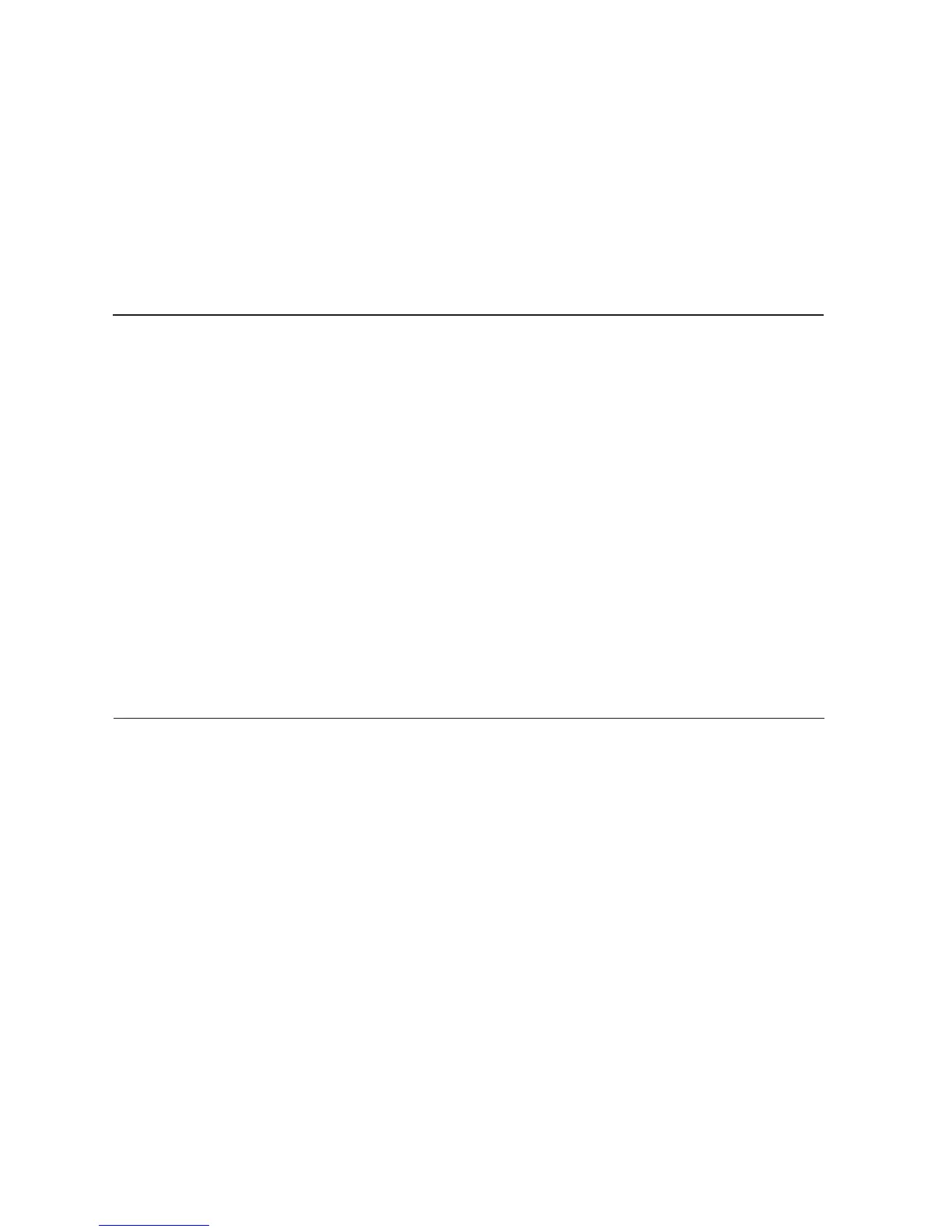84
Appendix J
In case of difficulty
COVM line indicator
remains on.
• Make sure you have reviewed all messages on
that line.
• You may have received a false signal from
the central office. To clear, see COVM RESET
on page 58.
• The caller may not be calling from an area
which supports caller ID.
• Both you and the caller’s telephone companies
must use equipment which are compatible with
caller ID service.
• Make sure the area codes are set correctly on
the telephone (page 42 of the installation
guide).
• Reset the phone. See Common cure for electronic
equipment on the next page.
I hear other calls when
using the telephone.
• Disconnect the telephone base from the telephone
jack. Plug in a different telephone. If you still hear
other calls, the problem is probably in the wiring
or local service. Call your local telephone company.
• Make sure you are using the round black cords
that came with the phone. These cords help
prevent crosstalk (hearing other calls.)
My caller ID features are
not working properly.
• Caller ID is a subscription service. You must
subscribe to this service from your local telephone
company for this feature to work on your
telephone.
