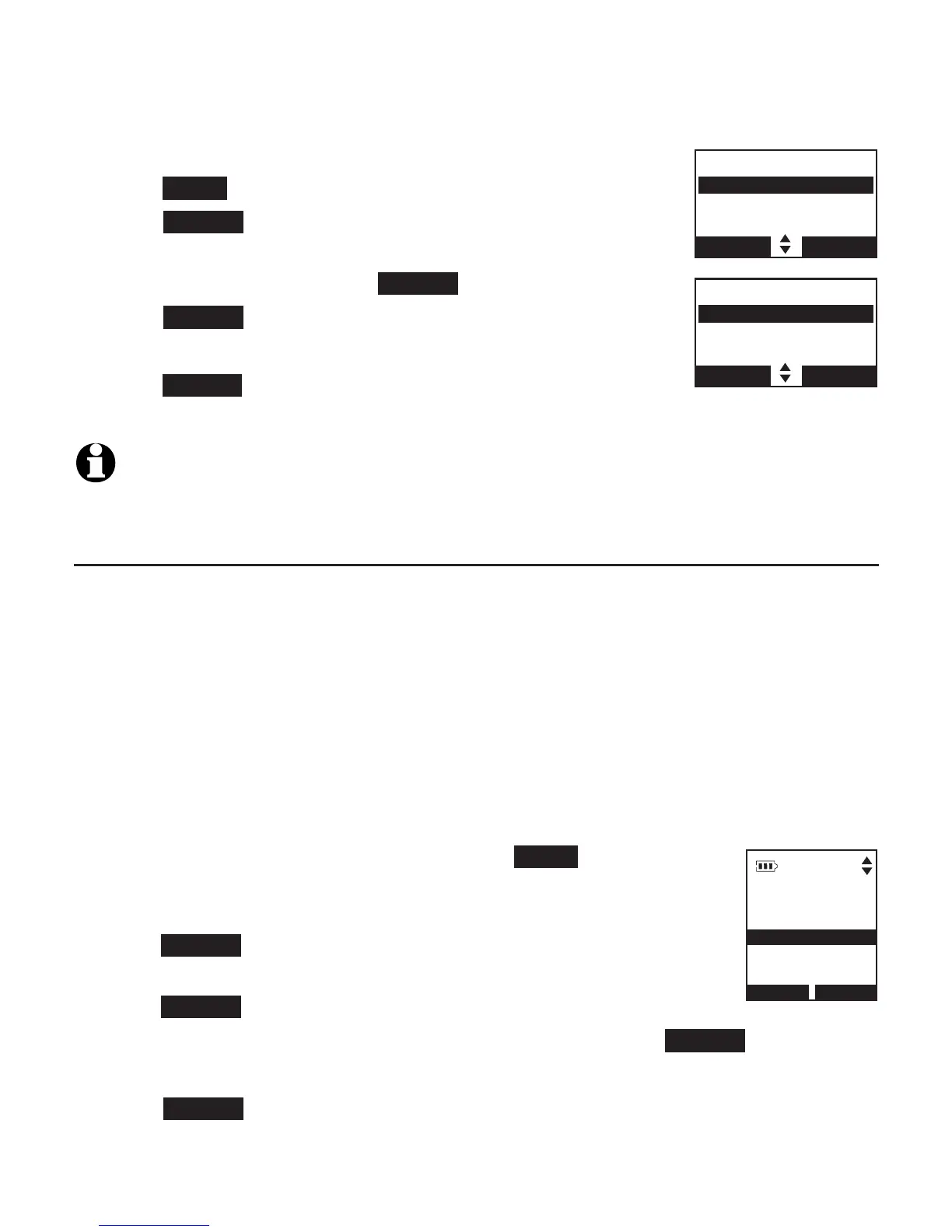Answering system
Answering system settings
Using the telephone base:
1. When the telephone base is in idle mode,
press MENU to enter the main menu.
2. Press SELECT to select Answering sys.
3. Press qCALLER ID or pDIRECTORY to scroll to
Ans sys setup, then press SELECT.
4. Press SELECT to select Call screening.
5. Press qCALLER ID or pDIRECTORY to choose On or Off.
6. Press SELECT to save the setting. You hear a
confirmation tone.
NOTE: For more information on call screening, see page 114.
Number of rings
You can set the answering system to answer an incoming call after two, three,
four, five or six rings. You can also select toll saver. If toll saver is selected, the
answering system answers a call after two rings when you have new messages,
and after four rings when there are no new messages. This feature allows you
to check for new messages and avoid paying long distance charges when
calling from out of your local area. By default, the answering system answers
an incoming call after four rings.
To set the number of rings:
Using a cordless handset:
1. When the handset is in idle mode, press MENU to enter the
main menu.
2. Press qCID or pDIR to scroll to Answering sys, then
press SELECT.
3. Press qCID or pDIR to scroll to Ans sys setup, then
press SELECT.
4. Press qCID or pDIR to scroll to
#
of rings, then press SELECT.
5. Press qCID or pDIR to choose among 2, 3, 4, 5, 6 or Toll saver.
6. Press SELECT to save the setting. You hear a confirmation tone.
107
ANS SYS SETUP
Call screening
# of rings
Remote code
BACK SELECT
CALL SCREENING
On
Off
BACK SELECT
SELECT
ANS SYS SETUP
Call screening
# of rings
Record memo
BACK
