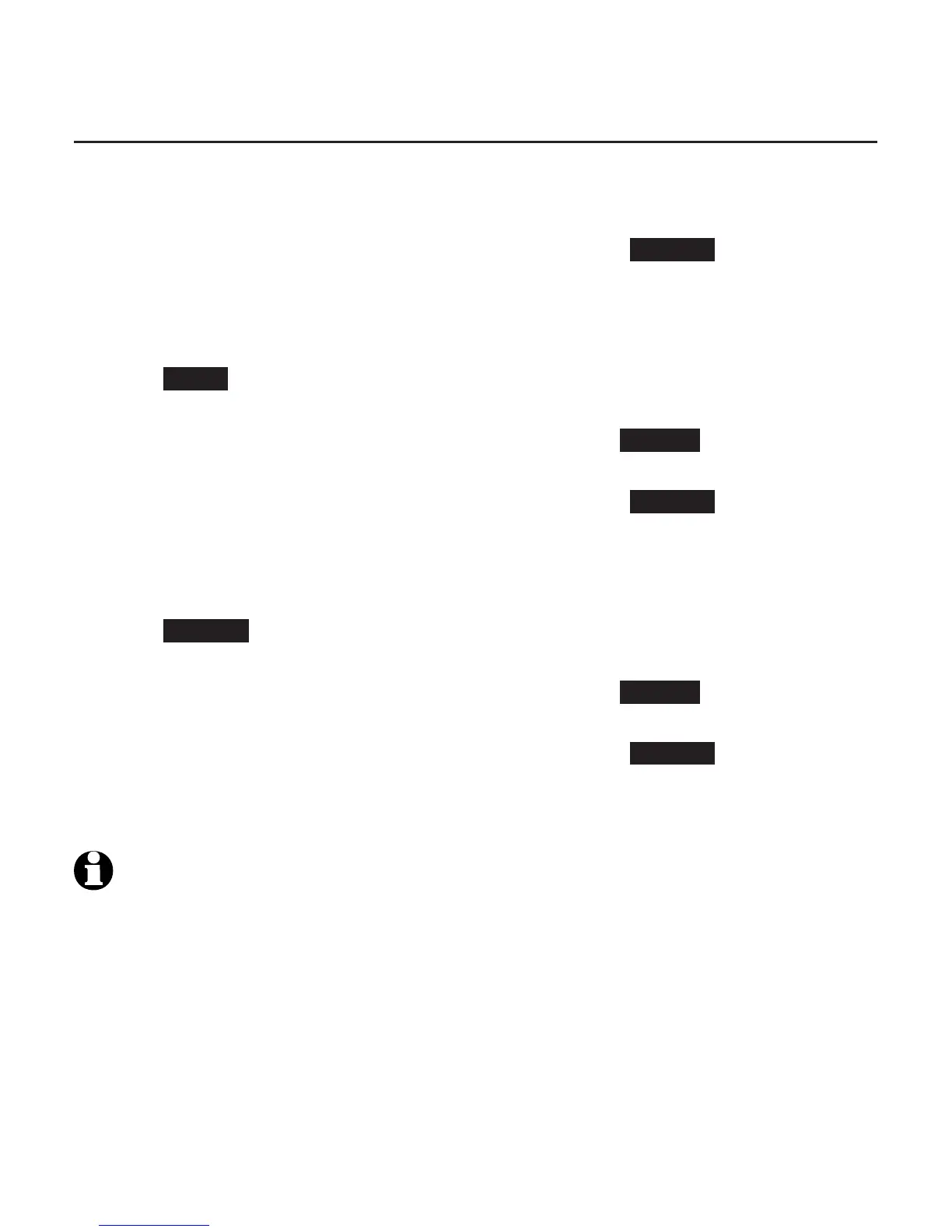Directory
Review the directory
Review directory entries
1. Press pDIR on the handset or pDIRECTORY on the telephone base when
in idle mode.
2. Press qCID or pDIR on the handset, or qCALLER ID or pDIRECTORY on the
telephone base to highlight a directory, then press REVIEW.
3. Press qCID or pDIR on the handset, or qCALLER ID or pDIRECTORY on the
telephone base to browse.
-OR-
1. Press MENU when in idle mode.
2. Press qCID or pDIR on the handset, or qCALLER ID or pDIRECTORY on the
telephone base to highlight Directory, then press SELECT.
3. Press qCID or pDIR on the handset, or qCALLER ID or pDIRECTORY on the
telephone base to highlight a directory, then press REVIEW.
4. Press qCID or pDIR on the handset, or qCALLER ID or pDIRECTORY on the
telephone base to browse.
-OR-
1. Press OPTION while on a call.
2. Press qCID or pDIR on the handset, or qCALLER ID or pDIRECTORY on the
telephone base to highlight Directory, then press SELECT.
3. Press qCID or pDIR on the handset, or qCALLER ID or pDIRECTORY on the
telephone base to highlight a directory, then press REVIEW.
4. Press qCID or pDIR on the handset, or qCALLER ID or pDIRECTORY on the
telephone base to browse.
NOTES:
When the desired entry displays, press # (pound key) on the handset or telephone base
repeatedly to show different dialing options.
Directory empty appears if there are no directory entries.
•
•
86
