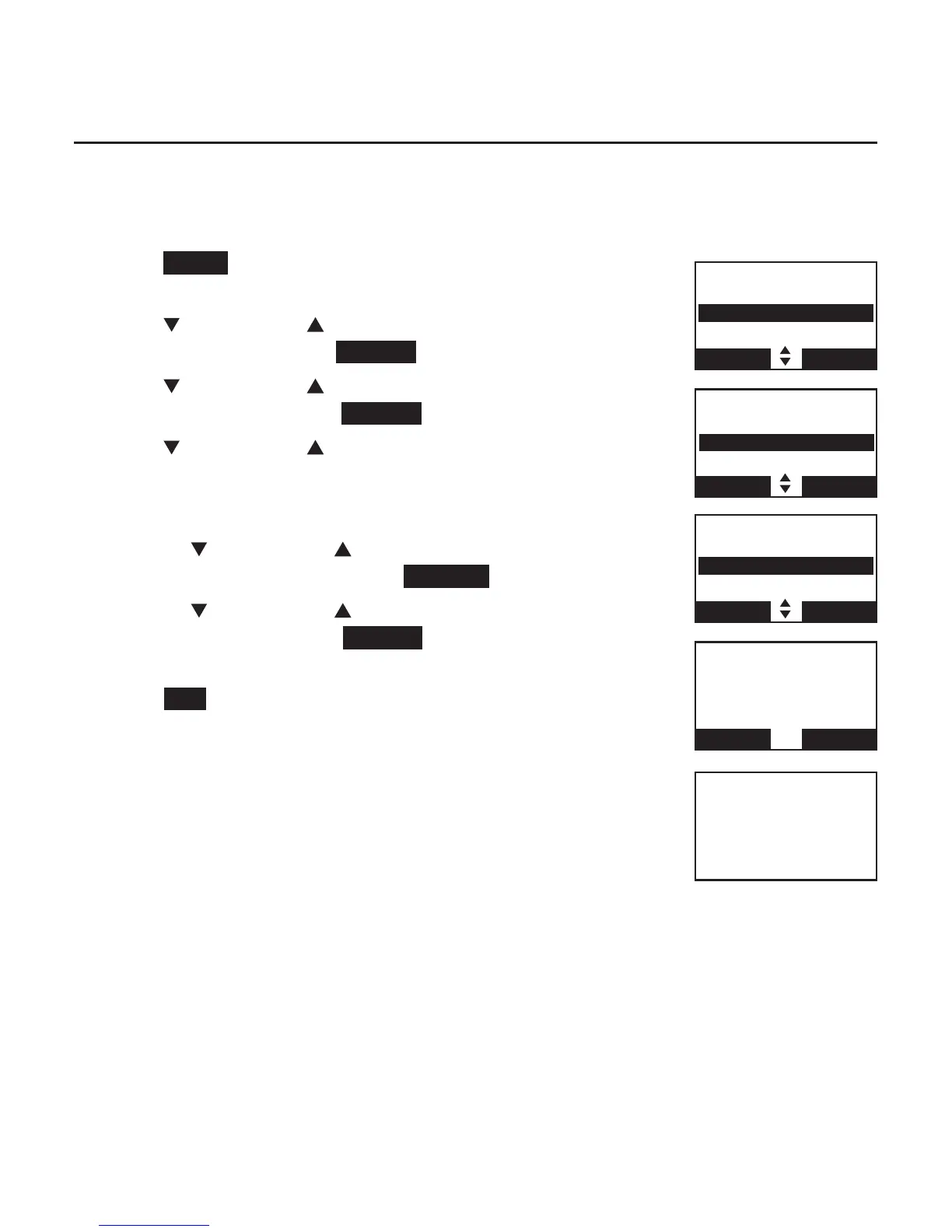Bluetooth
26
Bluetooth setup
Remove a paired device
When you already have a maximum of 4 devices on the device list and you
want to add another device, you must first delete a device from the device list.
To remove a paired device:
Press MENU on the telephone base in idle mode to
enter the main menu.
Press CALLER ID or DIRECTORY to highlight
Bluetooth, then press SELECT .
Press CALLER ID or DIRECTORY to highlight
Device list, then press SELECT .
Press CALLER ID or DIRECTORY to highlight the desired
device, then press X/DELETE.
-OR-
Press CALLER ID or DIRECTORY to highlight the
desired device, then press OPTION .
Press CALLER ID or DIRECTORY to highlight
Remove, then press SELECT .
The telephone base displays Remove Headset A?
Press YES to confirm. The telephone base displays
Device removed from device list and you hear a
confirmation tone.
1.
2.
3.
4.
•
•
5.
BLUETOOTH
Add device
Device list
Download dir
BACK SELECT
Headset A
Connect
Remove
BACK SELECT
Remove
Headset A
?
NO YES
Device removed
from
device list
DEVICE LIST
D1:Cell Phone A
D2:Headset A
BACK OPTION
