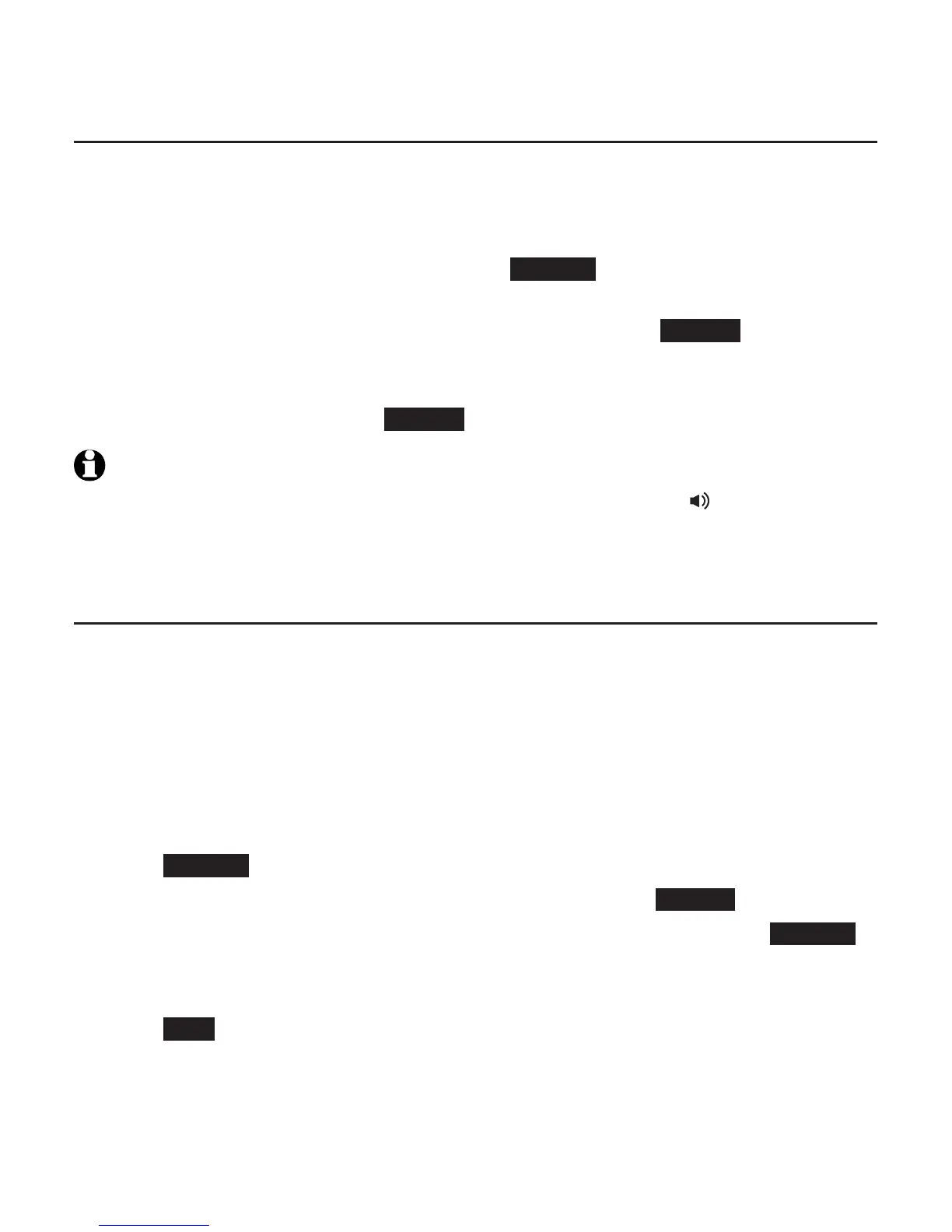Telephone operation
58
Options while on call
Equalizer
The equalizer feature enables you to change the quality of the audio to best
suit your hearing.
Using a cordless handset or the telephone base:
1. While on a home call or cell call, press OPTION.
2. Press qCID or pDIR on the handset, or press qCALLER ID or pDIRECTORY on
the telephone base to highlight Equalizer, then press SELECT.
3. Press qCID or pDIR on the handset, or press qCALLER ID or pDIRECTORY
on the telephone base to select Treble 1, Treble 2, Bass or Natural (the
default setting), then press SELECT.
NOTES:
If you switch the call between the handset and speakerphone by pressing /SPEA�ER, the
audio setting remains unchanged.
The current equalizer setting remains unchanged until you select a new setting.
Chain dialing
Use this feature to initiate a dialing sequence from the numbers in the
directory, caller ID log or redial memory while you are on a call.
Chain dialing is useful when you wish to access other numbers (such as
bank account numbers or access codes) from the directory, caller ID log or
redial list.
Using a cordless handset:
To access the directory while on a call:
1. Press OPTION.
2. Press qCID or pDIR to scroll to Directory, then press SELECT.
3. Press qCID or pDIR to scroll to the desired directory, then press REVIEW.
4. Press qCID or pDIR to highlight the desired entry or perform an
alphabetical search (page 87).
5. Press DIAL to dial the number shown.
•
•
