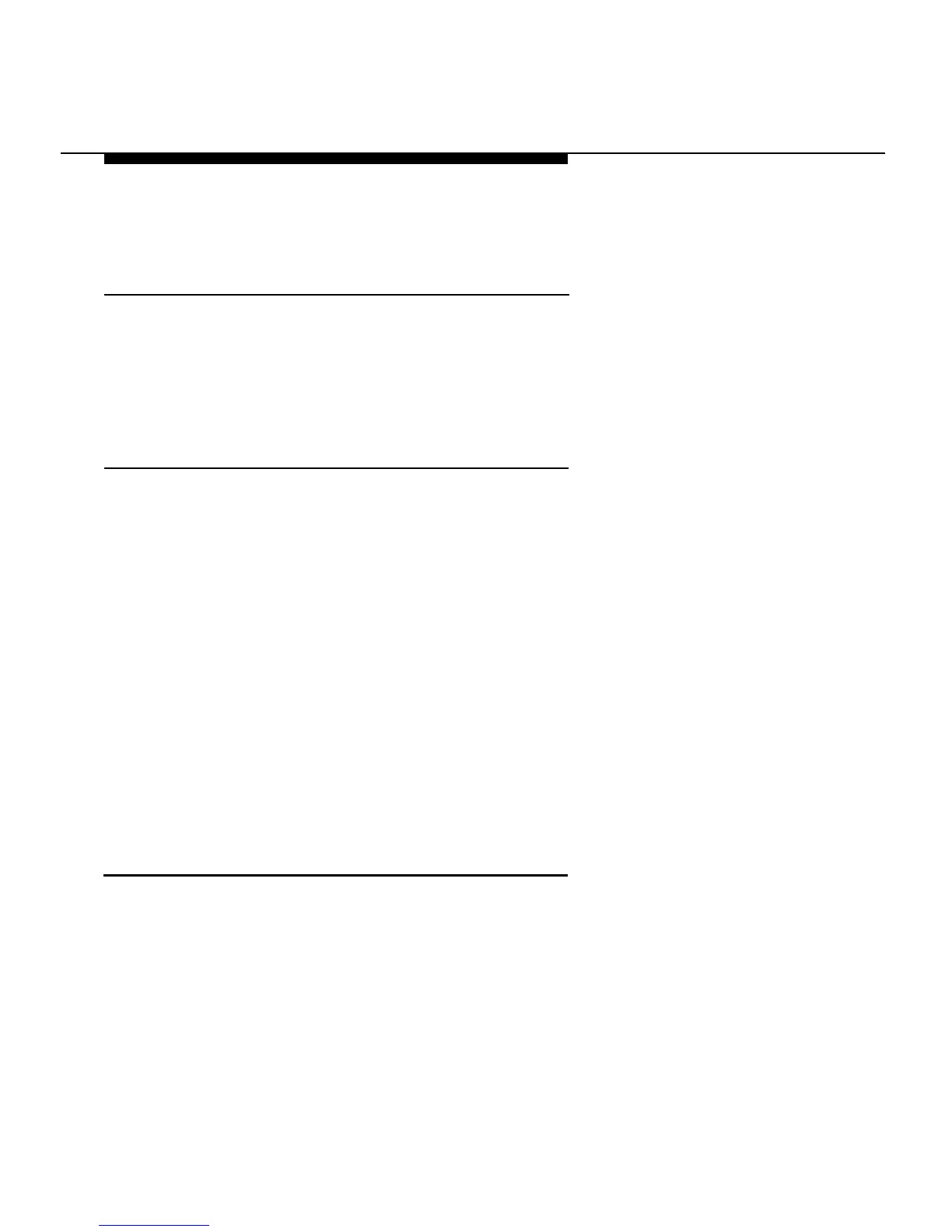Features
To Use Pickup for a Specific Line or
Extension
1. Press Pickup for line or extension.
Your speakerphone turns on automatically,
call.
To Program a Group Pickup Button
and you are connected to
1.
Label the button to be programmed as Pickup -—(name
of group).
NOTE:
You must already be assigned to a pickup group
by your system manager.
2.
3.
4.
5.
Press Feature and dial 00.
Press the button you labeled as Pickup —(name of
group).
Dial ✱ 88.
Press Feature and dial ✱ 00.
To Use Group Pickup
Press Pickup —(name of group), or press Feature and
■
dial 88.
Your speakerphone turns on automatically, and you are connected
to call.
5-56
Pickup
