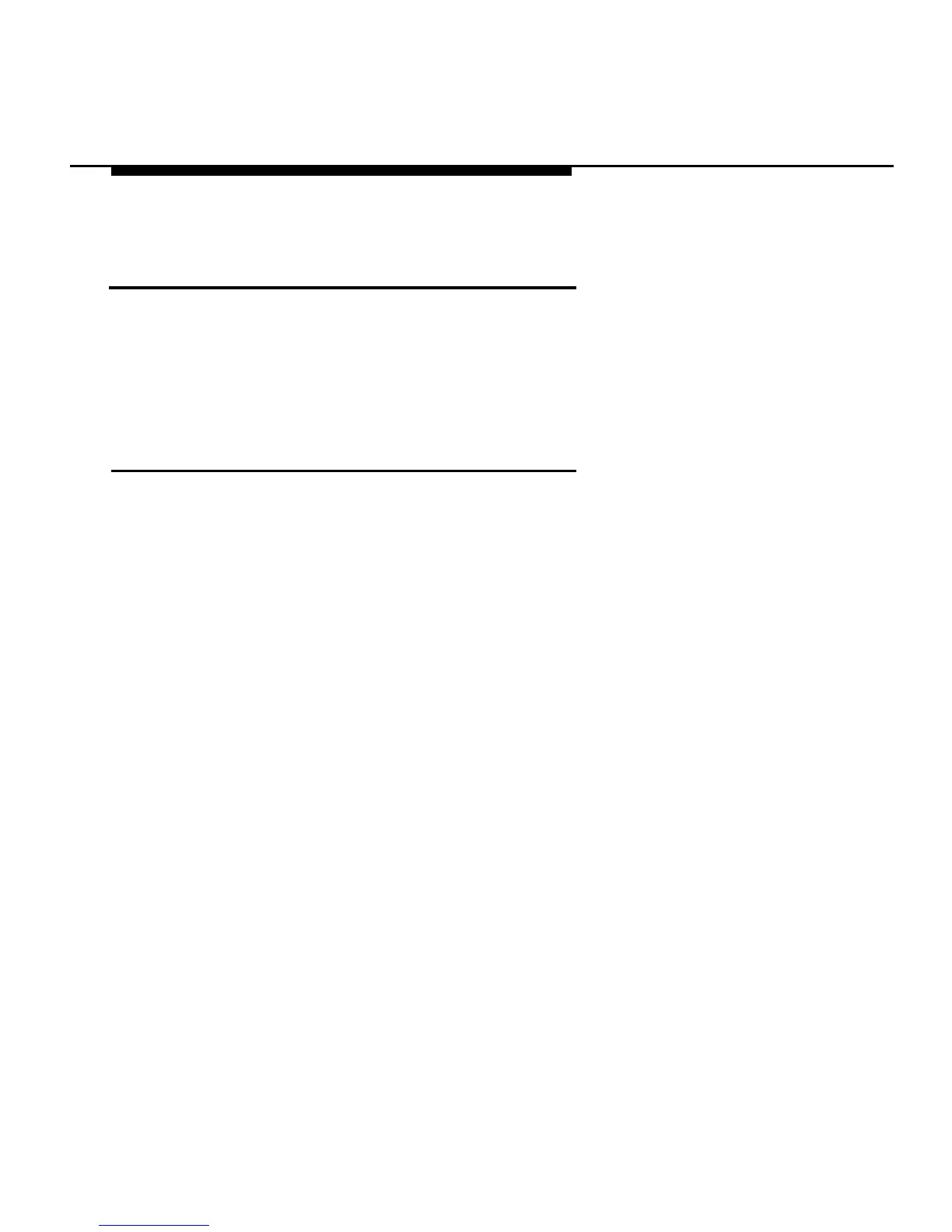Quick Start
Making Calls
A steady red light beside a line button indicates a free line.
When you lift the handset to make a call, you are
automatically connected to this line.
To Make Inside Calls
Inside calls are either voice-announced or ringing.
When you make a voice-announced call by using an ICOM
Voice or SA Voice button, your co-worker’s phone does not
ring; your voice is heard over the speakerphone if your co-
worker’s phone is programmed to receive voice
announcements. When your co-worker is on another call
using the handset, your voice still comes over the
speakerphone.
If the co-worker you dialed is already using the speakerphone
or Voice Announce is turned off for that phone, your call rings
instead. If the co-worker is using Do Not Disturb or all the
ICOM or SA buttons assigned to receive calls are in use, you
hear a busy signal. See “Voice Announce” and “Do Not
Disturb” in Chapter 5.
To make an inside ringing call, use an ICOM Ring or SA Ring
button.
2-4
Making Calls
